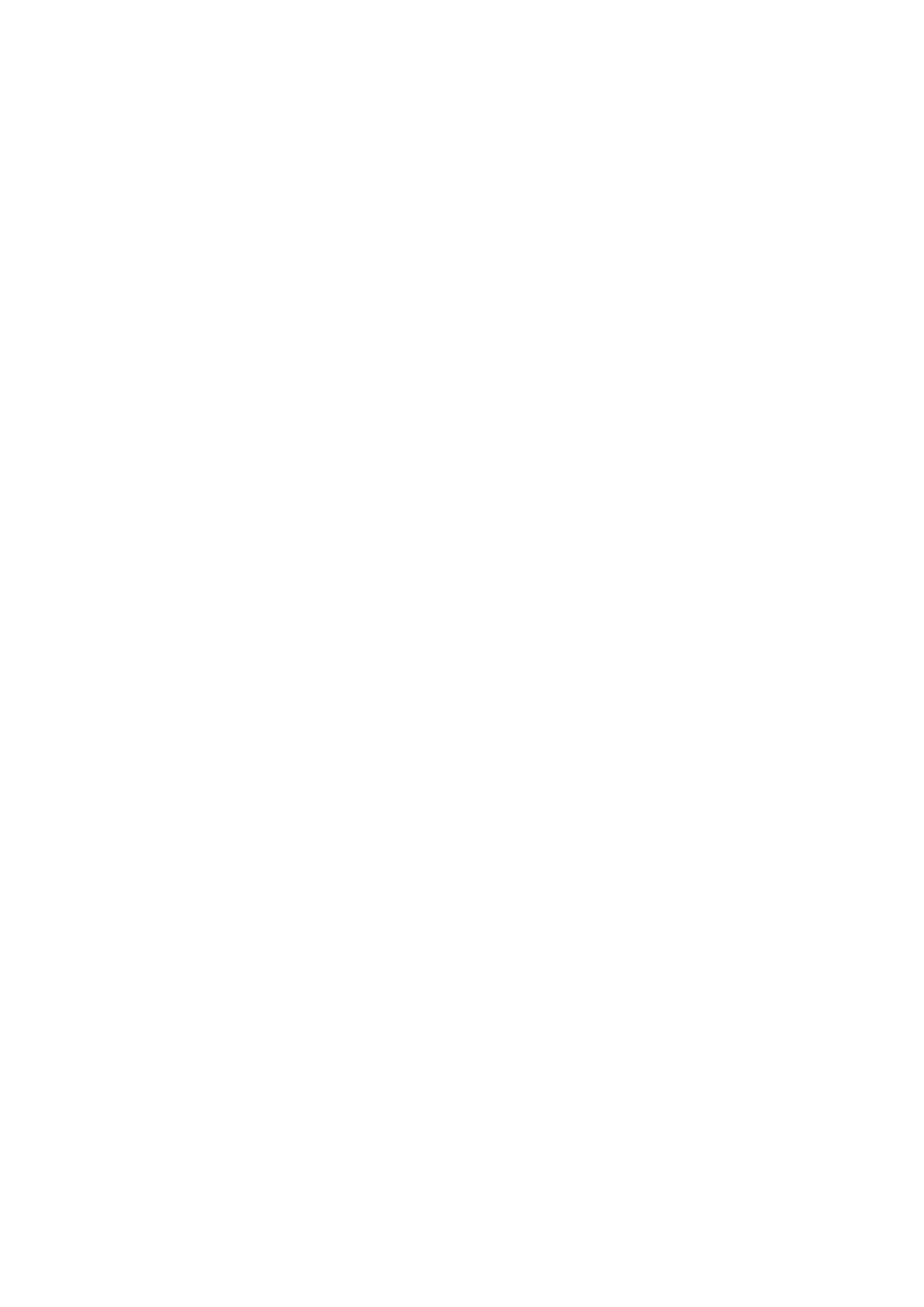2
Table of Contents
CXN100 3 ........................................................................................................................................................................................................................
Introduction 4 ................................................................................................................................................................................................................
What's included with the CXN100? 5 .........................................................................................................................................................................
Front panel controls 6 ..................................................................................................................................................................................................
Display 7 .........................................................................................................................................................................................................................
Rear panel connections 9 ............................................................................................................................................................................................
Remote Control 11 ........................................................................................................................................................................................................
Getting connected 12 ...................................................................................................................................................................................................
Connecting to WiFi 16 ..................................................................................................................................................................................................
StreamMagic app - Setup 18 .......................................................................................................................................................................................
Google Home / Chromecast built-in 19 ......................................................................................................................................................................
Internet radio 20 ...........................................................................................................................................................................................................
Bluetooth 21 ..................................................................................................................................................................................................................
AirPlay 22 .......................................................................................................................................................................................................................
Built-in streaming services 23 ....................................................................................................................................................................................
USB Audio 25 .................................................................................................................................................................................................................
USB Media 29 .................................................................................................................................................................................................................
Streaming your local digital music collection 30 .....................................................................................................................................................
MQA (Master Quality Authenticated) 31 ...................................................................................................................................................................
Settings 32 .....................................................................................................................................................................................................................
Info screen 34 ................................................................................................................................................................................................................
Technical specifications 35 ..........................................................................................................................................................................................
Source quality matrix 37 ..............................................................................................................................................................................................
Troubleshooting 38 .......................................................................................................................................................................................................
Frequently asked questions 40 ...................................................................................................................................................................................
