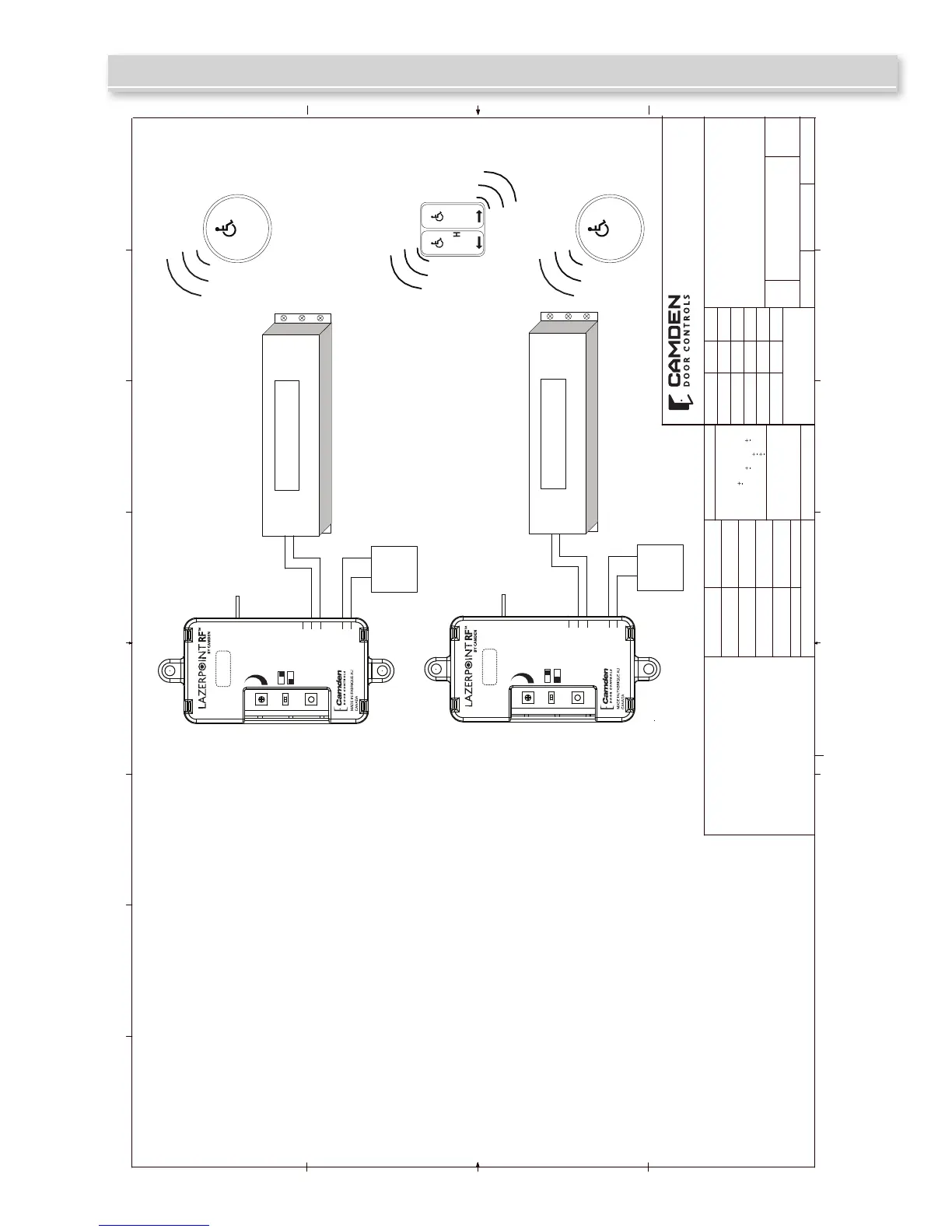Lazerpoint™ RF RX-90 Advanced Single Relay Receiver Installation Instructions
ON
1
POT1
SW1
PB1
OP TIME
LATCH
12/24V
AC/DC
POWER
NC
COM
NO
PB1
DELAY
NO DELAY
RX-90
Door Operator #2
TO OPEN
PUSH
Switch
& TX-9
CM-RX-90 Vestibule
Wiring Diagram
CM-RX-90_Wiring_2.ai
JLEWIS 09/14/17
A
1
2
3
4
5
6
7
8
8
7
6
5
4
3
2
1
NEXT ASSY
USED ON
APPLICATION
MATERIAL
DRAWN
CHECKED
ENG APPR.
MFG APPR.
Q.A.
COMMENTS:
DATE
NAME
TITLE:
SIZE
B
DWG. NO.
REV
SCALE: 1:1
UNLESS OTHERWISE SPECIFIED:
SHEET 1 OF 1
DO NOT SCALE DRAWING
DIMENSIONS ARE IN INCHES
TOLERANCES:
FRACTIONAL:
1/64
ANGULAR: MACH
0.5
BEND
TWO PLACE DECIMAL
0.010
THREE PLACE DECIMAL
0.005
PROPRIETARY AND CONFIDENTIAL
THE INFORMATION CONTAINED IN THIS
DRAWING IS THE SOLE PROPERTY OF
CAMDEN DOOR CONTROLS. ANY
REPRODUCTION IN PART OR AS A
WHOLE WITHOUT THE WRITTEN
PERMISSION OF CAMDEN DOOR
CONTROLS IS PROHIBITED.
5502 Timberlea Blvd.
Mississauga, ON Canada
L4W 2T7
Tel: (905) 366-3377
www.camdencontrols.com
D
C
B
A
B
C
D
12 - 24 V
AC/DC
Power
Programming the Transmitters into the Receivers:
Receiver #1
Learning Transmitter #2 into Delayed Mode
Step 1 - Set SW1 to ON (Delay Mode).
Step 2 - Press the PB1 button using a small blunt object such as a small blade screwdriver or similar.
Within 10 seconds, press switch #2 . The Green LED Array will ash to conrm enrolment.
Step 3 - Pressing switch #2 again will signal the receiver that you are nished programming
and the LED will ash rapidly. If you wait longer than the 10 second period,
the receiver will time out of Learn Mode and revert back to standby.
Step 4 - Adjust POT 1 for the delay time (1 - 15 Seconds).
Learning Transmitters #1 and #4 into No-Delay Mode
Step 1 - Set SW1 to OFF (No Delay Mode).
Step 2 - Press the PB1 button using a small blunt object such as a small blade screwdriver or similar.
Within 10 seconds, press switch #1 connected to a TX-9 transmitter or a button on a
Lazerpoint FOB. The Green LED Array will ash to conrm enrolment.
Step 3 - Repeat step #2 for switch #4.
Step 4 - Pressing the learned transmitter again will signal the receiver that you are nished
programming and the LED will ash rapidly. If you wait longer than the 10 second period,
the receiver will time out of Learn Mode and revert back to standby.
Step 5 - Adjust POT 1 for the relay Hold time (1 - 30 Seconds).
Receiver #2
Learning Transmitter #1into Delayed Mode
Step 1 - Set SW1 to ON (Delay Mode).
Step 2 - Press the PB1 button using a small blunt object such as a small blade screwdriver or similar.
Within 10 seconds, press switch #1 . The Green LED Array will ash to conrm enrolment.
Step 3 - Pressing switch #2 again will signal the receiver that you are nished programming
and the LED will ash rapidly. If you wait longer than the 10 second period,
the receiver will time out of Learn Mode and revert back to standby.
Step 4 - Adjust POT 1 for the delay time (1 - 15 Seconds).
Learning Transmitter s #2 and #3 into No-Delay Mode
Step 1 - Set SW1 to OFF (No Delay Mode).
Step 2 - Press the PB1 button using a small blunt object such as a small blade screwdriver or similar.
Within 10 seconds, press switch #2 connected to a TX-9 transmitter or a button on a
Lazerpoint FOB. The Green LED Array will ash to conrm enrolment.
Step 3 - Repeat step #2 for switch #3.
Step 4 - Pressing the learned transmitter again will signal the receiver that you are nished
programming and the LED will ash rapidly. If you wait longer than the 10 second period,
the receiver will time out of Learn Mode and revert back to standby.
Step 5 - Adjust POT 1 for the relay Hold time (1 - 30 Seconds).
ON
1
POT1
SW1
PB1
OP TIME
LATCH
12/24V
AC/DC
POWER
NC
COM
NO
PB1
DELAY
NO DELAY
RX-90
Door Operator #1
12 - 24 V
AC/DC
Power
TO OPEN
PUSH
PUSH
TO
OPEN
PUSH
TO
OPEN
Vestibule
Switches
& TX-9's
1
2
3 4
Switch
& TX-9
Receiver #1
Receiver #2
Red
Red
Blue
Grey
Red
Red
Blue
Grey
Page 6 of 7
