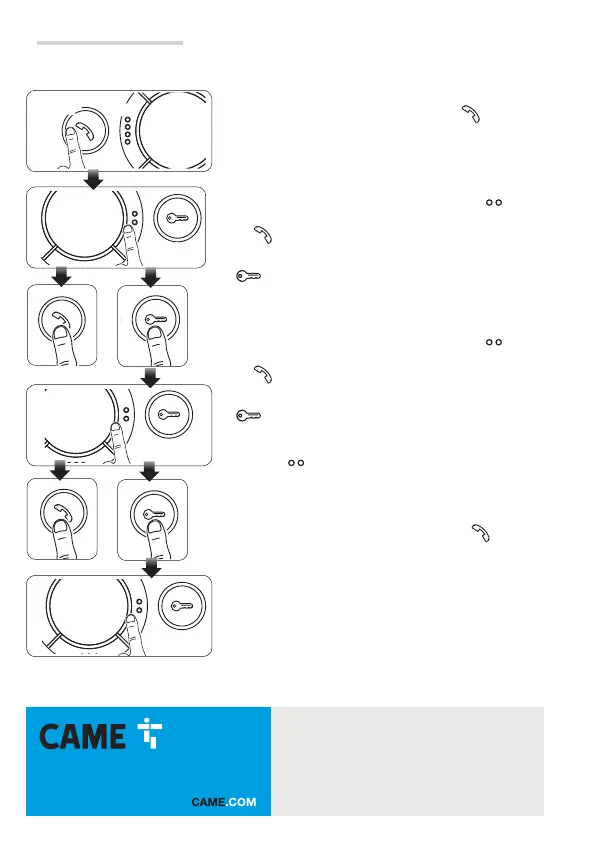CAME S.p.A.
Via Martiri Della Libertà, 15
31030 Dosson di Casier - Treviso - Italy
tel. (+39) 0422 4940 - fax. (+39) 0422 4941
C
F
B
H
D
G
A
X 5
beep
5
p. 8 - Manual FB01093-EN v. 1- 04/2018 - © CAME S.p.A. - The contents of this manual may be changed, at any time, and without notice.
1- Programming Input.
Press the button five time within 5 seconds 1.
A short sound signal means the programming mode is ready.
2- Programming the melody associated to the entry
panel call.
To listen to the melodies in sequence, press key 2.
To select the melody and exit the programming mode, press
key 3.
To select the melody and continue programming, press key
4.
3- Programming the melody associated to a call from
the landing.
To listen to the melodies in sequence, press key 5.
To select the melody and exit the programming mode, press
key 6.
To select the melody and continue programming, press key
G.
4-Programming the number of rings per call.
Press the H key as many times as the number of rings
you want (from 1 to 6 rings). After three seconds from the
last pressing of a button, the call will be made with the
number of selected rings.
To exit the programming mode press the key .
☞ To program the call, see the installer's manual, at
the 'Configuring and commissioning' section.
Configuring melodies
☞ Perform each of the following programming-steps, in succession.