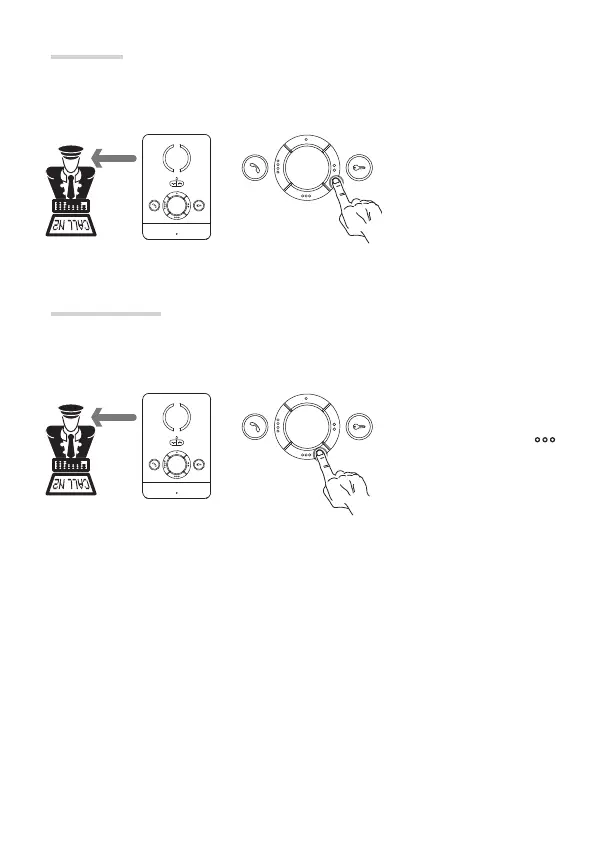CALL N2
CALL N2
p. 7 - Manual FB01093-EN v. 1- 04/2018 - © CAME S.p.A. - The contents of this manual may be changed, at any time, and without notice.
The porter receives a call with a special ring tone. By answering, the porter begins communicating
with the indoor receiver that forwarded the SOS call.
If the porter does not answer the call, an SOS alert is flagged on a specific list in the PCS/Porter
software program.
Call porter
☞ This function only works if the system has a doorman/porter desk.
☞ The key needs programming to make the porter call.
Keeping pressed the key, until
the blue LED lights up, sends
an SOS call to the porter.
SOS Call (Panic)
☞ This function only works if the system has a doorman/porter desk.
☞ The key needs programming to make a panic call.
By pressing the programmed
key a call is forwarded to the
porter.