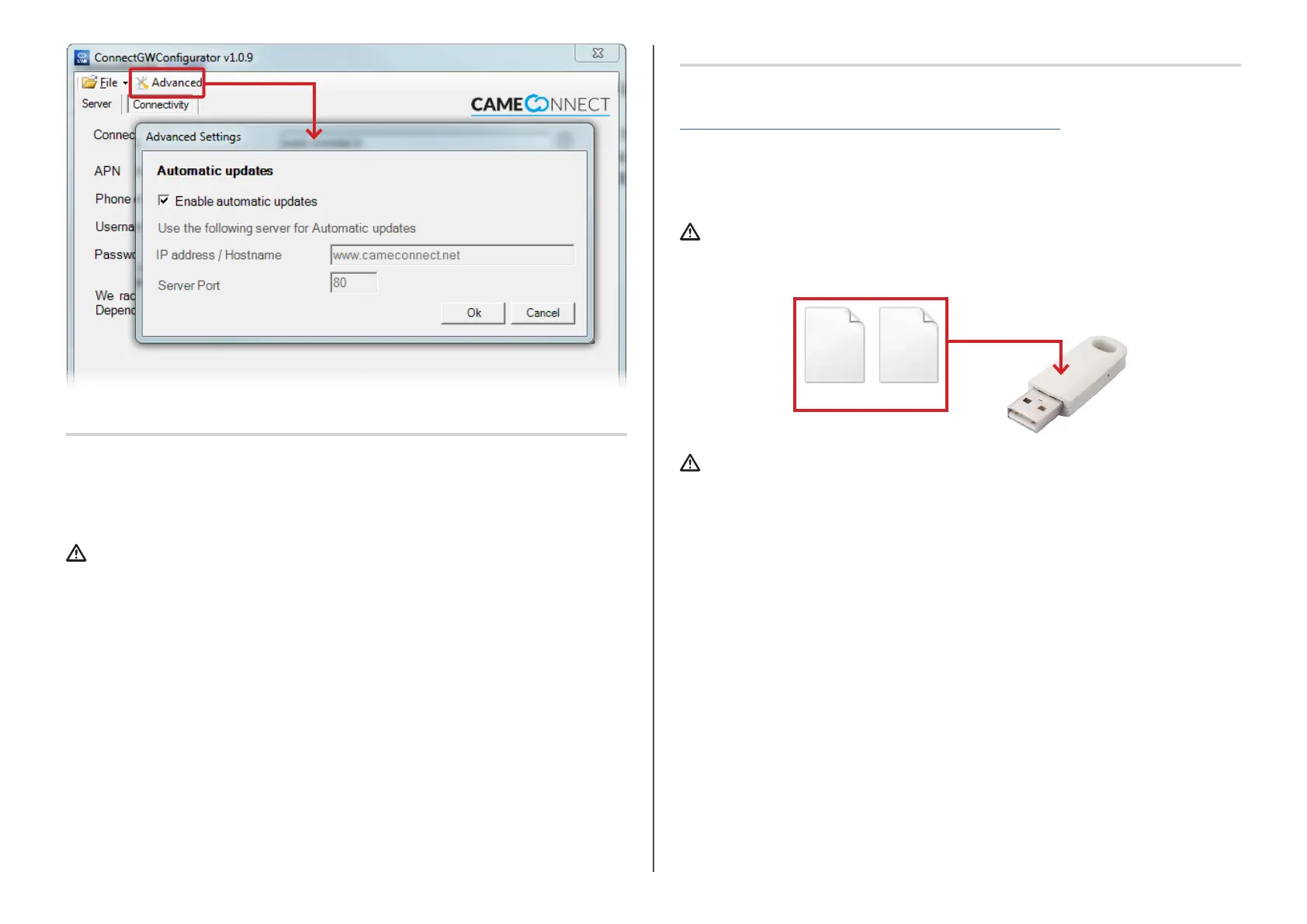cameGSM_
FW.tar.gz.enc
cameGSM_FW.
bin
p. 7 - Manual code: FA00386-EN v. 104/2016 © CAME S.p.A. The data and information in this manual may be changed at any time and without notice.
Manual firmware update
Download from:
http://www.cameconnect.net/came/pages/download.html
latest file versions cameGSM_FW.tar.gz.enc and cameGSM_FW.bin with firmware
updates.
You must save the downloaded update files at the root level of the USB flash-drive.
Check that there are no other configuration files at the USB flash-drive's initial
(root) level.
Settings [Advanced]
These are for enabling the module's automatic updates. When this function is on, the
module self-installs any firmware updates available on the corresponding server.
☞ The factory settings have the automatic update feature switched o.
The automatic update process causes the module to go into an out-of-order-
state for some minutes, so as to link up to CAMEConnect; meanwhile, the operators
still function.
Check that the CONNECT GW gateway module is powered OFF, and that all
connectors are unplugged from their sockets.
1. Fit the flash-drive, on which you have saved the new firmware, into the USB port on
the CONNECT GW module and then power ON again.
2. The red DL4 LED lights up and then the red DL3 LED flashes.
3. The red DL3 LED flashes quickly for some seconds while the firmware updates.
4. When the red DL3 LED switches o, it means the updating is complete.
5. Powering OFF the module
6. Remove the USB unit and possibly refit the USB-LAN or USB-Wi-Fi converter.
7. Power ON the module; the module is ready to function.
☞ Updating the firmware does not erase or change the gateway module's existing
configuration.