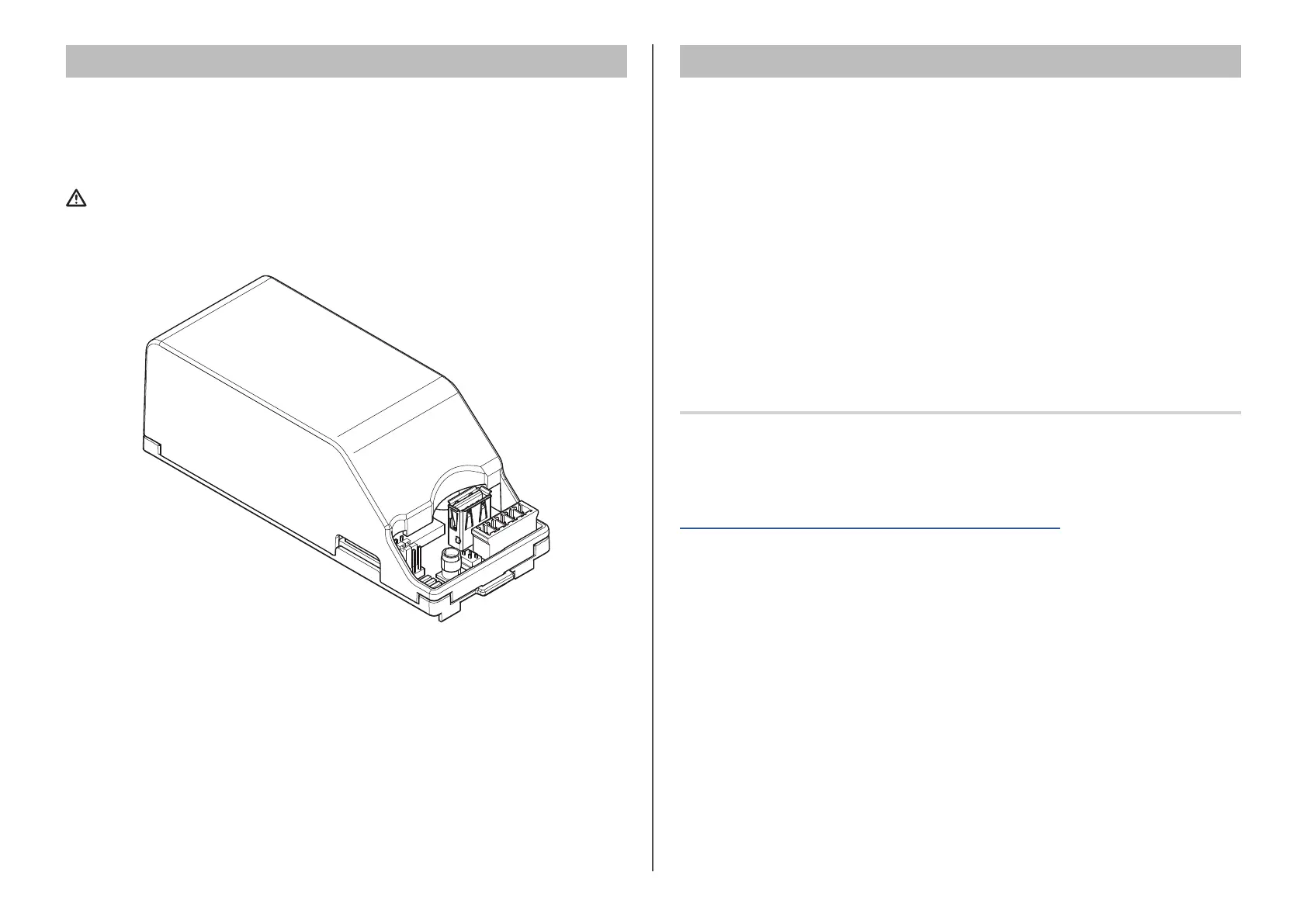B A 2 10
p. 2 - Manual code: FA00386-EN v. 104/2016 © CAME S.p.A. The data and information in this manual may be changed at any time and without notice.
GENERAL INFORMATION
To connect one or more operators to the CAME Cloud portal or to a dedicated local
network so as to remotely manage the functions featured on the operators you are
managing, there must be a CONNECT GW gateway module installed on your system.
This permits your system link up to a network.
This module must only be installed and configured by qualified trained and
skilled sta.
CONFIGURING THE CONNECT GW MODULE
The module is for interfacing one or mode operators to the network, in dierent
modes:
• through your Wi-Fi network, via the corresponding antenna connected to the USB
port,
• through a LAN cable from the switch to the module's USB-LAN adapter,
• through the GSM network, via the telephony card and antenna to fit into the
corresponding housings.
☞ You can find more information and technical characteristics about the gateway
module in the CONNECT GW instructions.
Download and install the "Connect GW Configurator"
software
Despite the connective mode you have chosen, the gateway module needs to
be properly programmed to interface with the network; that's why you need to
download the latest version of the “Connect GW Configurator” software from:
http://www.cameconnect.net/came/pages/download.html
☞ The software may be installed on PCs with Pentium processors, 2 GB of memory,
50 MB of free hard-disk space and running the Windows 7
®
or later Microsoft OS.
Install the application on your PC by following the instructions.