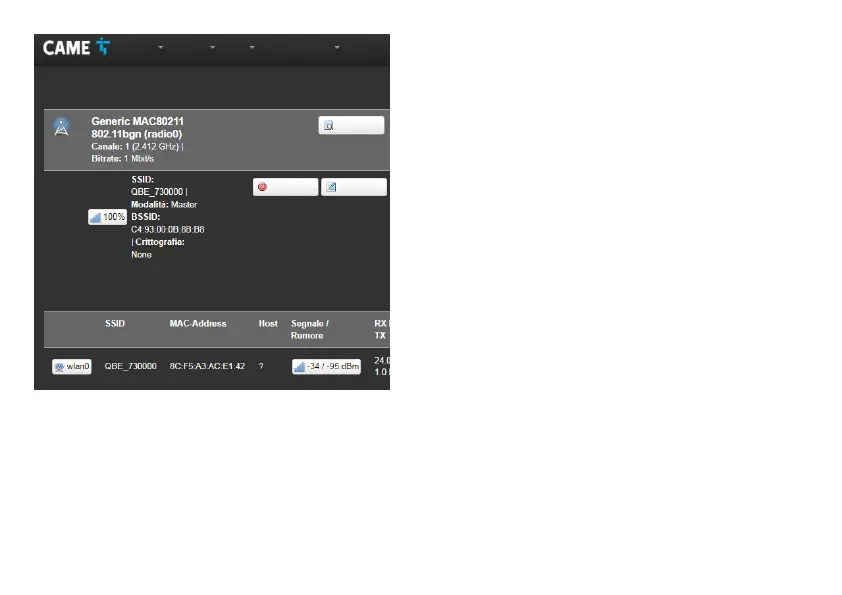Page 28 - Manual FA01693M4A - 06/2022
- © CAME S.p.A.. - Translation of the original instructions
The contents of this manual may change, at any time, and without notice.
[Wi-Fi]
The device can operate in two modes.
Master mode (Access Point)
The device generates its own Wi-Fi network.
A Characteristics of the Wi-Fi network generated by the device.
B Press the button to disable the Wi-Fi network.
C Press the button to change the characteristics of the Wi-Fi
network generated by the device.
D MAC-Address of devices connected to the Wi-Fi network
generated by the device.
Slave mode (Client)
The device connects to a Wi-Fi router that serves as a master.
E Press the button to scan the available networks.
Status System Network General Options Exit
Scan
Disable Edit
Wireless
WiFi connection
BB
AA
CC
DD
EE