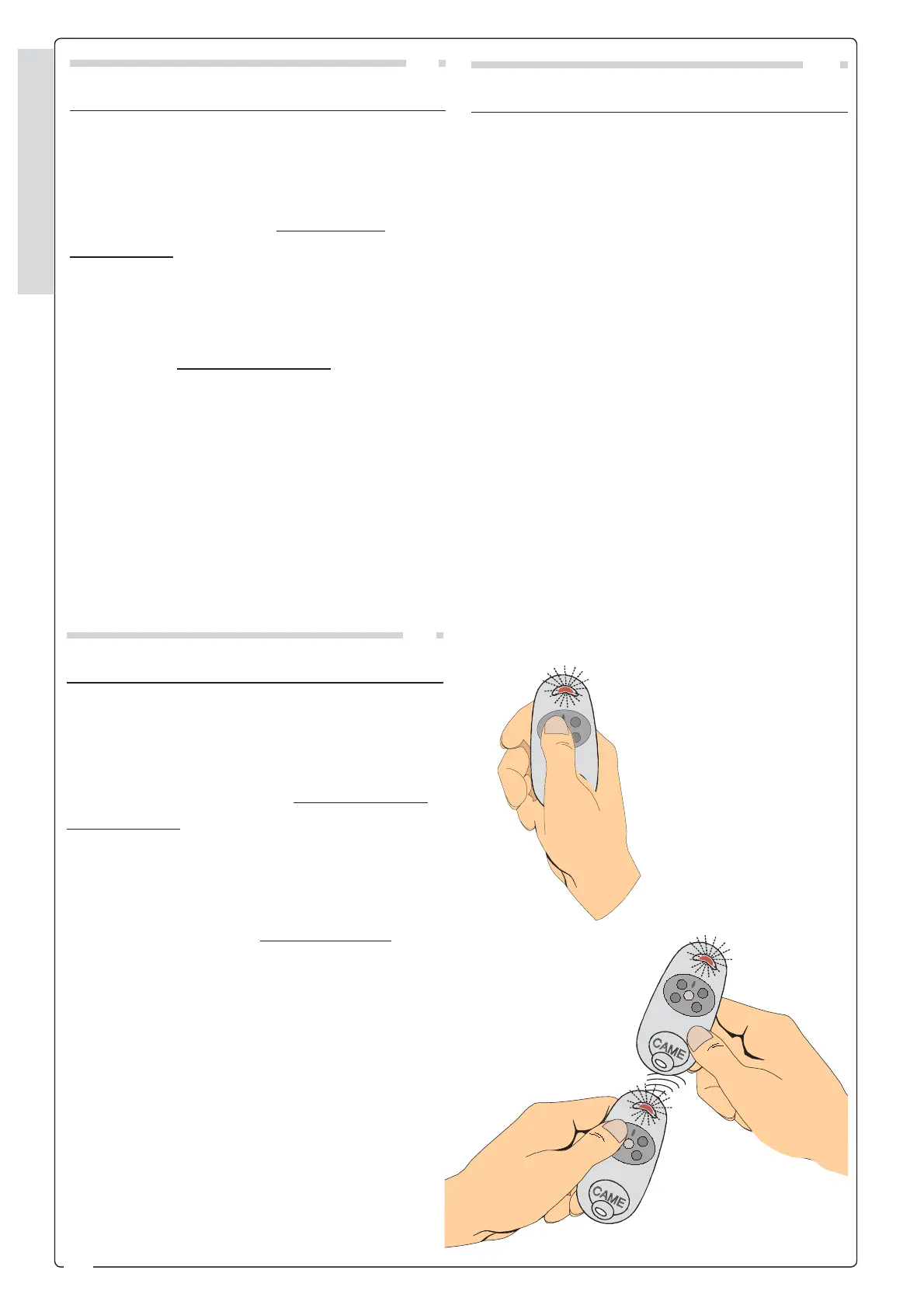6
Fig.A
Fig.B
ITALIANO - ENGLISH - ESPAÑOL
B - Duplicare un trasmettitore
I
La duplicazione deve essere fatta
perchè i trasmettitori sono fabbricati
ciascuno con un codice diverso.
1 - Premere un tasto di uno dei due
trasmettitori fi no a quando, dopo 7” di
lampeggio, il LED rosso di segnalazione si
accende (fi g. A);
2 - Entro 10” appoggiare, alla parte
posteriore, l’altro trasmettitore
e premere
per qualche istante il tasto corrispondente
(fi g. B).
A duplicazione avvenuta, il LED
lampeggierà per 3 volte.
Ripetere 1 e 2 anche per gli altri tasti.
Ora i due trasmettitori saranno
perfettamente identici!
B - Transmitter duplication
GB
The duplication must be done because
the transmitters are manufactured with
a different code key by key.
1 - Press a key of a transmitter until, after 7
seconds of fl ashing, the red signalling LED
being on (fi g. A);
2 - With in 10 seconds, bring the other
one transmitter closer from the rear part
and press the corrispondent key for a few
seconds (fi g. B).
Once it has been duplicated, the LED will
fl ash 3 times.
Repeat 1 and 2 for the other keys.
Now the both transmitter will be perfectly
identical.
B - Duplique un transmisor
E
La duplicación debe efectuarse, porque
cada transmisor es fabricado con un
código diferente.
1 – Presione un botón de uno de los dos
transmisores hasta que, tras parpadear
durante 7”, el LED rojo de señalización se
encienda (fi g. A);
2 – Antes de transcurridos 10” apoye,
en la parte trasera, el otro transmisor
y
presione durante unos instantes el botón
correspondiente (fi g. B).
Una vez efectuada la duplicación, el LED
parpadeará 3 veces.
Repita 1 y 2 también para los demás
botones.
Ahora los dos transmisores son idénticos.
