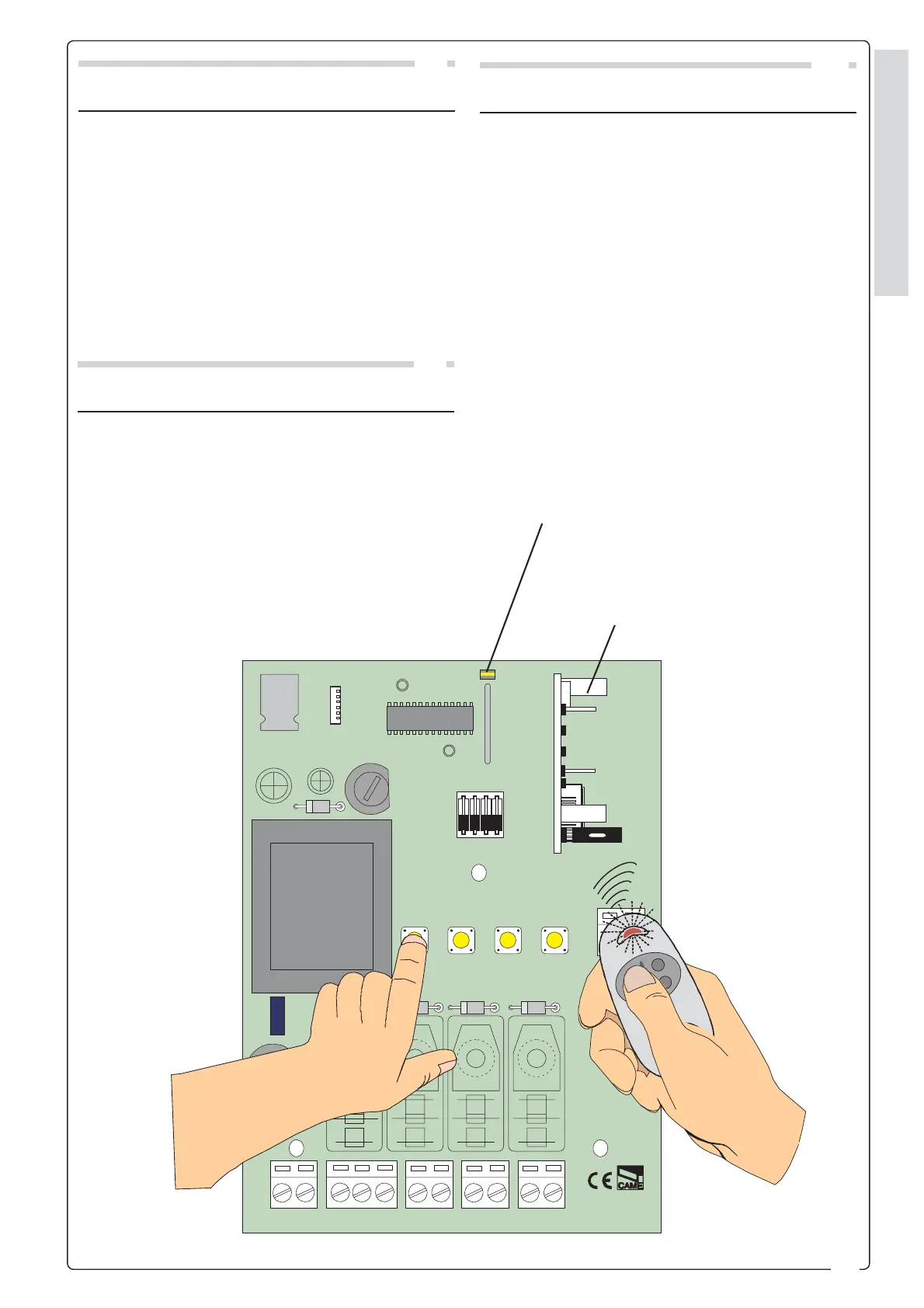7
RBE41
CH1 CH2 CH3 CH4
21
4
3
OUT1
OUT2 OUT3 OUT4
NC NO C
N
L
NO C NO C NO C
AF
FUSIBILE
LINEA
125mA
FUSIBILE
LINEA
200mA
CANCELLI AUTOMATICI
CH1=OUT1
CH2=OUT2
CH3=OUT3
CH4=OUT4
ITALIANO - ENGLISH - ESPAÑOL
C - Memorizarlo sul ricevitore
I
Tenere premuto un tasto “CH” e, quando
il led di segnalazione lampeggia, premere
il tasto del trasmettitore per inviare il
codice. Il led rimarrà acceso a segnalare
l’avvenuta memorizzazione.
Eseguire la stessa procedura per ogni
uscita (vedi anche esempi alle pagine
successive).
C - Code storage
GB
- Keep a “CH” key pressed and when the
LED fl ashes, press the transmitter key
in order to send the code. The LED will
remain lit in order to confi rm that storage
has taken place.
Follow the same procedure for every
output (see also examples on the following
pages).
C - Memorícelo en el receptor
E
Mantenga presionado un botón “CH” y,
cuando el led de señalización parpadee,
presione el botón del transmisor para
enviar el código. El led quedará encendido
para indicar que la memorización se
efectuó. Repita el mismo procedimiento
para cada salida (véanse también los
ejemplos en las páginas siguientes).
LED di segnalazione codice radio
Radio code signalling LED
LED di señalización código radio
Scheda di radiofrequenza AF43S
AF43S radiofrequency board
Tarjeta de radiofrecuencia AF43S
