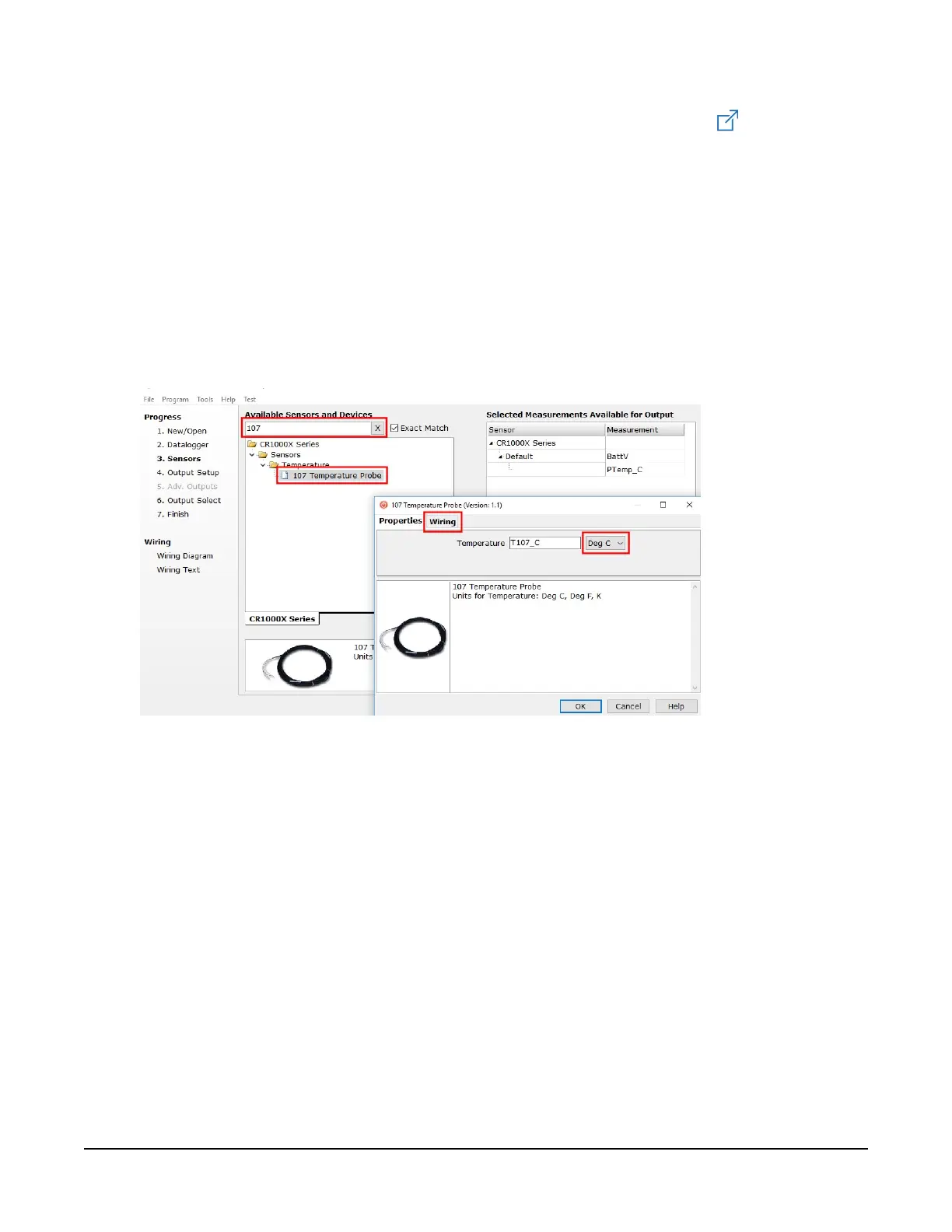Cut is an easy way to program your data logger to measure the sensor and assign data logger
wiring terminals. Short Cut is available as a download on www.campbellsci.e. It is included
in installations of LoggerNet, RTDAQ, and PC400.
The following procedure also describes programming with Short Cut.
1. Open Short Cut and click Create New Program.
2. Double-click the data logger model.
3. In the Available Sensors and Devices box, type 107 or find the 107 in the Sensors >
Temperature folder. Double-click the 107 Temperature Probe. Data defaults to degree
Celsius. This can be changed by clicking the Deg C box and selecting Deg F, for degrees
Fahrenheit, or K for Kelvin.
107 Temperature Probe2