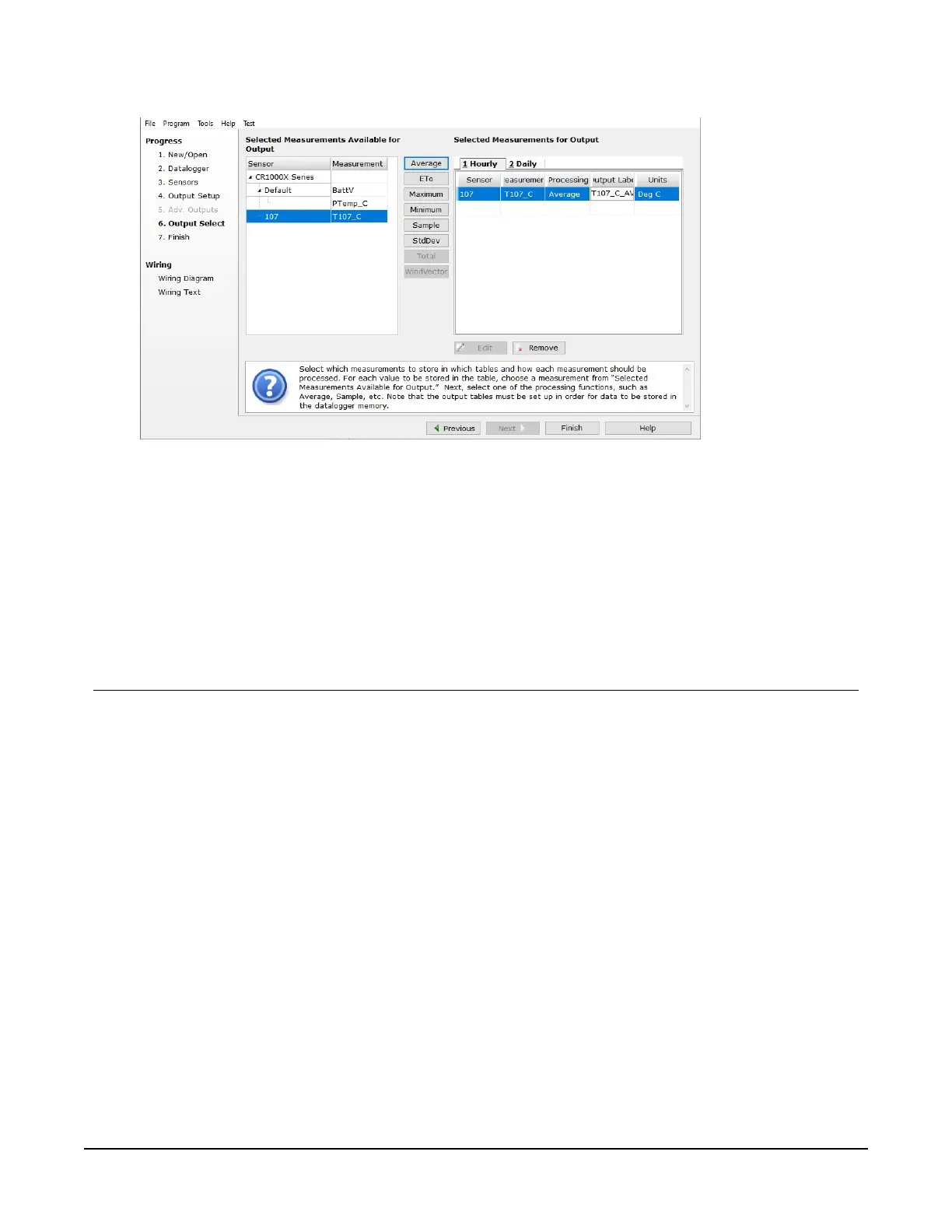7. Select the measurement and its associated output option.
8. Click Finish and save the program. Send the program to the data logger if the data logger
is connected to the computer.
9. If the sensor is connected to the data logger, check the output of the sensor in the data
display in LoggerNet, RTDAQ, or PC400 to make sure it is making reasonable
measurements.
5. Overview
The 107 is a rugged probe that accurately measures air, soil, or water temperature in a variety of
applications. The sensor consists of a thermistor encapsulated in an epoxy-filled aluminium
housing. This design allows the probe to be buried or submerged in water to 15m (50ft or
21psi. When measuring air temperature, a six-plate radiation shield is normally used to mount
the 107 and limit solar radiation loading.
Features:
l Measures air, soil, or water temperature
l Compatible with AM16/32-series multiplexers
l Easy to install or remove
l Durable
107 Temperature Probe4