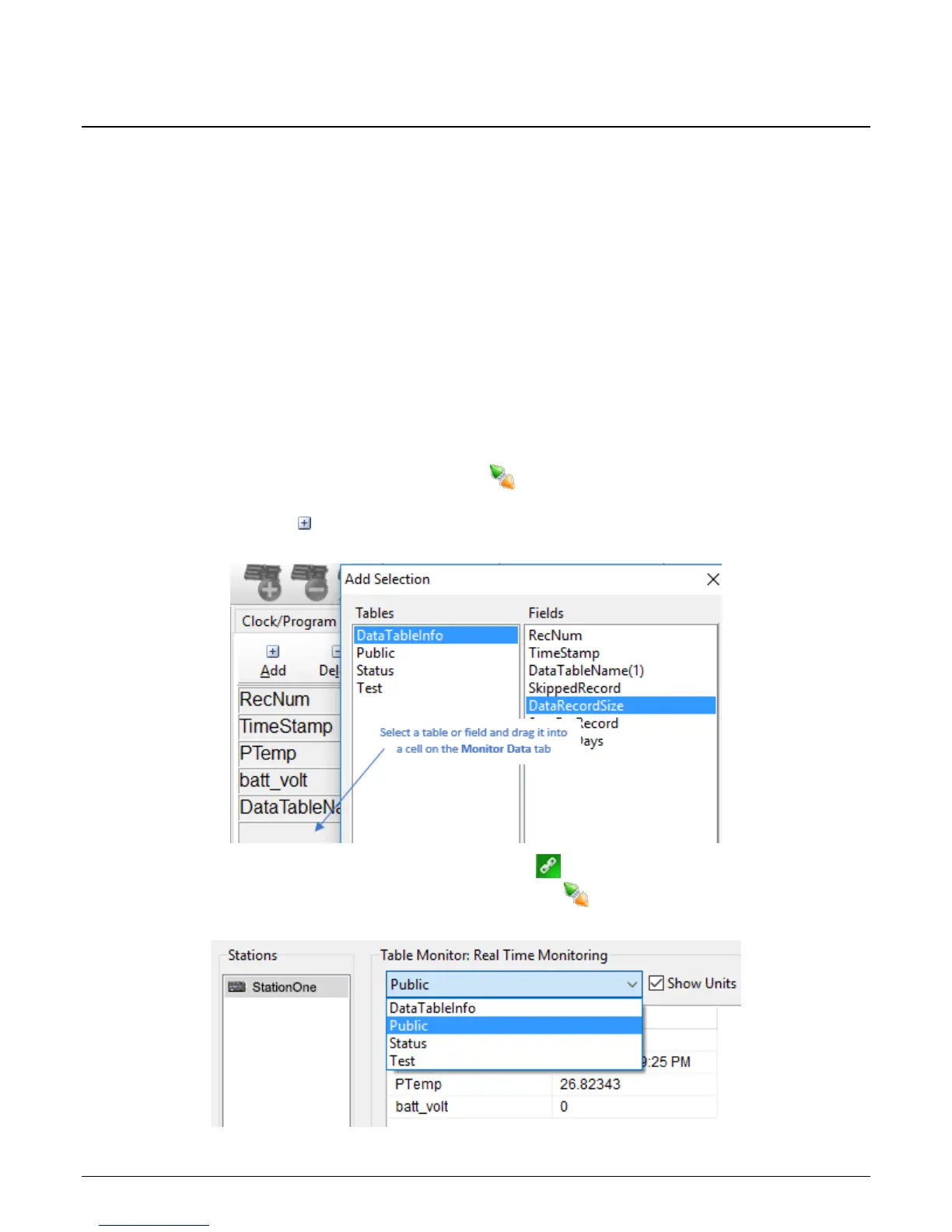Working with Data 9
Working with Data
By default, the datalogger includes three tables: Public, Status, and DataTableInfo. Each of these tables
only contains the most recent measurements and information.
• The Public table contains the measurements as they are made. It is updated at the scan interval
set within the datalogger program.
• The Status table includes information on the health of the datalogger and is updated only when
viewed.
• The DataTableInfo table reports statistics related to data tables. It also only updates when
viewed.
• User-defined data tables update at the schedule set within the program.
Monitoring Data
Follow a tutorial or use the following instructions:
PC200W and PC400 users, click the Connect button ( ), then click the Monitor Data tab. When this
tab is first opened for a datalogger, values from the Public table are displayed. To view data from other
tables, click the Add button ( ), select a table or field from the list, then drag it into a cell on the Monitor
Data tab.
LoggerNet users, select Main and click the Connect button ( ) on the LoggerNet toolbar, select the
datalogger from the Stations list, then click the Connect button ( ). Once connected, you can select a
table to view using the Table Monitor list.