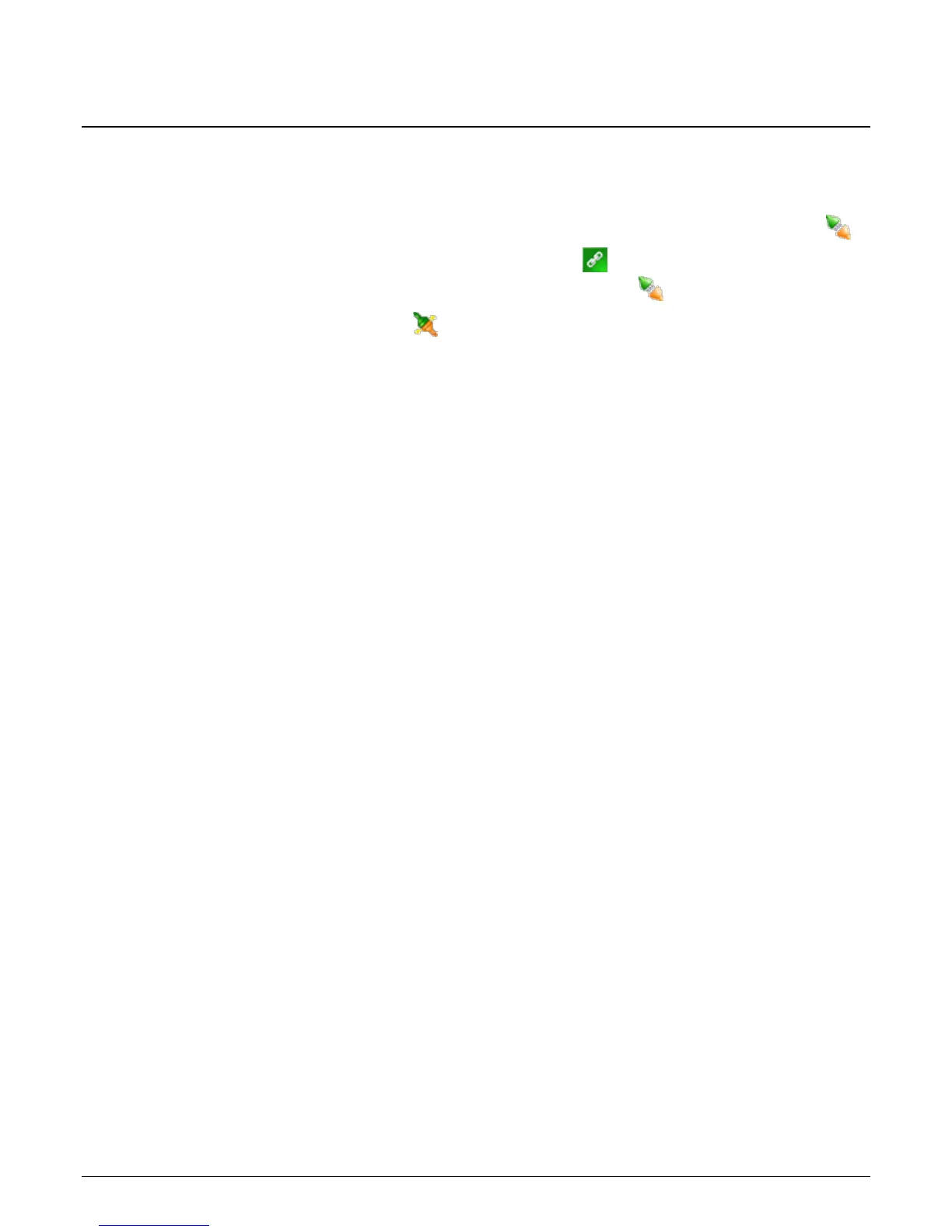Connecting the Datalogger to a Computer 5
Connecting the Datalogger to a Computer
Once you have configured your connection (see "USB or RS-232 Communications" on page 2), you can
connect the datalogger to your computer.
• PC200W and PC400 users, select the datalogger from the list and click the Connect button ( ).
• LoggerNet users, select Main and click the Connect button ( ) on the LoggerNet toolbar, select
the datalogger from the Stations list, then click the Connect button ( ).
To disconnect, click the Disconnect button ( ).