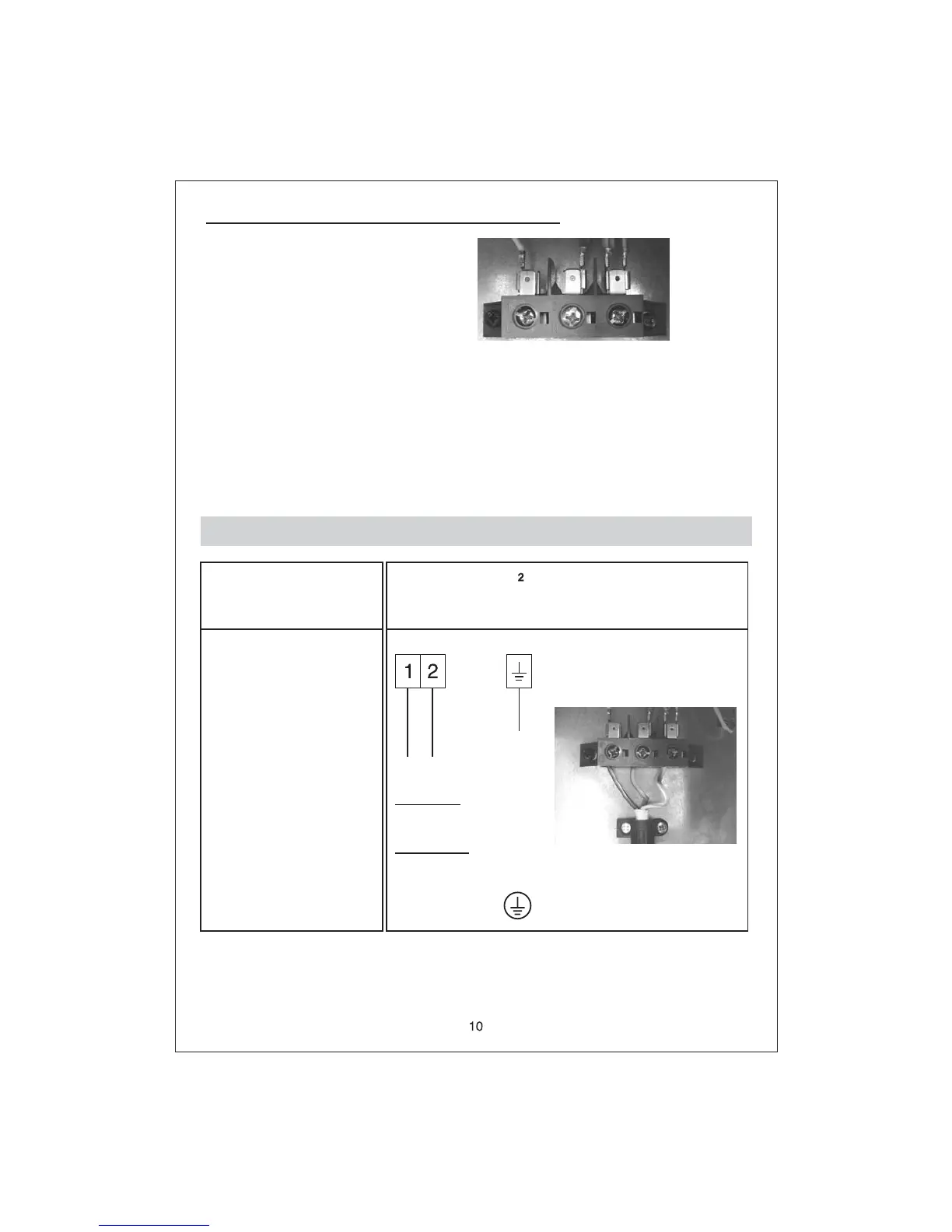- Operations to be carried out to make the connection:
• Open the cover located behind the oven
• The oven must be in situation as shown:
• Choose the supply cord in accordance with the recommendations in the table
• Pass the supply cord into the clamp.
• Strip the end of each conductor of the supply cord a 10 mm length, by taking in account
the cord for the connection on the terminal block.
• According to the installation, fix the conductor as shown on the chart.
• Engage the earth wire yellow/green on the earth terminal, tighten the nut and verify the
continuity of the earth.
• Secure the cable clamp.
• Fix the cover.
CABLE
Area
Section
3 G 2,5 mm
H05V2V2-F
Connection to
the terminal
block
PH N
E
L - Phase
Shunt 1
N - Neutral
Shunt 2
Earth
IMPORTANT: Blue wire = Neutral Yellow/green wire = Earth
