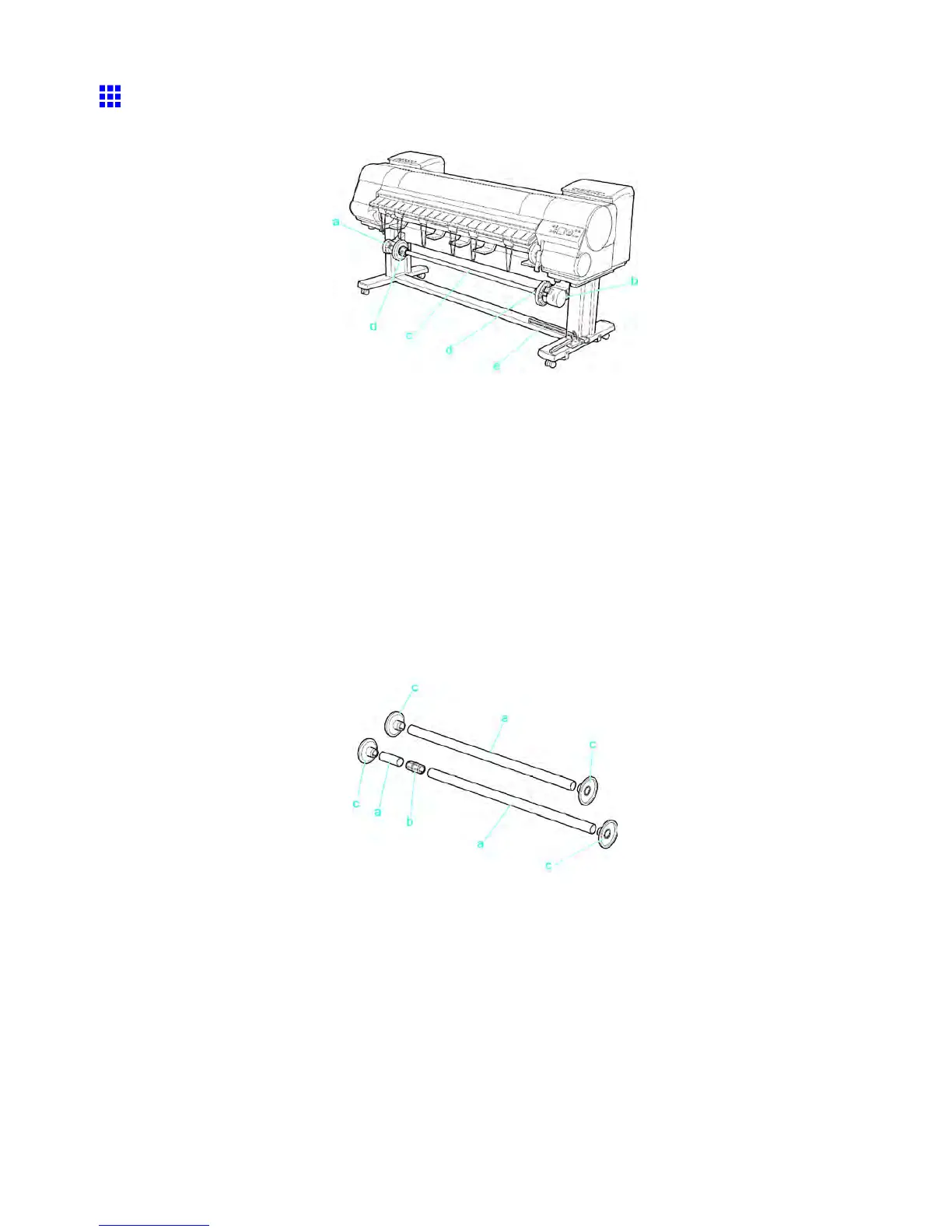Printer parts
Media T ake-up Unit
■Main Unit
a. Left Media T ake-up Unit
Load the Rewind Spool here.
b. Right Media T ake-up Unit
Load the Rewind Spool here. Includes the Media T ake-up Unit Power button, ▲ and ▼ buttons to
advance or rewind paper , and a power cord.
c. Rewind Spool
Winds documents printed on rolls.
d. 3-inch Adapter
When rewinding rolls with 3-inch paper cores, attach the adapter to the Rewind Spool .
e. Media T ake-up Sensor
A sensor for automatically rewinding rolls.
■W eight
a. W eight Roll (7)
W eights required when rewinding rolls. Use one roll or combine two (with a W eight Joint ),
depending on the roll width.
b. W eight Joint
Fastens two W eight Rolls .
c. W eight Flange (2 Sets)
Attached to the ends of W eight Roll to adjust the weight. Use W eight Flange 1 or W eight Flange
2 , depending on the type of paper . ( → P .230 )
Printer parts 17
