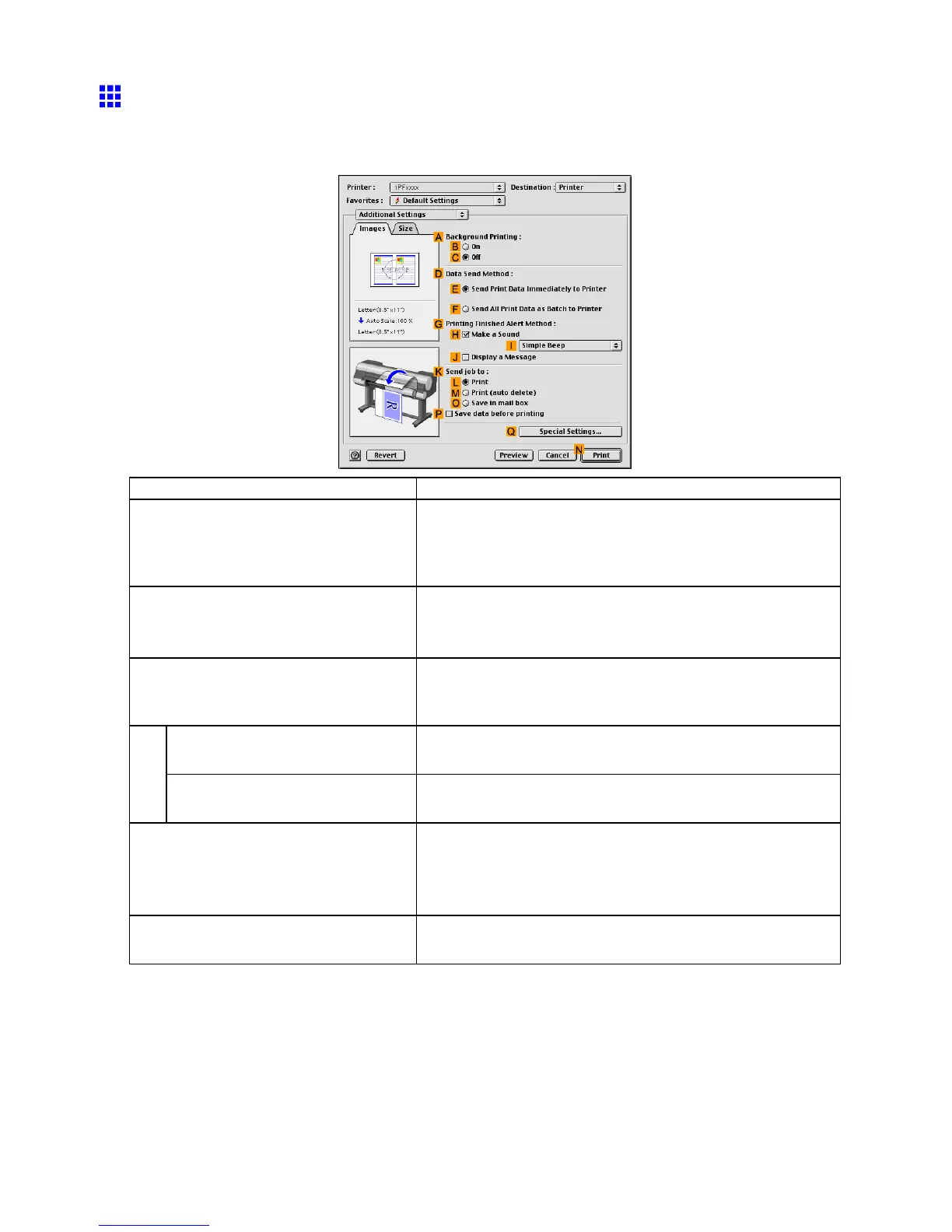Mac OS 9
Additional Settings Pane (Mac OS 9)
The following settings are available on the Additional Settings pane. For details on settings items, refer to
the printer driver help.
Setting Item Description
A Background Printing
Choose the printing method.
Activate this setting by clicking B On to print in the background.
Deactivate this setting by clicking C Off to print in the
foreground.
D Data Send Method Choose how print data is sent to the printer .
• E Send Print Data Immediately to Printer
• F Send All Print Data as Batch to Printer
G Printing Finished Alert Method
Choose how to be notied when printing is nished.
Specify how to be notied when printing is nished, by a tone
or a message.
H Make a Sound Activate this setting to be notied by a tone when printing is
nished. Y ou can also choose a dif ferent tone.
J Display a Message Activate this setting to be notied by a dailog box when printing
is nished.
K Send job to Y ou can choose the output method of print jobs.
• L Print
• M Print (auto delete)
• O Save in mail box
Q Special Settings
If the printing results are not as you expected, click this option
to change how printing is processed.
Software 591
