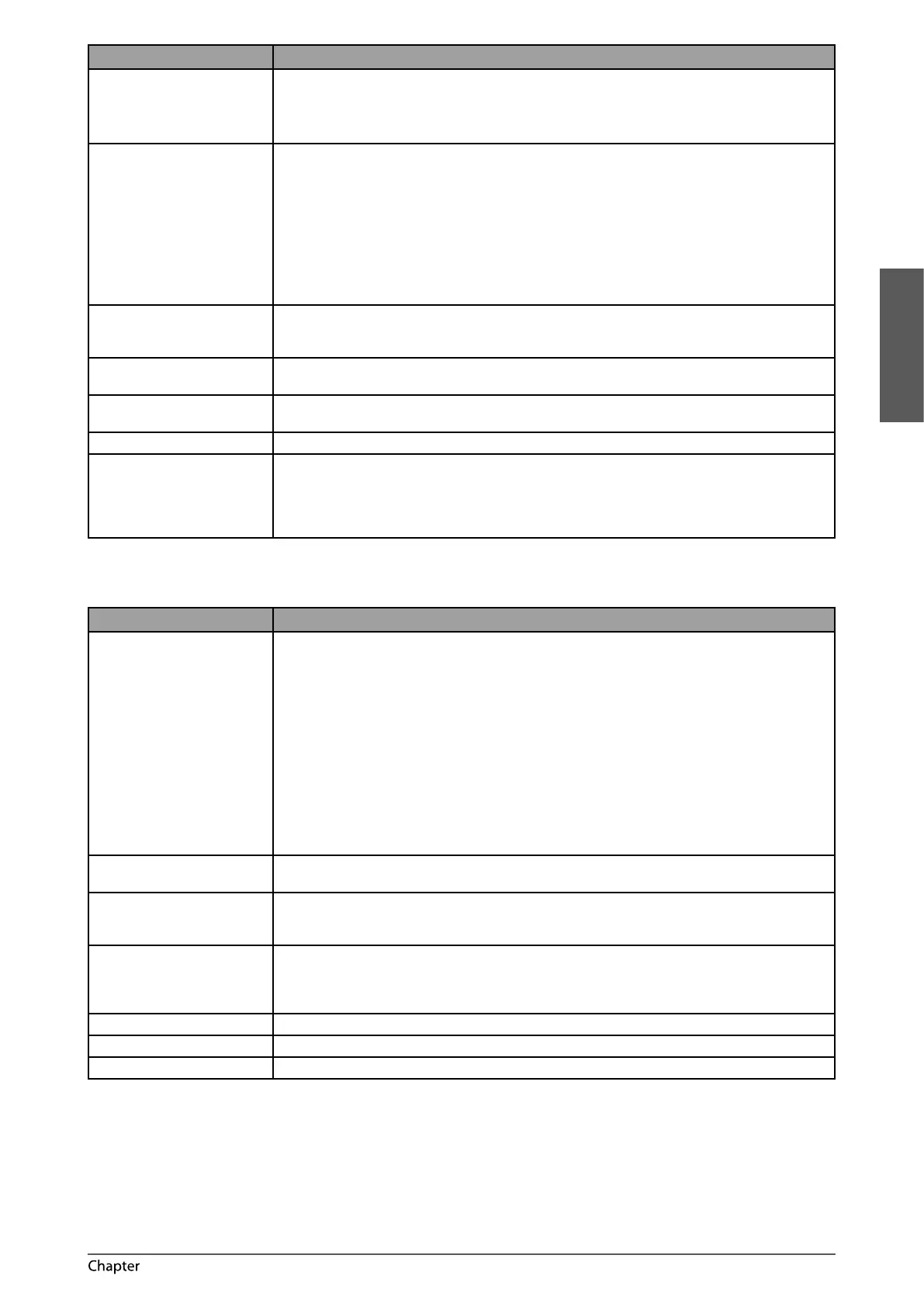English
69 Appendix 4
Item Speci cations
Capacity Per Tray (Lower Tray)
No nishing set, Collate, Group mode with di erent paper sizes:
650 sheets (or 96 mm in height)
Staple mode with di erent paper sizes:
650 sheets/30 sets (or 96 mm in height)
Max. Stapling Capacity/Available
Staple Size
A4:
50 sheets (52 g/m
2
to 81 g/m
2
)
30 sheets (82 g/m
2
to 105 g/m
2
)
2 sheets (106 g/m
2
to 220 g/m
2
)
A3 and A4R:
30 sheets (52 g/m
2
to 81 g/m
2
)
20 sheets (82 g/m
2
to 105 g/m
2
)
2 sheets (106 g/m
2
to 220 g/m
2
)
Corner Staple/Double Staple mode:
A3, A4, and A4R
Available Saddle Stitch Capacity/
Size
A3 and A4R:
16 sheets (60 g/m
2
to 81 g/m
2
)
10 sheets (82 g/m
2
to 105 g/m
2
)
Power Source/Maximum Power
Consumption
From the main unit/Approximately 113 W
Dimensions (H x W x D)
1,097 mm x 766 mm x 646 mm
(when the auxiliary tray is extended)
Weight Approximately 75 kg
Installation Space Including the
Main Unit (W x D)
1,642 mm x 700 mm
(when the multi-purpose tray and the auxiliary tray are extended)
1,749 mm x 700 mm
(when the optional External Puncher is attached, the multi-purpose tray, and the auxiliary tray are
extended)
External 2 Hole Puncher-B2/External 2/4 Hole Puncher-B2/External 4
Hole Puncher-B2
Item Speci cations
Paper Size/Weight/Type
Size:
External 2 Hole Puncher-B2:
Two Holes: A3, A4, and A4R
External 2/4 Hole Puncher-B2:
Two Holes: A3, A4, and A4R
Four Holes: A3 and A4
External 4 Hole Puncher-B2:
Four Holes: A3, A4, and A4R
Weight:
52 g/m
2
to 220 g/m
2
Type:
Thin (52 g/m
2
to 59 g/m
2
), Plain 1 (60 g/m
2
to 63 g/m
2
), Plain 2 (64 g/m
2
to 90 g/m
2
), Recycled, Colour,
Bond, Heavy 1 (91 g/m
2
to 105 g/m
2
), Heavy 2 (106 g/m
2
to 128 g/m
2
), Heavy 3 (129 g/m
2
to 163 g/m
2
),
and Heavy 4 (164 g/m
2
to 220 g/m
2
)
Punch Hole Quantity, Hole
Diameter
Two or Four Holes: 6.5 mm
Distance between Punch Holes
Two Holes: 80 mm (External 2 Hole Puncher-B2/External 2/4 Hole Puncher-B2)
Four Holes: 80 mm (External 2/4 Hole Puncher-B2)
Four Holes: 21 mm/70 mm/21 mm (External 4 Hole Puncher-B2)
Punch Waste Tray Capacity
Two Holes: 10,000 sheets (80 g/m
2
)
(External 2 Hole Puncher-B2/External 2/4 Hole Puncher-B2)
Four Holes: 5,000 sheets (80 g/m
2
)
(External 2/4 Hole Puncher-B2/External 4 Hole Puncher-B2)
Power Source From the main unit
Dimensions (H x W x D) 908 mm x 107 mm x 623 mm
Weight Approximately 7.2 kg
