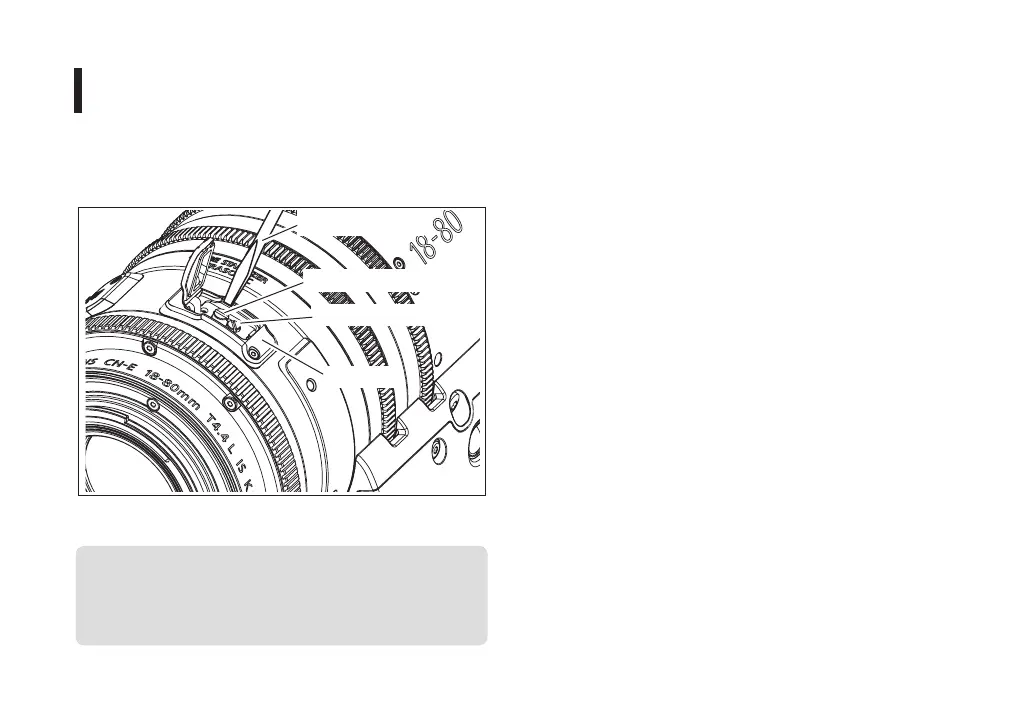E17
5.
Back Focus Adjustment
If the relation between the image plane of the lens and the image plane of the camera is incorrect, the object goes out of focus during
the zoom operation. Follow the procedures below to adjust the back focus of the lens.
1. Open the rubber cap of F.B. adjuster and loosen the F.B.
adjuster screw(black) using the standard screwdriver.
2. Select an object at an appropriate distance (approx. 2 to
5m). Use any object with sharp contrast to facilitate the
adjustment work.
3. Set the iris fully open.
4. Set th
e lens to the telephoto angle by turning the zoom
r
ing.
5. Bring the object into focus by turning the focus ring.
6. Set the lens to the widest angle by turning the zoom ring.
7. Turn the F.B. adjusting screw (silver) clockwise or
counterclockwise to bring the object into focus.
8. Repeat steps 4 to 7 a few times until the object is brought
into focus both at hte widest end and the telephoto end.
9. After the back focus adjustment is completed, tighten the
F.B. adjuster screw. Then close the rubber cap.
F.B. Adjuster
F.B. Adjusting Screw (Black)
F.B. Adjusting Screw (Silver)
Standard Screwdriver
To the customer who purchased CN-E70-200mm T4.4 L IS KAS S
NOTE
When using the lens with the extender, be sure to adjust the
back focus of the lens after attaching the extender.