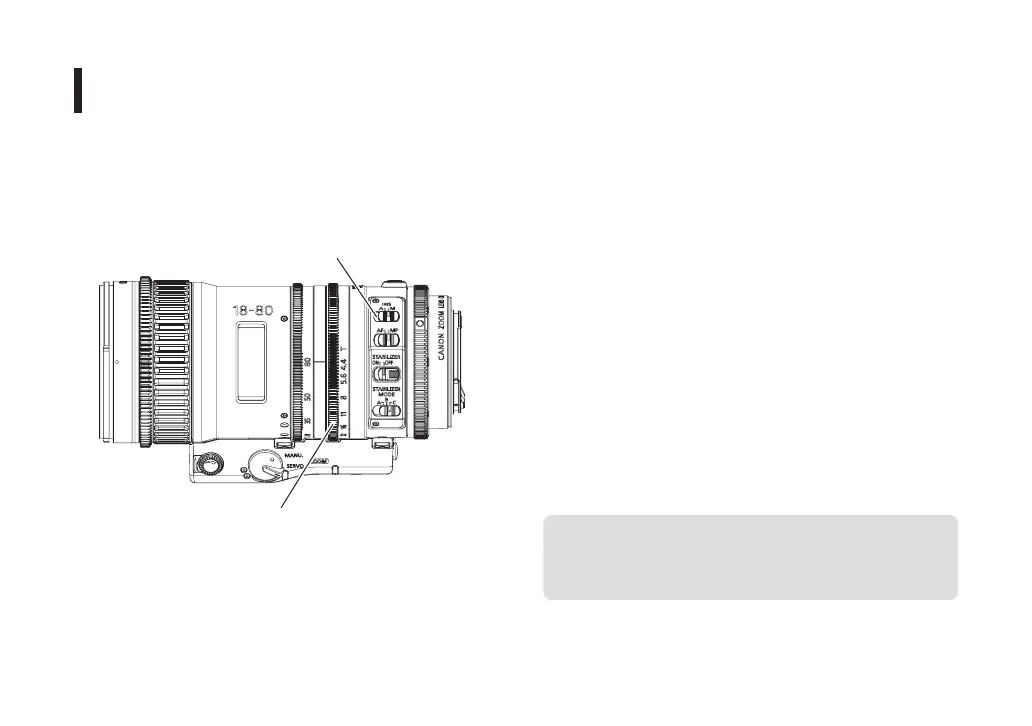E22
8. Manual/Auto Iris Operation
Iris Ring
Iris Auto/Manual Change-over Switch
Manual Iris Operation
1. Set the iris auto/manual change-over switch of the lens to
MANU. position.
2. Turn the iris ring of the lens manually to perform iris
operation.
Auto Iris Operation
Auto iris function is activated by using the lens with Canon
Digital Cinema Camera.
1. Set the iris auto/manual change-over switch of the lens to
AUTO position.
2. Iris operation starts based on the command from the
camera.
When switching from auto iris operation to manual iris
operation, iris operation is performed based on the value
of the iris ring.
Iris operation by the iris ring of the lens can be performed.