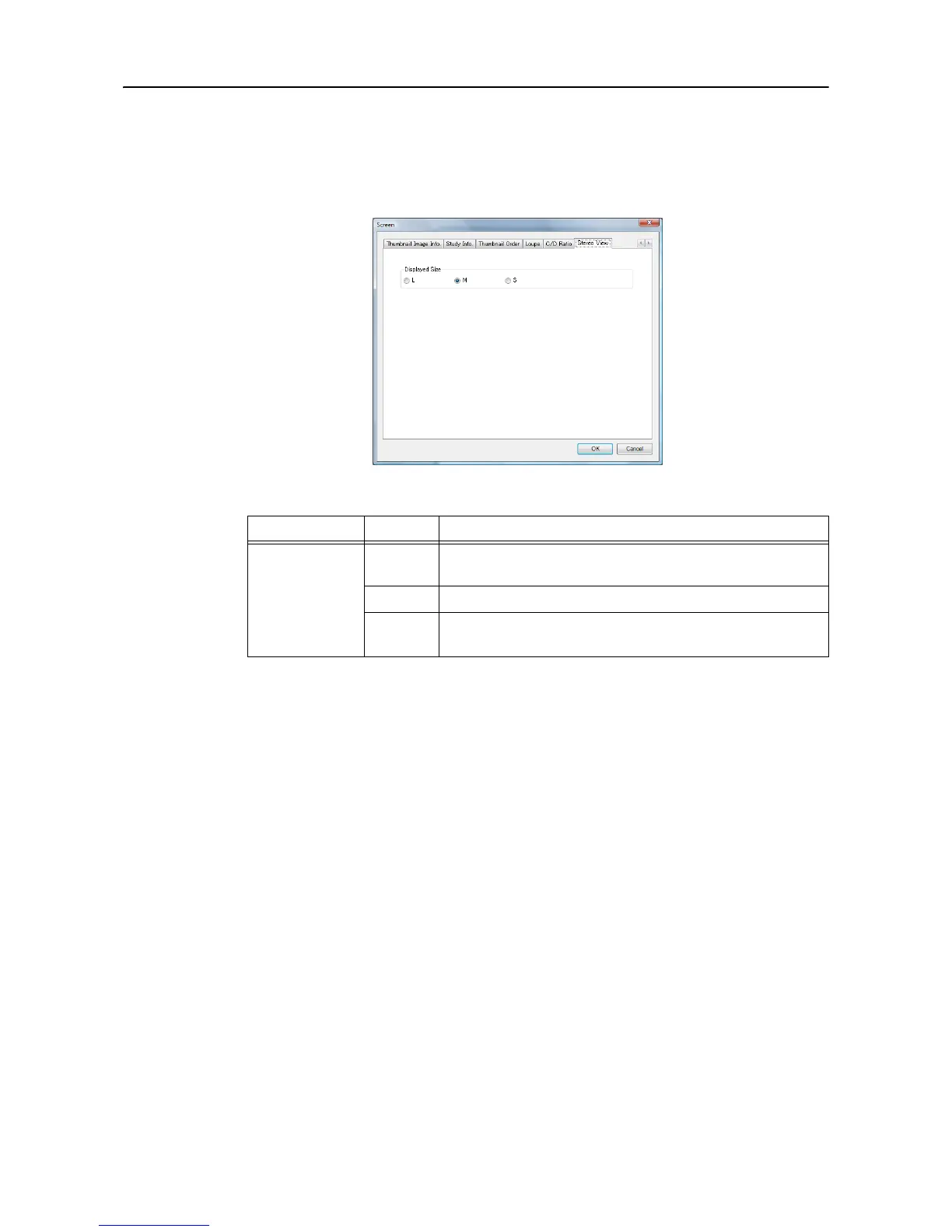7. Settings
-108-
7.9.7 Stereo View tab
On this tab, the magnification rate in the Stereo View screen is set. The rate is used to magnify the image
when it is clicked.
Stereo View tab
Item Status Function
Displayed Size
L
Select this option to enlarge the M display size by 1.4x (based on
the height of the image).
M Normal size
S
Select this option to reduce the M display size by 1/2x (based on
the height of the image).
