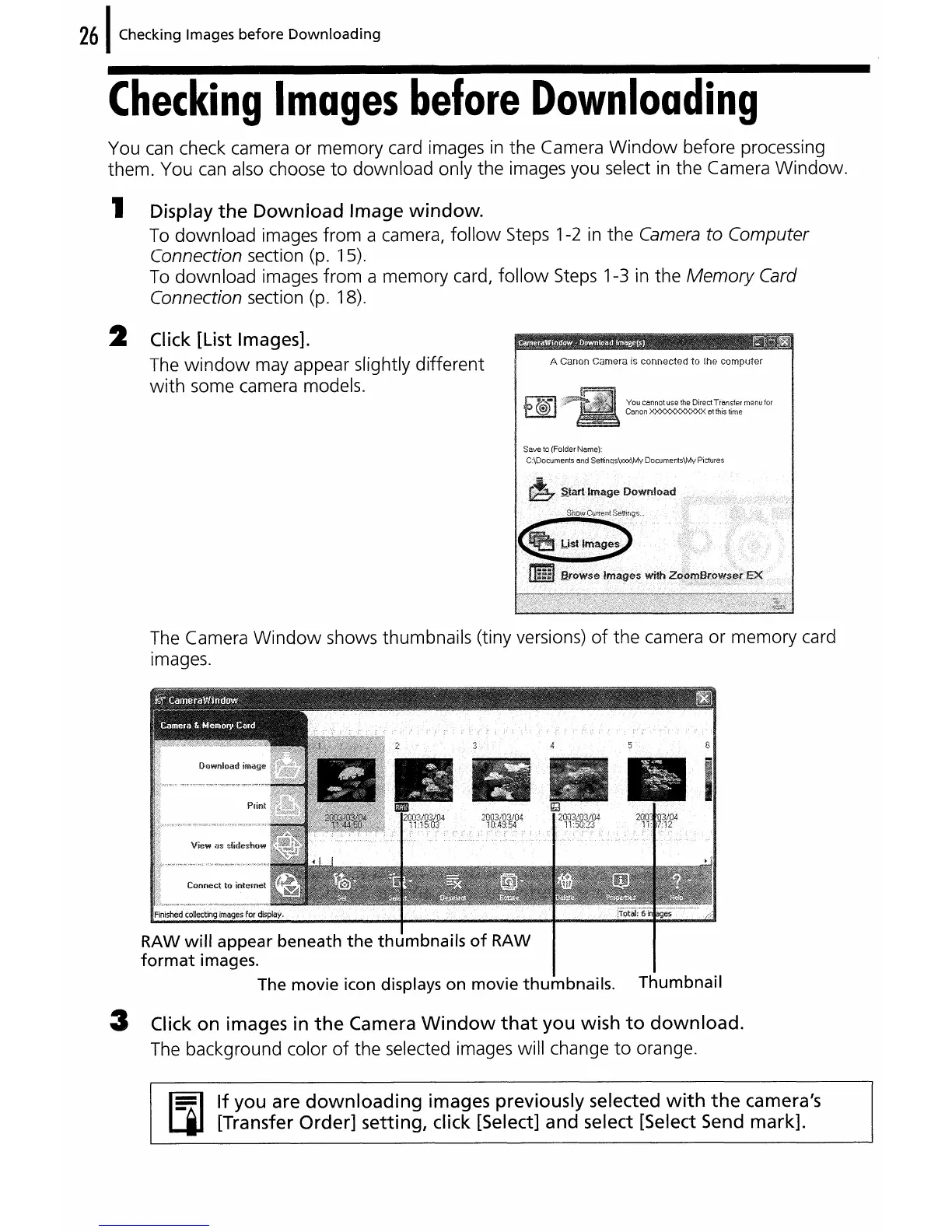A Canon Camera is cormec1ed
to
the
computer
261
Checking Images before
Downloading
Checking
Images
before
Downloading
You
can
check camera
or
memory card images
in
the Camera
Window
before processing
them. You
can
also choose
to
download only the images you select
in
the Camera
Window.
1 Display
the
Download
Image
window.
To
download images from a camera,
follow
Steps 1-2
in
the Camera
to
Computer
Connection section
(p.
1
5).
To
download images
from
a memory card,
follow
Steps 1-3
in
the
Memory
Card
Connection section (p. 18).
2 Click [List Images].
The
window
may appear slightly different
with
some camera models.
You cannot use the
DiredTransfer
menu for
Canon XXXXXXXXXXX at this time
The Camera
Window
shows thumbnails (tiny versions)
of
the camera or memory card
images.
RAW will appear beneath
the
thumbnails
of
RAW
format
images.
The movie icon displays on movie thumbnails. Thumbnail
3 Click on images
in
the
Camera
Window
that
you wish
to
download.
The background color
of
the selected images will change
to
orange.
I5rl
If you are
downloading
images previously selected
with
the
camera's
L.JJ
[Transfer Order] setting, click [Select] and select [Select Send mark].
