
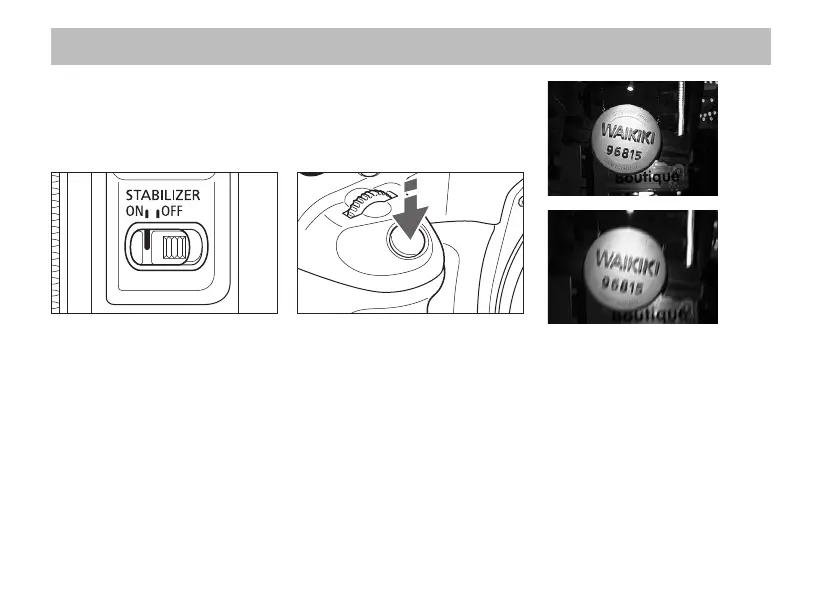 Loading...
Loading...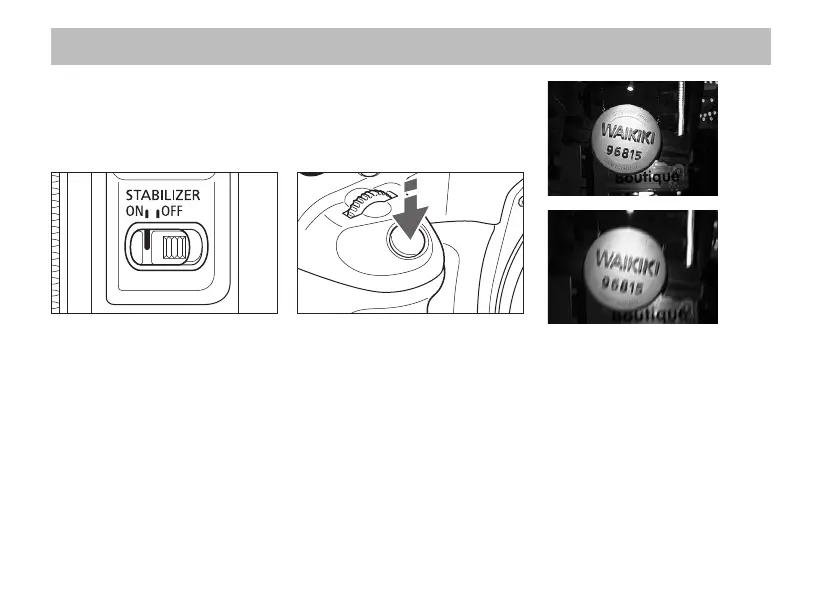
Do you have a question about the Canon EF85mm f/1.4L IS USM and is the answer not in the manual?
| Focal Length | 85mm |
|---|---|
| Maximum Aperture | f/1.4 |
| Minimum Aperture | f/22 |
| Lens Mount | Canon EF |
| Image Stabilization | Yes |
| Minimum Focus Distance | 0.85 m (2.79 ft) |
| Filter Size | 77mm |
| Weight | 950 g (33.5 oz) |
| Weather Sealing | Yes |
| Optical Design | 14 elements in 10 groups |
| Format Compatibility | Full-Frame |
| Angle of View | 28° 30' |
| Maximum Magnification | 0.12x |
| Autofocus Motor | USM (Ultrasonic Motor) |
| Number of Diaphragm Blades | 9 |
| Dimensions | 88.6 mm x 105.4 mm |











