
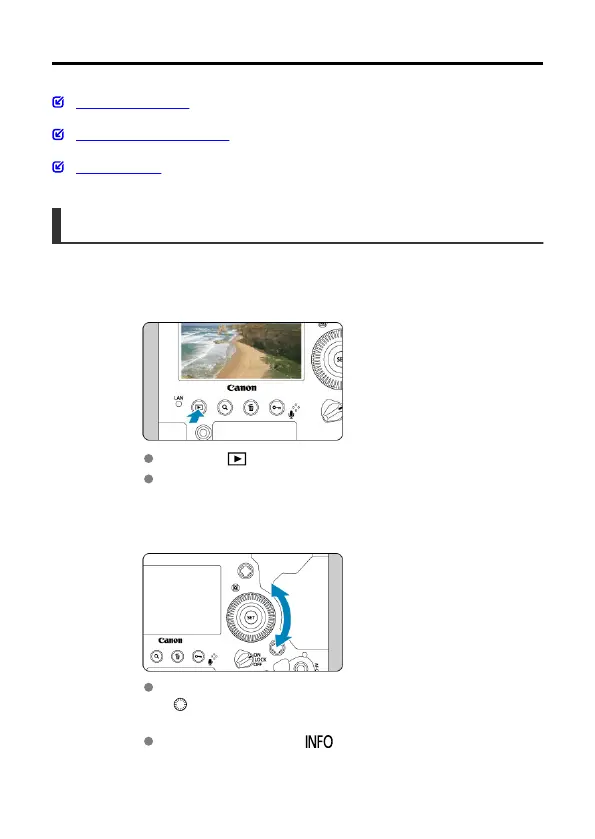 Loading...
Loading...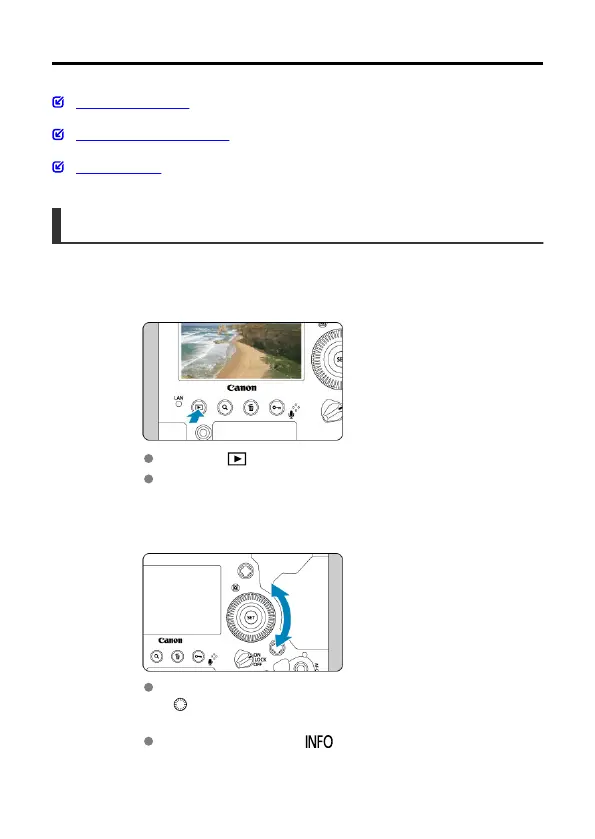
Do you have a question about the Canon EOS-1 DX Mark III and is the answer not in the manual?
| Sensor | Full-frame CMOS |
|---|---|
| Megapixels | 20.1 MP |
| ISO Range | 100-102400 (expandable to 50-819200) |
| Image Processor | DIGIC X |
| Battery | LP-E19 |
| Dimensions | 158 x 167.6 x 82.6 mm |
| Battery Life | Approx. 2850 shots |
| Weight | Approx. 1440 g (with battery and memory cards) |
| Connectivity | Wi-Fi, Bluetooth, Ethernet |
| Sensor Resolution | 20.1 million pixels |
| Shutter Speed | 1/8000 to 30 sec, Bulb |
| Viewfinder Type | Optical pentaprism |
| Memory Card Slots | Dual CFexpress |
| Autofocus Points | 191 AF points |
| Continuous Shooting Speed | Up to 20 fps |
| LCD Screen | 3.2-inch touchscreen LCD |