
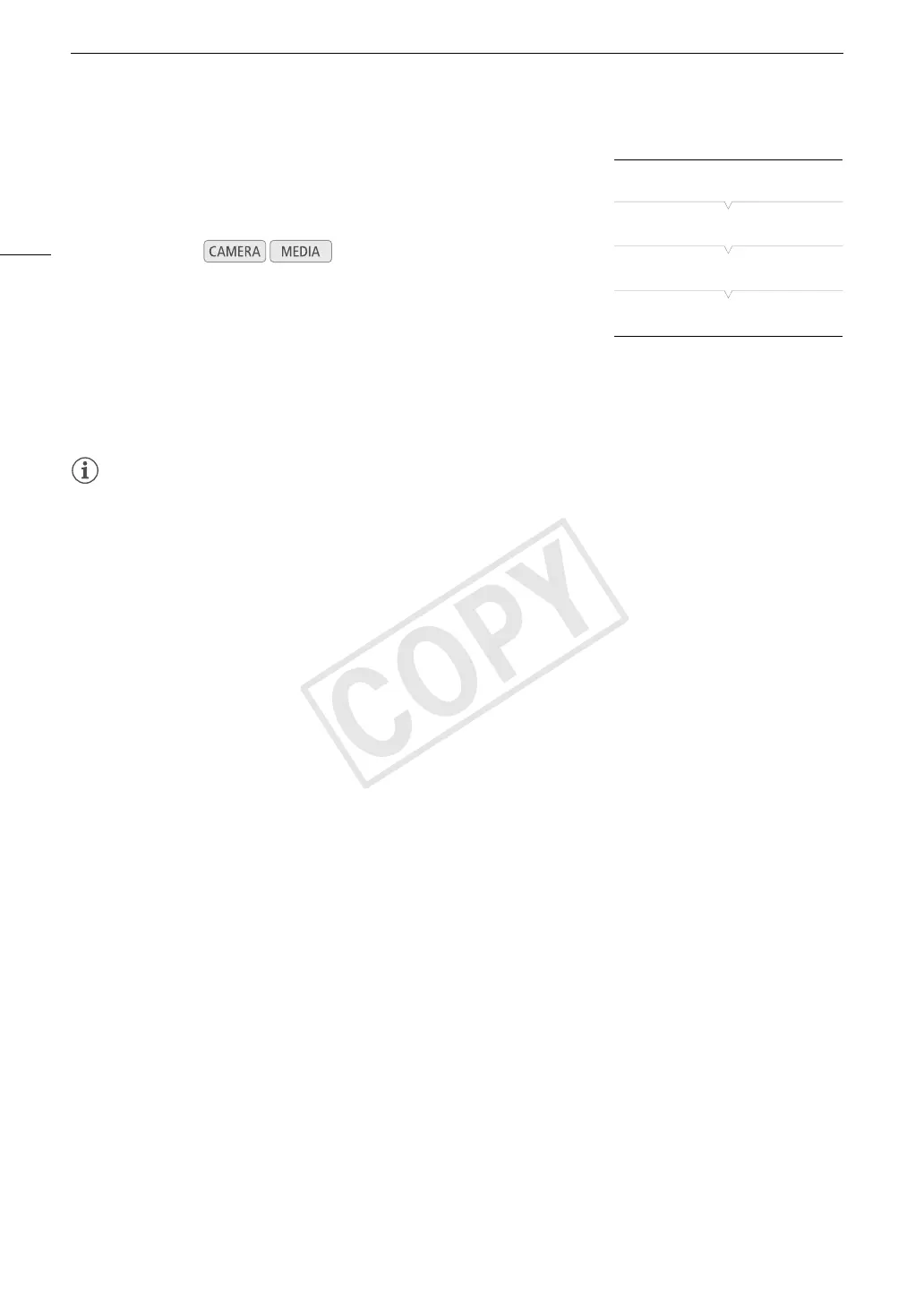 Loading...
Loading...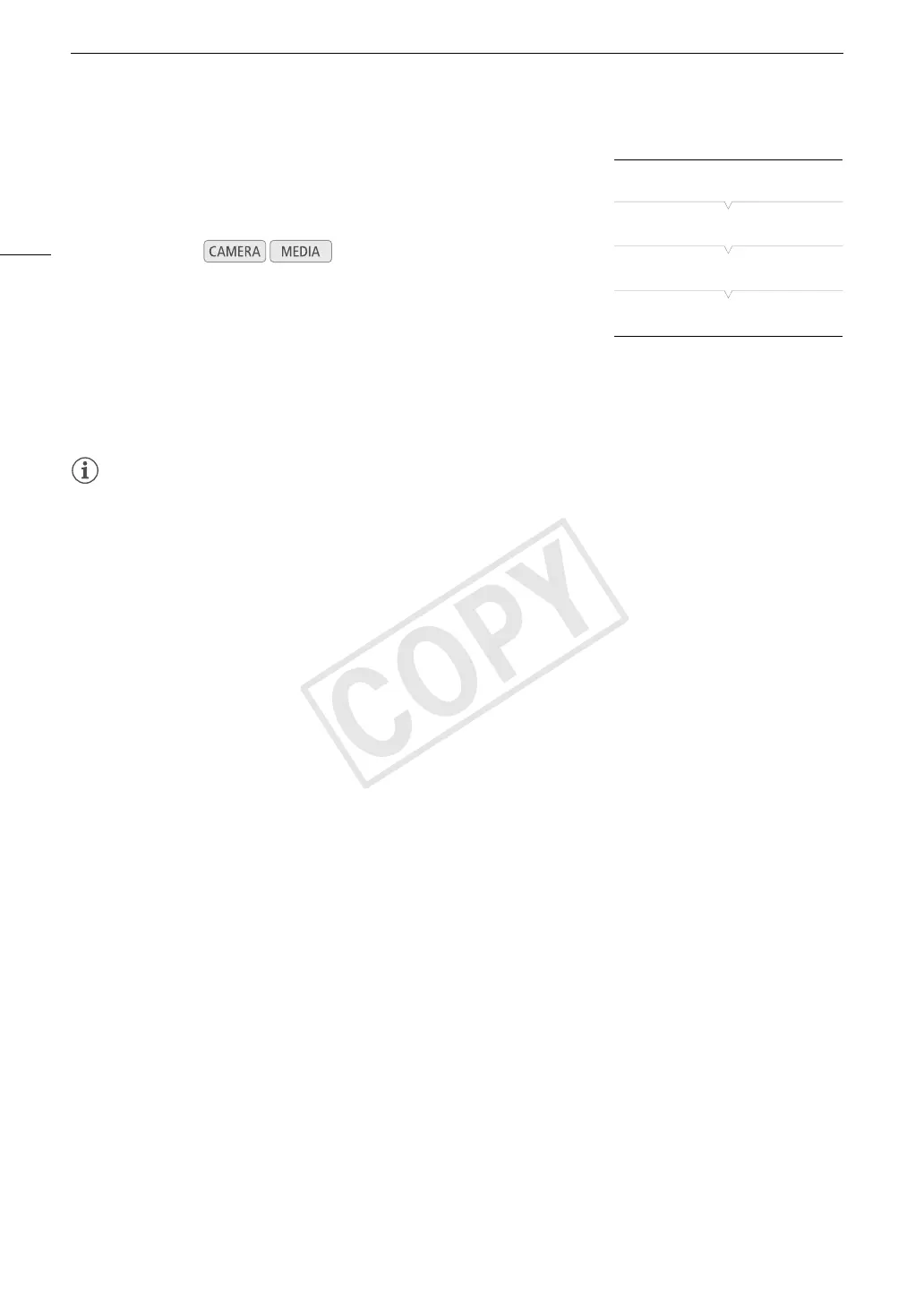
Do you have a question about the Canon EOS C100 and is the answer not in the manual?
| Sensor Type | Super 35mm CMOS |
|---|---|
| Lens Mount | Canon EF Mount |
| Recording Format | AVCHD |
| Max Video Resolution | 1920 x 1080 |
| Maximum Frame Rate | 60 fps |
| HDMI Output | Yes |
| Effective Pixels | 8.3 Megapixels |
| ISO Range | 320 to 20, 000 |
| LCD Screen | 3.5-inch |
| Weight | 1.1 kg (body only) |
| Viewfinder | 0.24-inch |
| Built-in ND Filters | Yes |
| Media Slots | 2x SD/SDHC/SDXC card slots |
| Frame Rates | 24p, 30p, 60i |