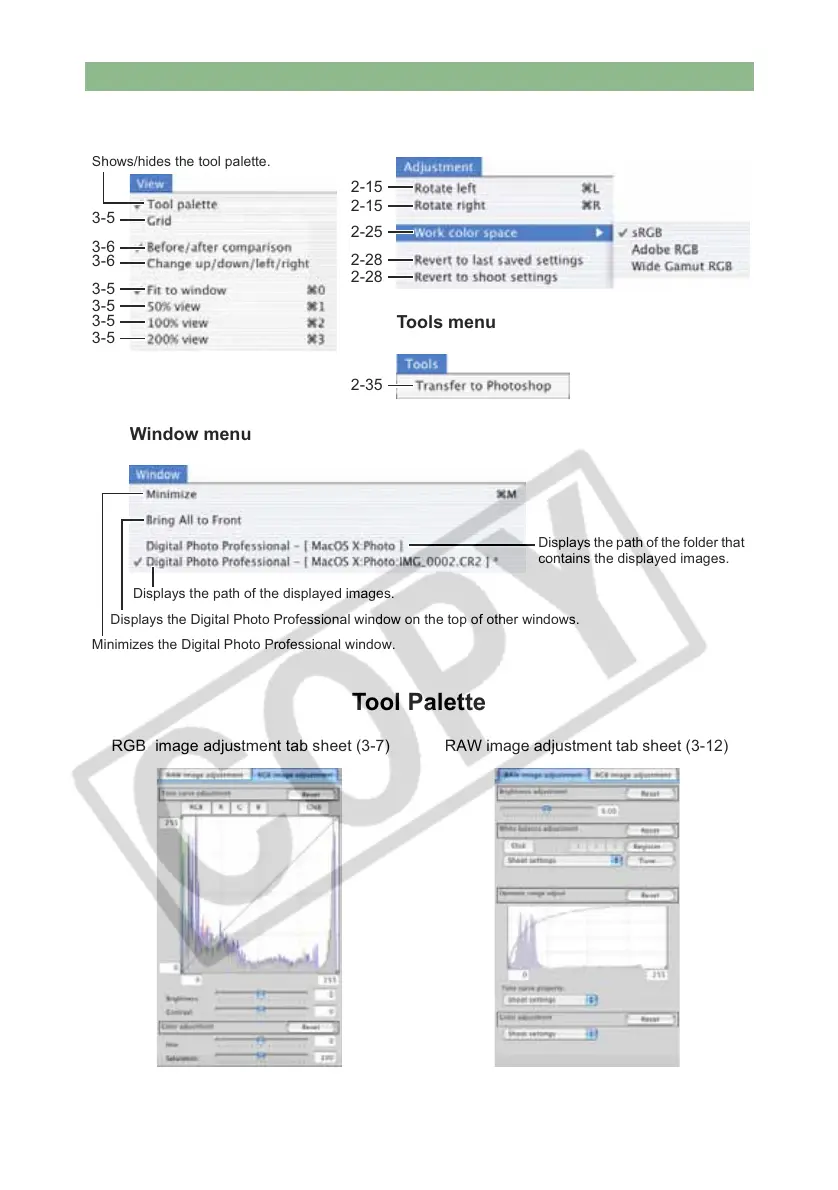Displaying the Edit Window
3-4
Tool Palette
View menu
3-5
Tools menu
2-15
2-15
2-25
2-28
2-28
3-6
3-6
3-5
3-5
3-5
3-5
Adjustment menu
Window menu
Minimizes the Digital Photo Professional window.
Displays the Digital Photo Professional window on the top of other windows.
Displays the path of the folder that
contains the displayed images.
Shows/hides the tool palette.
Displays the path of the displayed images.
2-35
RGB image adjustment tab sheet (3-7) RAW image adjustment tab sheet (3-12)
* The above tool palette shows all the information at once. In actual use, only the information
needed is displayed.
