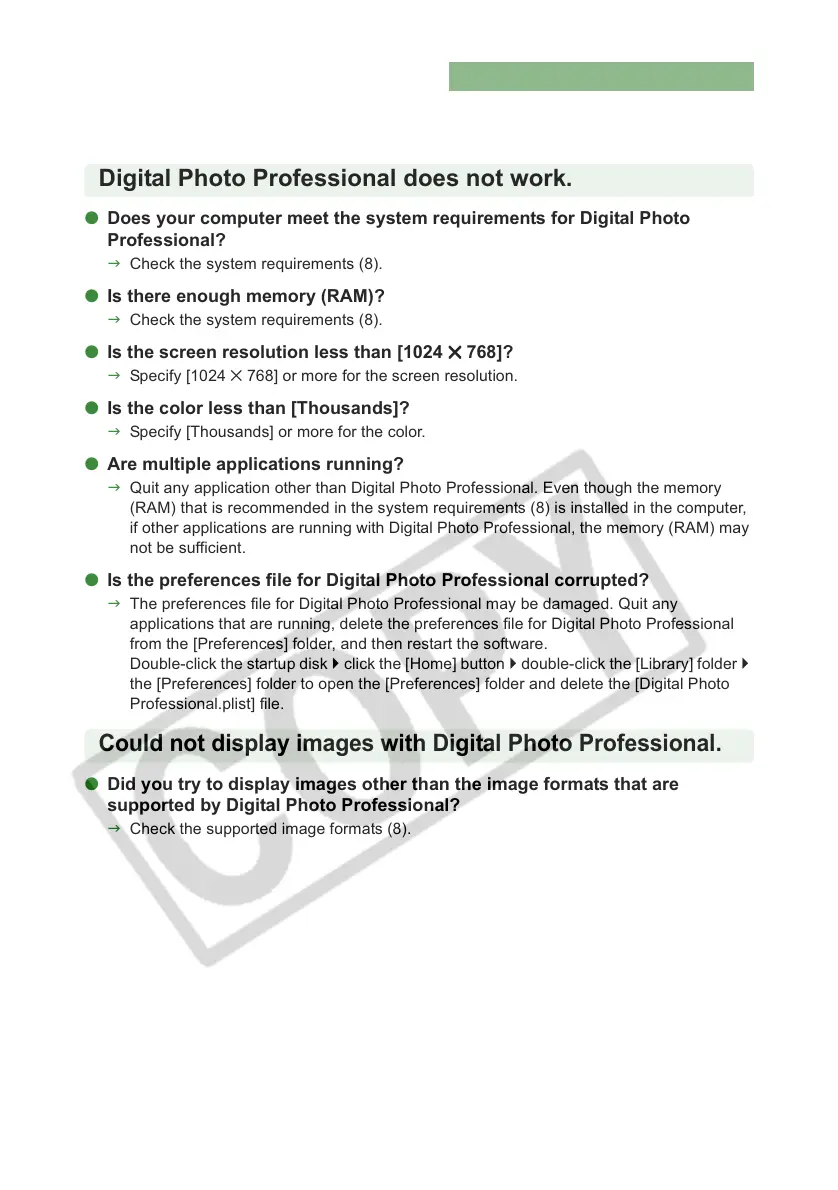5-2
Troubleshooting
If you have problems such as “Digital Photo Professional does not work” or “Could not display
images with Digital Photo Professional”, check the items described below.
Does your computer meet the system requirements for Digital Photo
Professional?
Check the system requirements (8).
Is there enough memory (RAM)?
Check the system requirements (8).
Is the screen resolution less than [1024
768]?
Specify [1024 768] or more for the screen resolution.
Is the color less than [Thousands]?
Specify [Thousands] or more for the color.
Are multiple applications running?
Quit any application other than Digital Photo Professional. Even though the memory
(RAM) that is recommended in the system requirements (8) is installed in the computer,
if other applications are running with Digital Photo Professional, the memory (RAM) may
not be sufficient.
Is the preferences file for Digital Photo Professional corrupted?
The preferences file for Digital Photo Professional may be damaged. Quit any
applications that are running, delete the preferences file for Digital Photo Professional
from the [Preferences] folder, and then restart the software.
Double-click the startup disk click the [Home] button double-click the [Library] folder
the [Preferences] folder to open the [Preferences] folder and delete the [Digital Photo
Professional.plist] file.
Did you try to display images other than the image formats that are
supported by Digital Photo Professional?
Check the supported image formats (8).
Digital Photo Professional does not work.
Could not display images with Digital Photo Professional.
