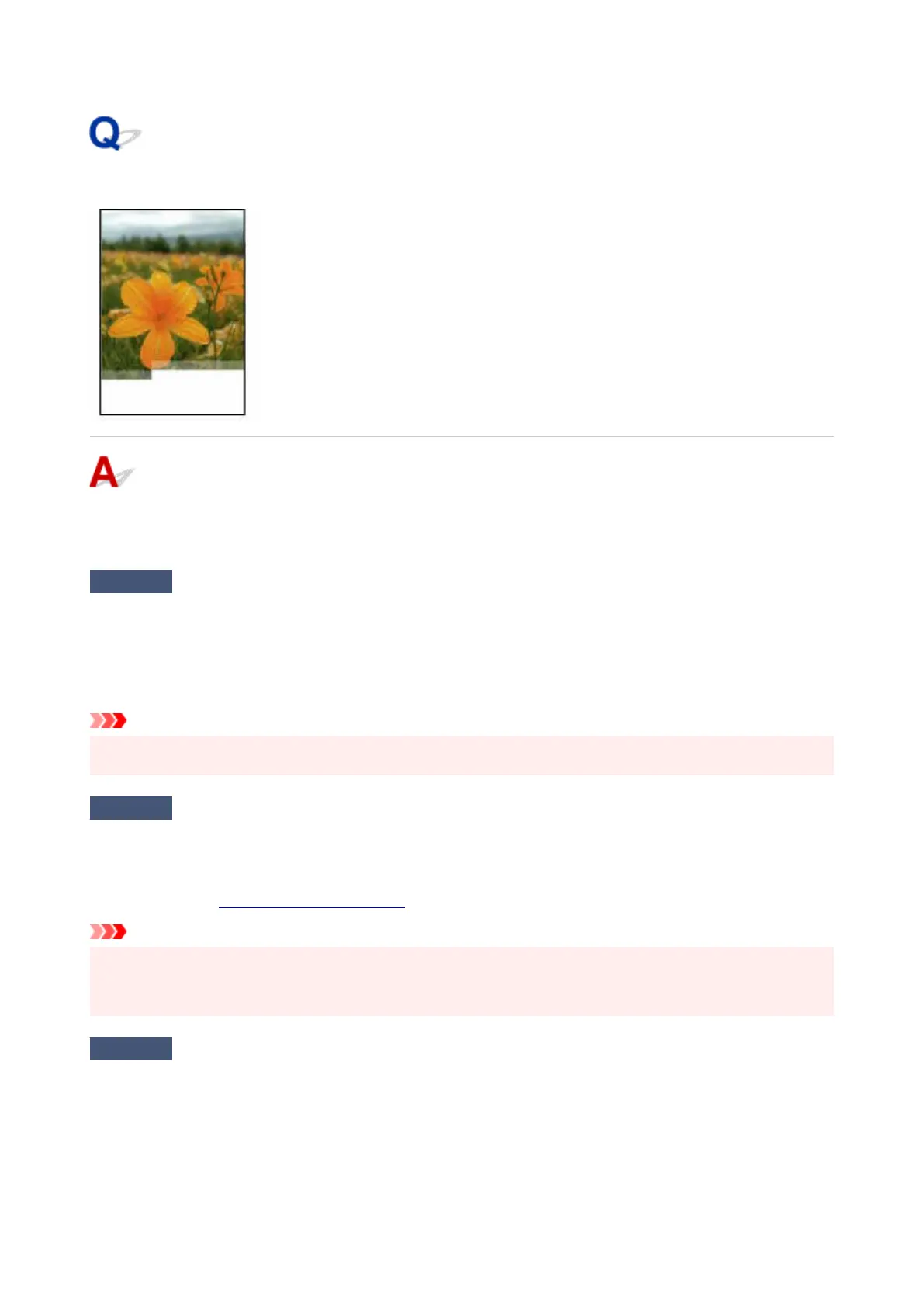Images Incomplete/Cannot Complete Printing
If the printing of photos, images, stops in the middle of printing and cannot be printed to the end, check the
following items.
Check1
Select setting not to compress printing data. (Windows)
If you select the setting not to compress the printing data with an application software you are using, the printing
result may be improved.
Click Print Options on Page Setup sheet of the printer driver. Select the Do not allow application software to
compress print data check box and click OK.
Important
•
Clear the check box once printing is complete.
•
Check2
Are you trying to print a large data file? (Windows)
If you are trying to print a large data file, printing may not be performed properly due to missing print data.
Select On for Prevention of Print Data Loss on the Print Options dialog box of the printer driver.
For details, refer to Page Setup Tab Description.
Important
•
Selecting On for Prevention of Print Data Loss may reduce print quality.
•
• After printing is completed, select Off for Prevention of Print Data Loss.•
Check3
Your hard disk may not have sufficient free space to store job.
Delete unnecessary files to free up disk space.
438
