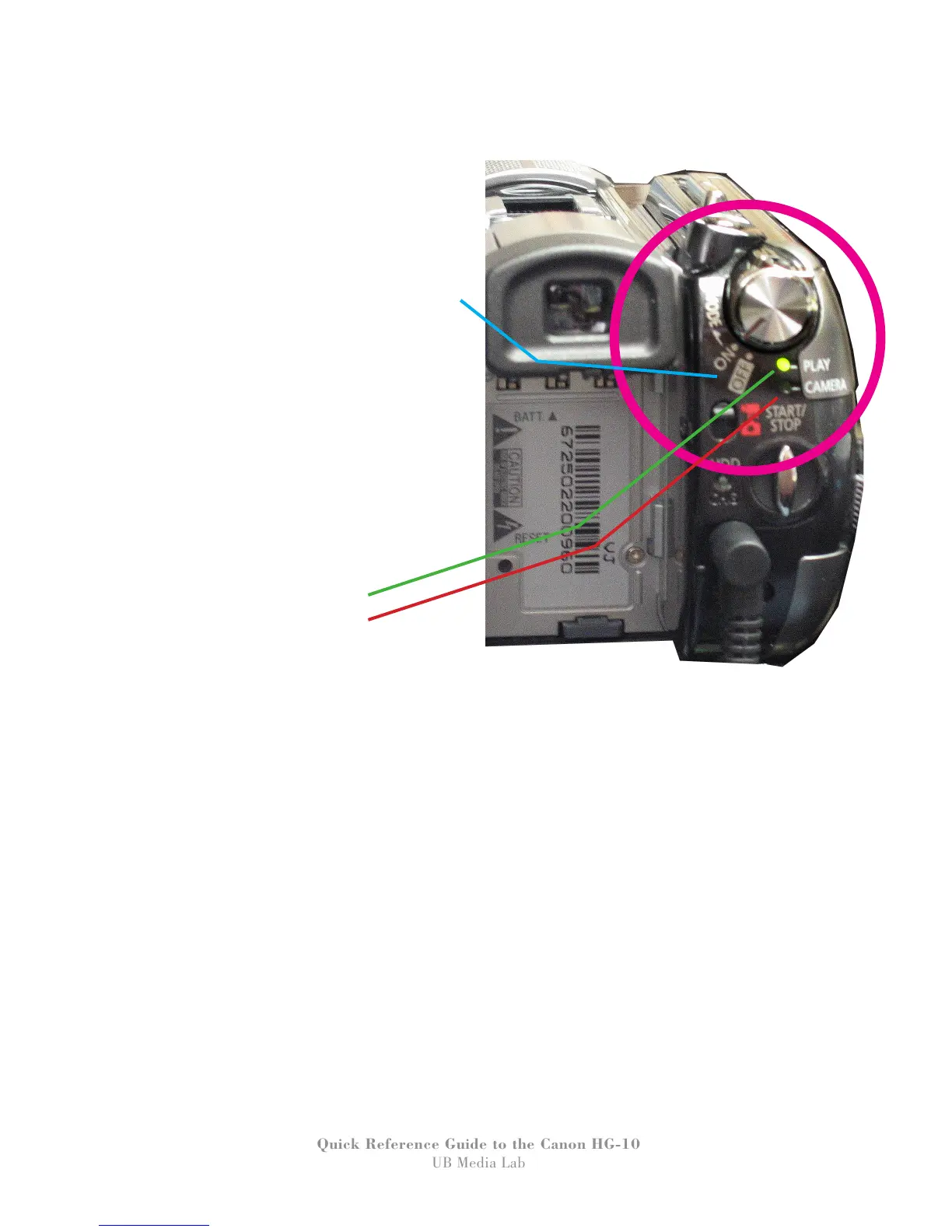7
Quick Reference Guide to the Canon HG-10
UB Media Lab
POWER SWITCH
The power switch (mode dial) is at the rear of
the camera to the right of the viewfinder.
To Turn On The Camcorder
Hold the small grey lock button pressed down
and turn the dial from OFF to ON. This will
power the camera ON. The camera will beep
and a light will come on.
CAMERA MODE & PLAY MODE
Turn the dial toward MODE and release.
Green light - PLAY indicator
Red light - CAMERA indicator
Use CAMERA mode to record new footage
and PLAY mode to review your footage.
To Turn The Camcorder Off
Turn the power switch (mode dial) back to OFF
and the camera will shut down.
