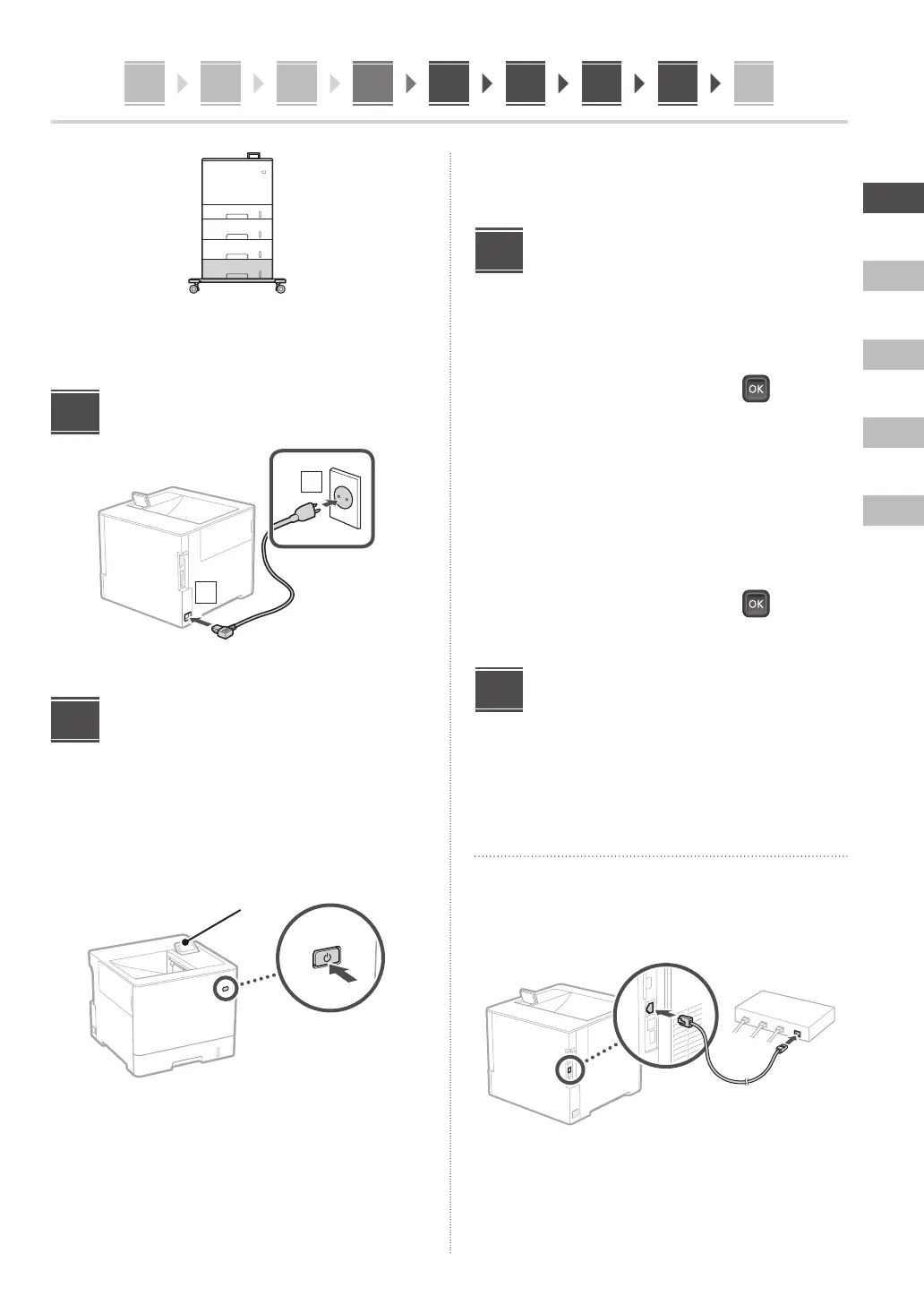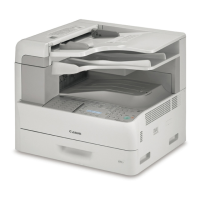En
Ko
Th
Vi
Ms
5
1 2 3 4 5 6 87 9
• You can stack up to two paper feeders and the
cassette pedestal with the machine.
Connecting the Power Cord
2
1
Specifying the Basic
Settings
When you turn on the machine for the first time, the
Setup Guide starts up on the operation panel. Perform
the initial machine setup by following the on-screen
instructions.
Operation panel
1.
Select the language.
2.
Select the country/region.
3.
Select the time zone.
5
6
4.
Set the current date/time.
Specifying the Security
Settings
Set an Administrator password to increase machine
security.
1.
Check the message and press
.
2.
Select <Yes>.
To continue without setting a password, select
<No> and proceed to "Specifying the Network
Settings".
3.
Enter a password and select <Apply>.
Enter the same password again and select <Apply>.
4.
Check the message and press
.
Specifying the Network
Settings
Specify the settings for connecting the machine to a
network. Before proceeding, check that the computer and
router are correctly connected to the network.
Wired LAN
1.
Select <Wired LAN>.
2.
Connect the LAN cable.
Wait a few minutes while the machine's IP address
is automatically set.
7
8
