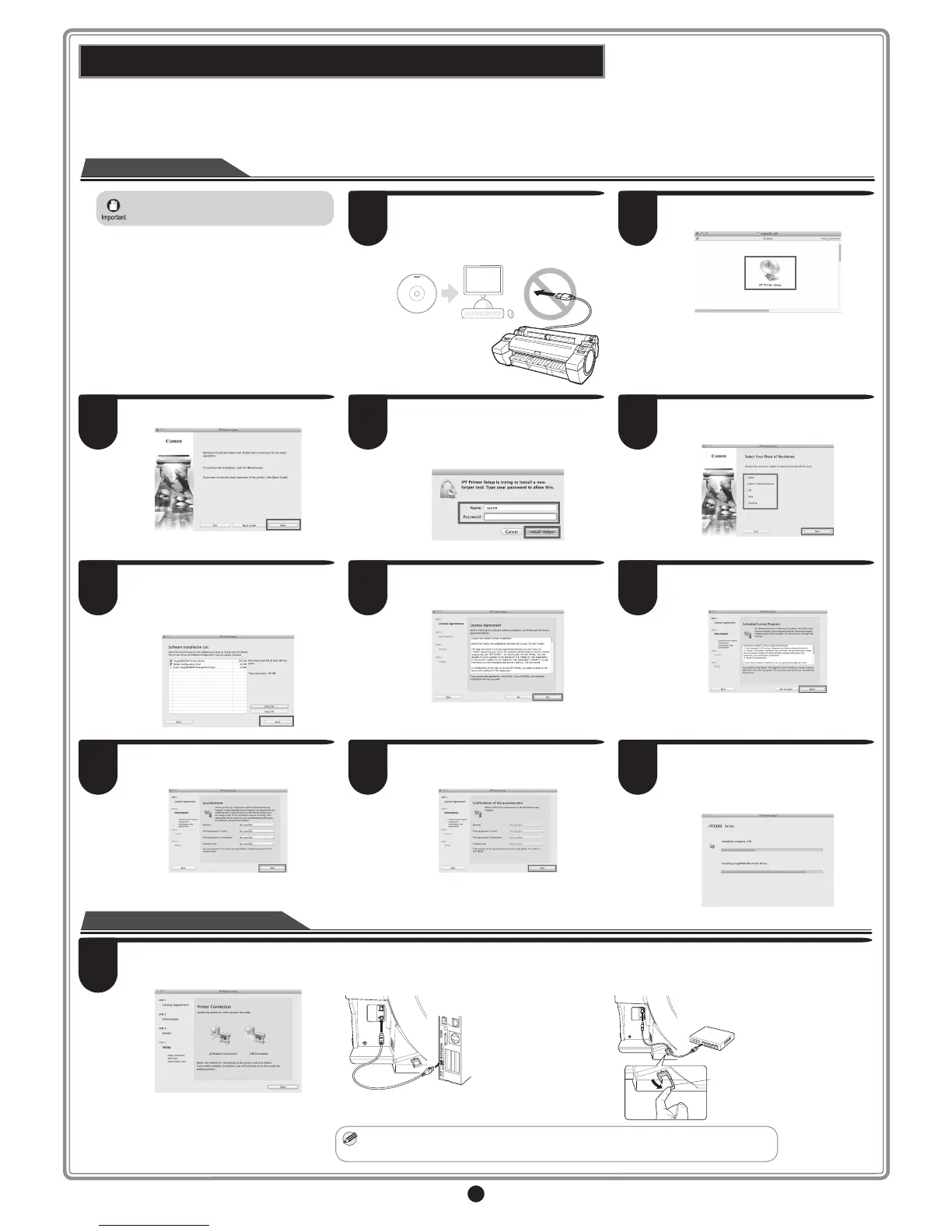11
Install the software
Mac OS
You can print from Mac OS via USB or network connections such as Bonjour or IP.
Install the software depending on your computer environment.
<Compatible Operating Systems>
OS X v10.6.8 to v10.9
• If you install the software, log onto the
computer as an administrator.
1
After making sure the printer is not
connected to the computer, turn the
computer on. Insert the provided User
Software CD-ROM for your operating
system in the CD-ROM drive.
User Software
2
On the desktop, double-click the CD-ROM
icon and then the iPF Printer Setup icon.
3
Click Next.
4
If a screen requesting the name and
password is displayed, enter the user
name and password of a user with
administrative rights and click OK (or
Install Helper on OS X v10.7 or later).
5
Select the country or region where you
are using the printer, and click Next.
6
Select the software to install and click
Next.
Move the mouse pointer near the name of
the software to display an overview of the
software.
7
After reading the software license
agreement, click Yes.
8
If you can agree Extended Survey
Program, click Agree.
9
If you can respond to the questionnaire,
click Next.
10
Confi rm your questionnaire responses,
and click Next.
11
The progress of the installation is
displayed.
Once all of the installation has fi nished,
the screen automatically advances to the
setup screen.
Connect the printer to a computer
When the following screen is displayed, make sure that the printer is on, and then connect the printer to the computer or the network with a cable.
When connecting to a network, pass the network cable through the wiring bracket (a).
• For USB connections • For network connections
a
MEM
