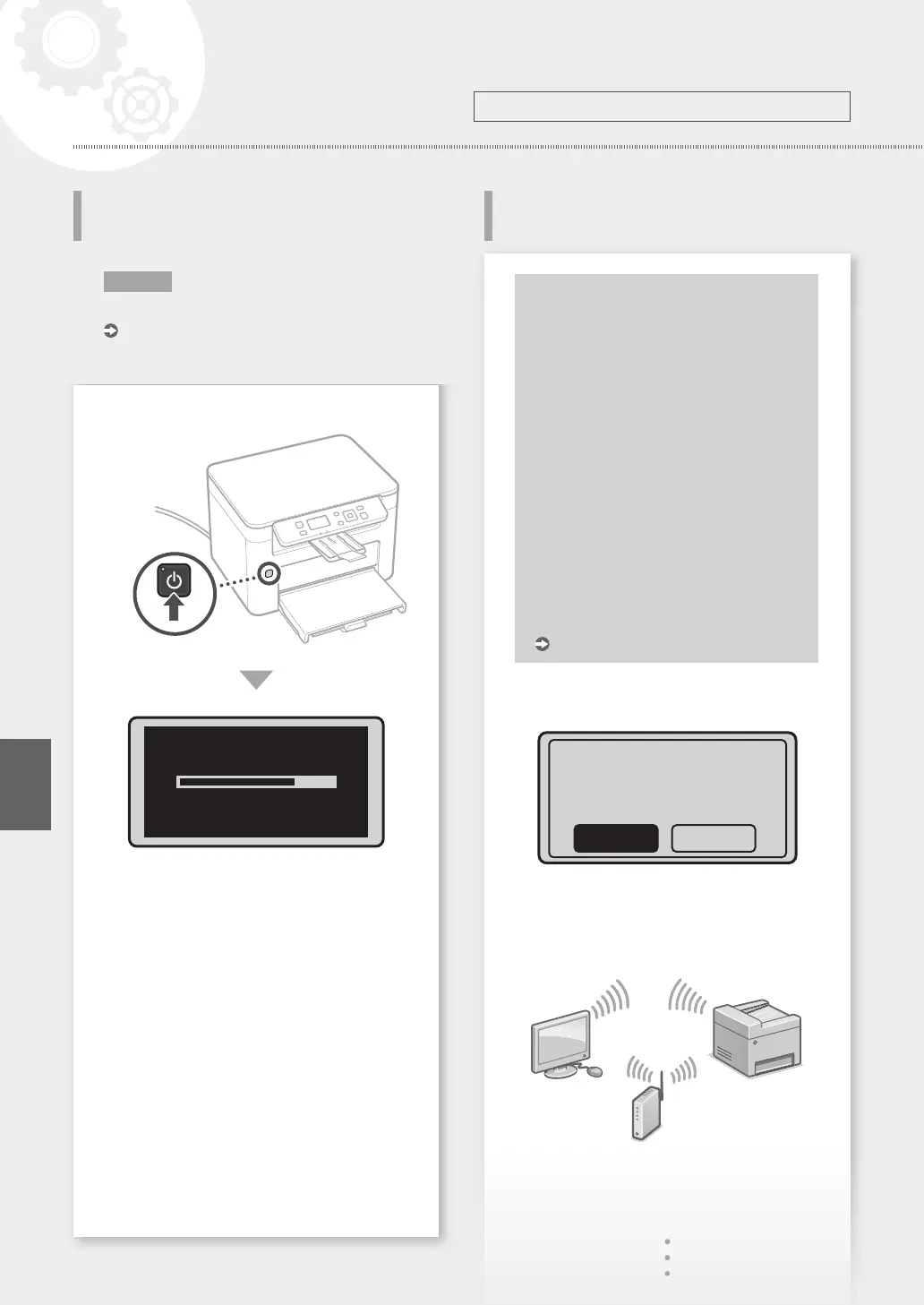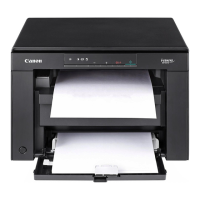Quick Setup
Configuring the Machine
1.
• Configure the initial settings, according to the
screen.
2.
Set the language and country/region.
3.
Set the time zone and current date/time.
Before starting the configuration
• The machine cannot be connected to
both wired and wireless LANs at the same
time.
• If the machine is connected to an
unsecured network, your personal
information might be leaked to a third
party. Please be aware and careful of this.
• The machine does not come with a
router. Please have one ready, if
necessary.
• Even in an environment without wireless
LAN router, you can use Access Point
Mode to make a wireless connection to
the machine directly from your mobile
device (Direct Connection).
User's Guide
Specifying the connection method
Use wireless LAN to
connect to network?
(Can config. later.)
Yes No
• To connect via wireless LAN : <Yes>
• To connect via wired LAN or USB : <No>
To connect via wireless LAN
1.
Make sure that the computer is connected to a
router properly.
Configure the settings in the following order.
NOTE
Parts and functions of the operation panel
P.22 "Start the Operation from the Operation
Panel"
Configuring the Initial Settings
of the Machine
Configuring the Method of
Connecting to a Computer
6
En
