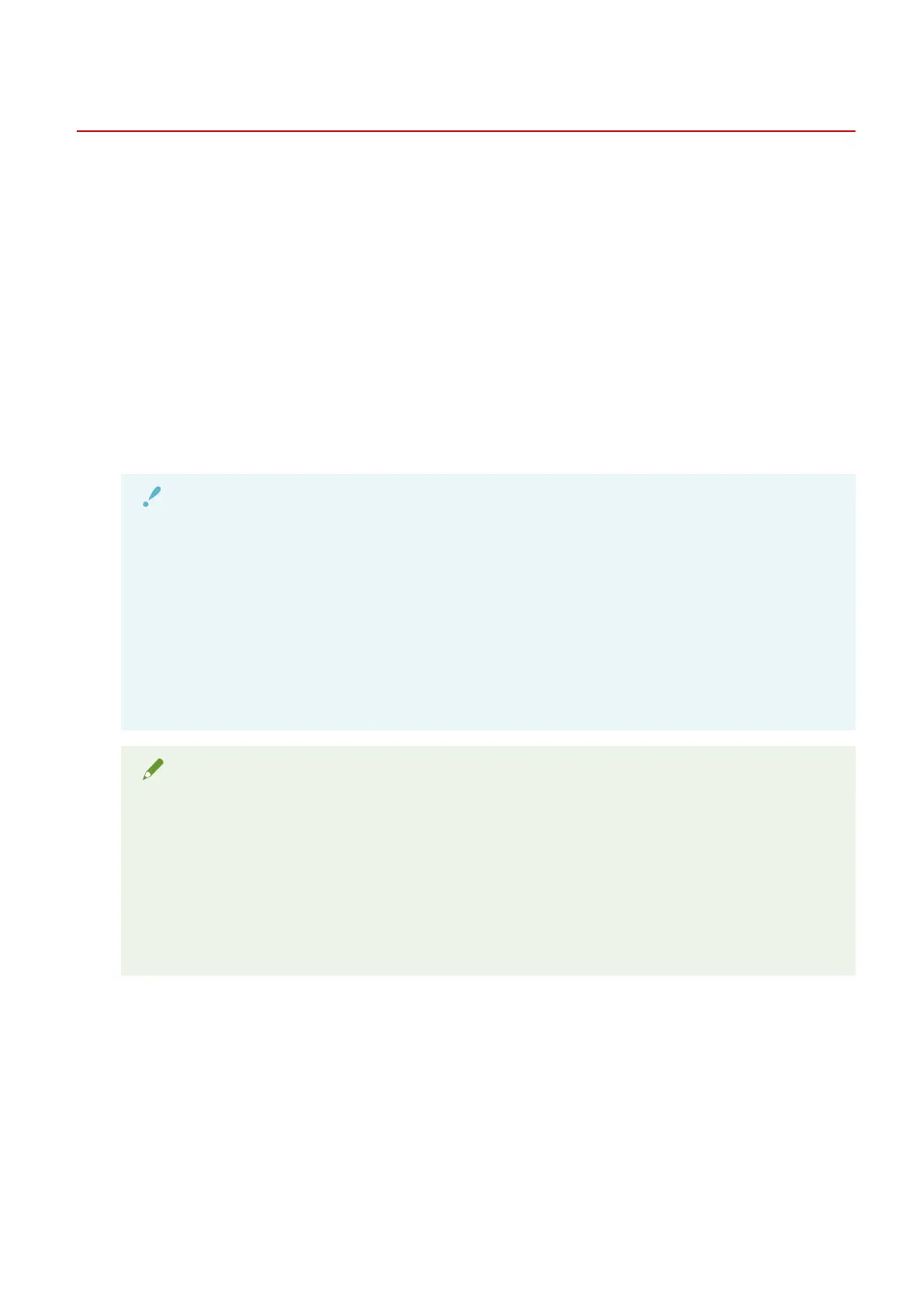Setting Resolution
85RS-03E
A scanned image is a gr
oup of dots which contain color and brightness information. The density of these dots is
called the "resolution". The "dpi (dots per inch)" means the maximum dots a printer can print per inch. Set the
resolution by specifying the following options.
☞ MF Toolbox -> [Image Quality]
☞ ScanGearMF -> the advanced mode tab -> [Output Resolution]
To display the scanned image on a monitor
Images are scanned at a resolution of 75 dpi, which is a typical monitor resolution.
To print from the printer
Scan the document at the printer's resolution.
IMPORTANT
To print the scanned image by scaling (enlarging/reducing)
If you print the scanned image b
y doubling its current size, for example, the actual resolution decreases
by half. To maintain sucient print quality, you need to double the resolution, and vice versa.
Resolution and data size
If the r
esolution is doubled, the image size becomes four times larger. If the data size becomes too large,
it may take considerably longer to process the image, consequently causing an insucient memory error
as well as other unexpected errors. To prevent this from happening, specify the minimum allowable
resolution based on your purpose of the scan.
NOTE
When printing the scanned image from a color printer
As a color printer uses se
veral different color inks to reproduce colors, the resolution can be decreased
by half.
About the scanning resolution
The maximum resolution is as following.
● Optical resolution: 600 dpi
● Software interpolated resolution: 9600 dpi
Scan
150
