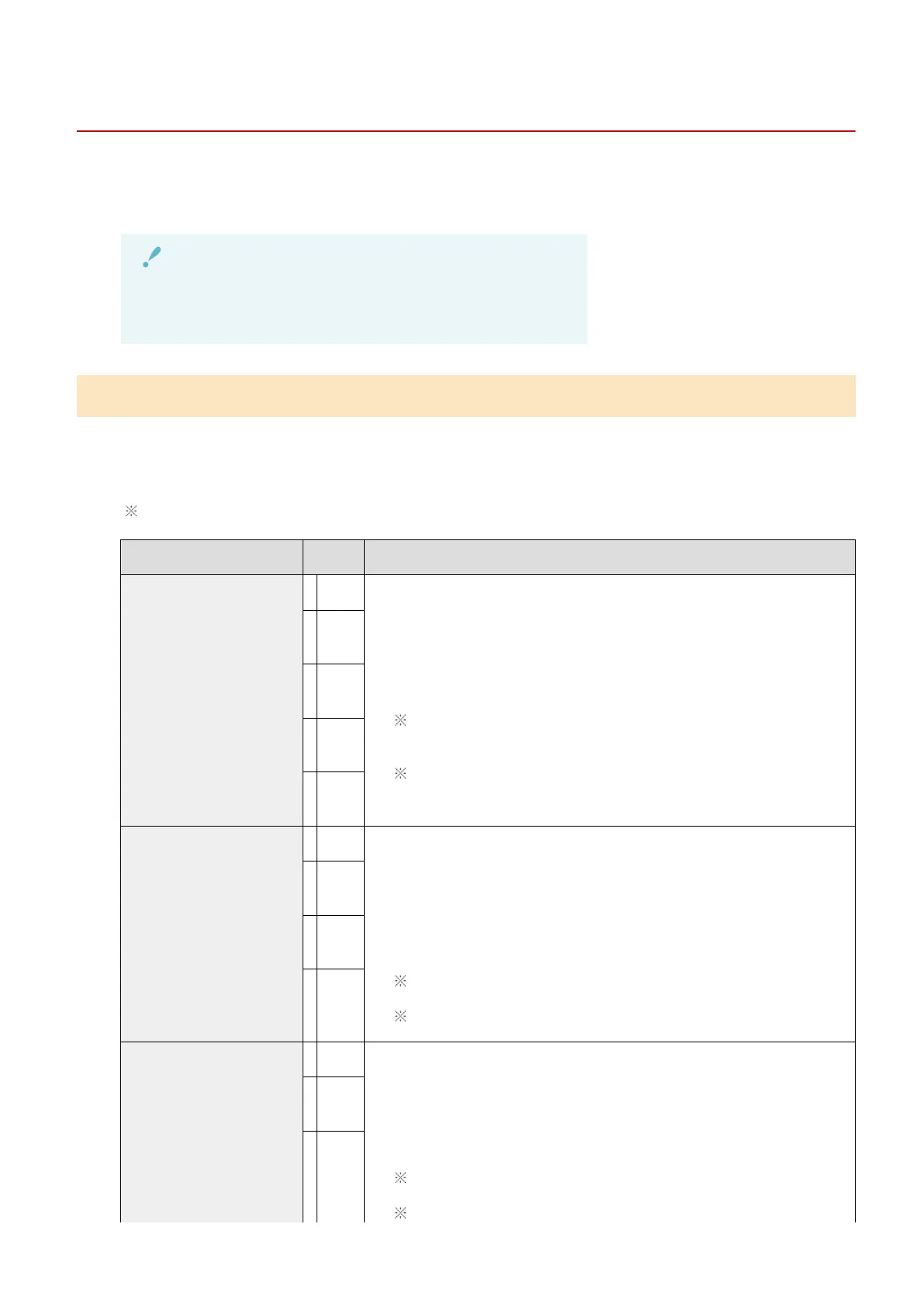Special Mode
85RS-060
Use the Special Mode settings to x print quality pr
oblems.
Read the following carefully before changing the settings.
IMPORTANT
Use default settings in normal operation
Change the settings only when the pr
oblems noted below occur.
Settings That Can Be Specied Fr
om the Operation Panel
Settings
Default settings are highlighted in bold.
Special mode Options Details
Special Mode b
0 Off
Due to the paper type or usage conditions, vertical streaks appear on the output.
When this occurs, change this setting.
The effect becomes gr
eater as the number goes up.
<Off> -> <Mode 1> -> <Mode 2> -> <Mode 3> -> <Mode 4>
(low) (high)
Streaks can be minimized by changing the paper type or usage
conditions, without needing to change the setting.
The more effective the setting, the lower the density becomes.
Additionally
, the outline of text and images may be reproduced less
clearly, and images may appear slightly jagged.
1
Mode
1
2
Mode
2
3
Mode
3
4
Mode
4
Special Mode c
0 Off Vertical streaks appear on the output after the toner cartridge was replaced
r
ecently, or the machine has not printed anything for an extended period of time.
When this occurs, change this setting.
The effect becomes greater as the number goes up.
<Off> -> <Mode 1> -> <Mode 2> -> <Mode 3>
(low) (high)
Streaks can be minimized by changing the paper type or usage
conditions, without needing to change the setting.
The more effective the setting becomes, the slower the print speed.
1
Mode
1
2
Mode
2
3
Mode
3
Special Mode d
0 Off Due to the paper type or usage conditions, paper curls or creases. When this
occurs, change this setting.
The effect becomes gr
eater as the number goes up.
<Off> -> <Mode 1> -> <Mode 2>
(low) (high)
Paper curls and creases can be minimized by changing the paper type
and usage conditions, without needing to change the setting.
This setting can be selected when
1
Mode
1
2
Mode
2
Maintenance
213
