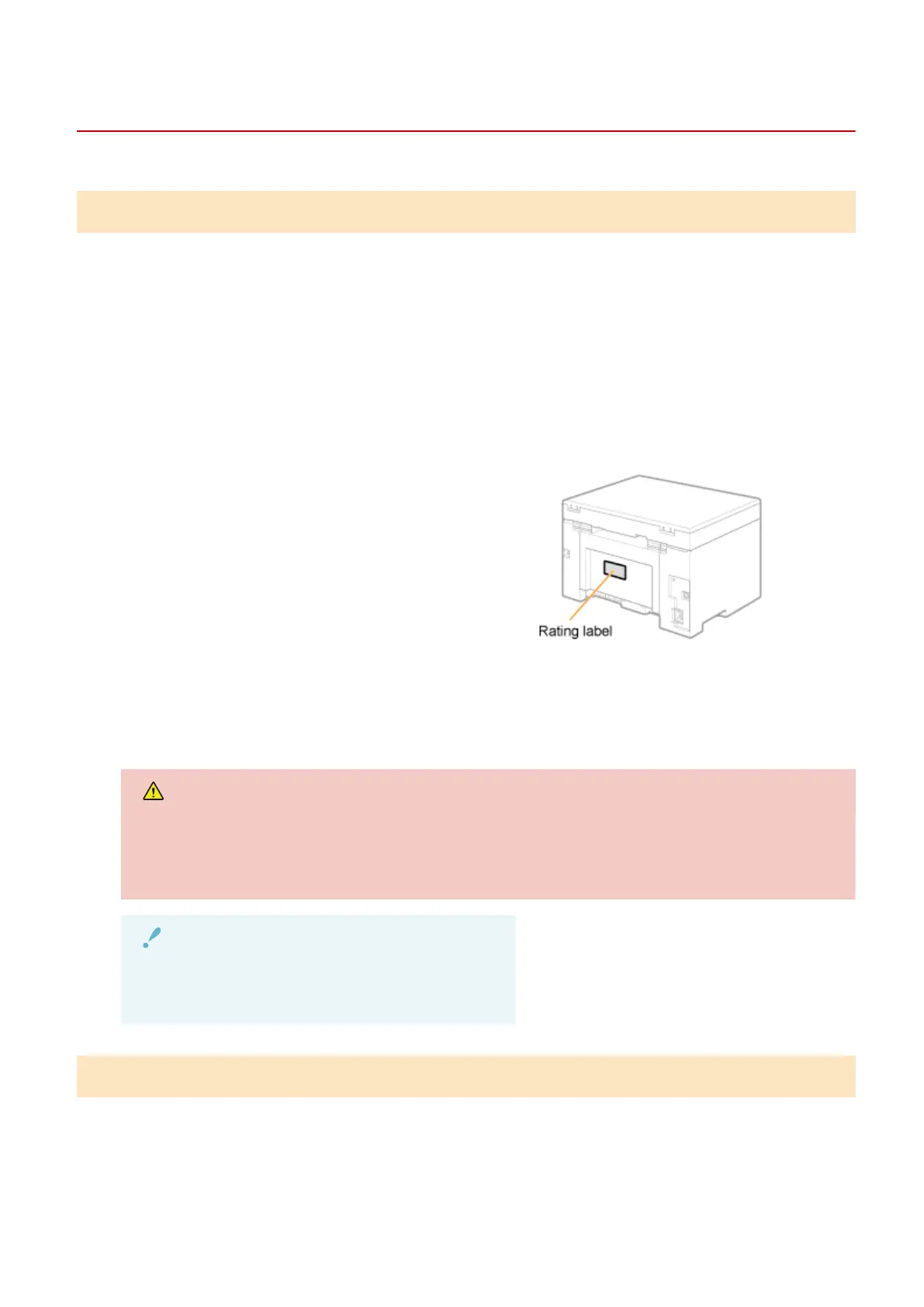When a Problem cannot be Resolved
85RS-04K
Customer Support (U.S.A.)
If you cannot solve a problem by referring to the information in this chapter, for the fastest resolution, please
refer to available support materials (including the Knowledgebase FAQs and How to Video material) for your
product at www.usa.canon.com.
Please have the following information ready when contacting the Canon Customer
Care Center:
● Product name (imageCLASS MF3010 / MF3010VP)
● Serial number (a character string of three letters and a 5-digit number; located on the rating label on the rear
side of the machine)
● Place of pur
chase
● Nature of the problem
● Steps you have taken to solve the problem and the results
WARNING
If the machine makes strange noises or emits smoke or an odd odor
Turn OFF the power switch immediately, disconnect the power cord, and contact the Canon Customer
Care Center. Do not attempt to disassemble or repair the machine yourself.
IMPORTANT
If you attempt to x the machine yourself
It may void the limited warr
anty.
Customer Support (Canada)
If you cannot solve a problem by referring to the information in this chapter, for the fastest resolution, please
refer to available support materials (including the Knowledgebase FAQs and How to Video material) for your
product at www.canon.ca/support.
Troubleshooting
189
