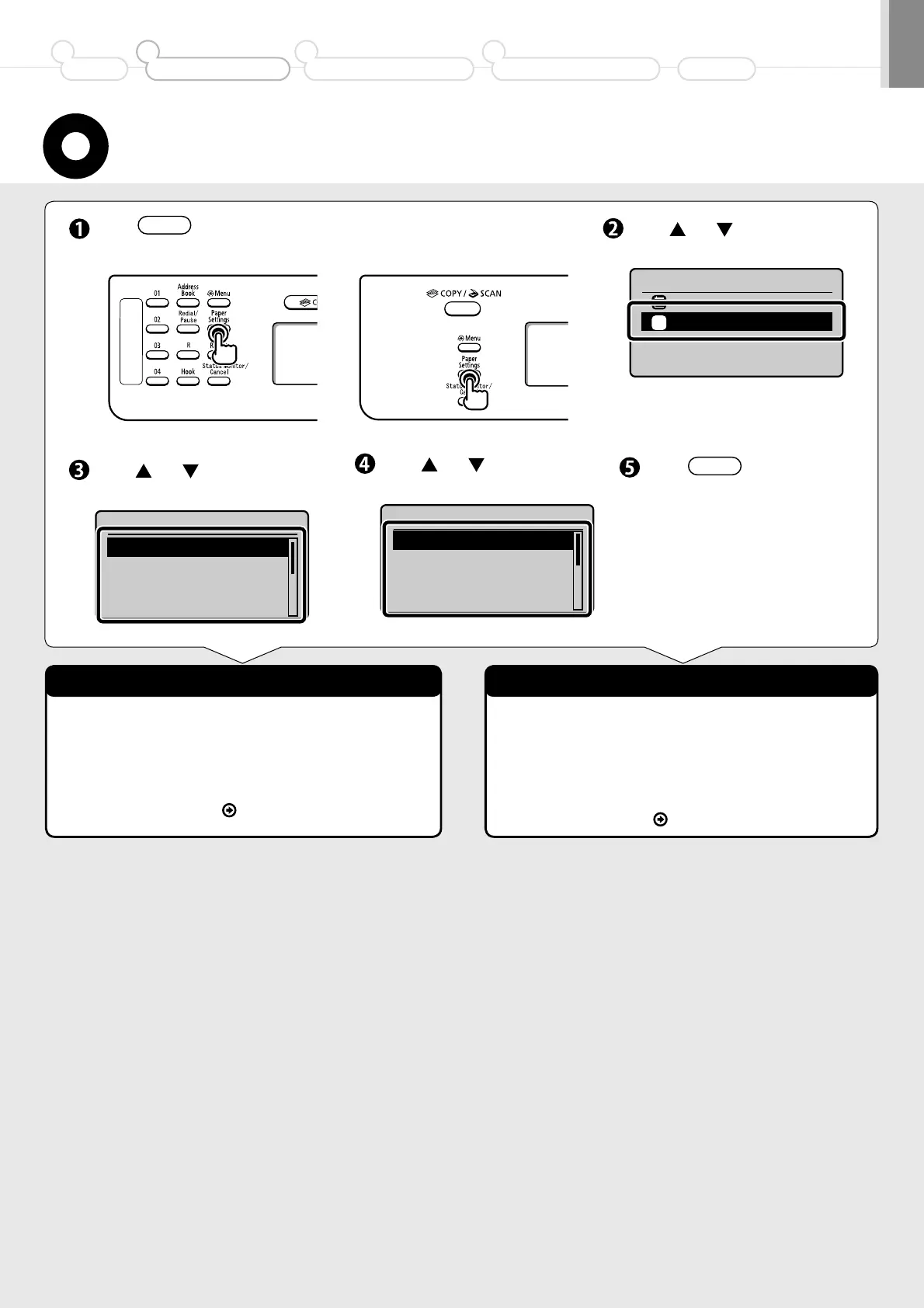6
Setting a Paper Size and Type
•
When using MF4580dn/MF4570dn/MF4550d/MF4450
• When using MF4420n/MF4412/D520
Next, perform the setup to use the fax function.
Next, select a method for connecting the machine to a
computer.
Specifying Initial Fax Settings and
Connecting a Telephone Cable
P.7
Selecting a Method for Connecting the
Machine to a Computer
P. 10
Press [ ] (Paper Settings).
Press [ ] or [ ] to select, and
then press [OK].
Press [ ] or [ ] to select, and
then press [OK].
Press [ ] or [ ] to select, and
then press [OK].
Press [ ] (Paper Settings)
to close <Paper Settings> screen.
Paper Settings
MP Tray
Drawer 1
1
Paper Size
A4
A5
B5
LTR
Paper Type
Plain (60-90 g/m
2
)
Plain L (60-90 g/m
2
)
Recycled
Color
•
MF4580dn/MF4570dn/MF4550d/MF4450
•
MF4420n/MF4412/D520
Preface
1
Installing the Machine
2
Configuring and Connecting the Fax
3
Connecting to a Computer and
Installing the Drivers
4
Appendix