
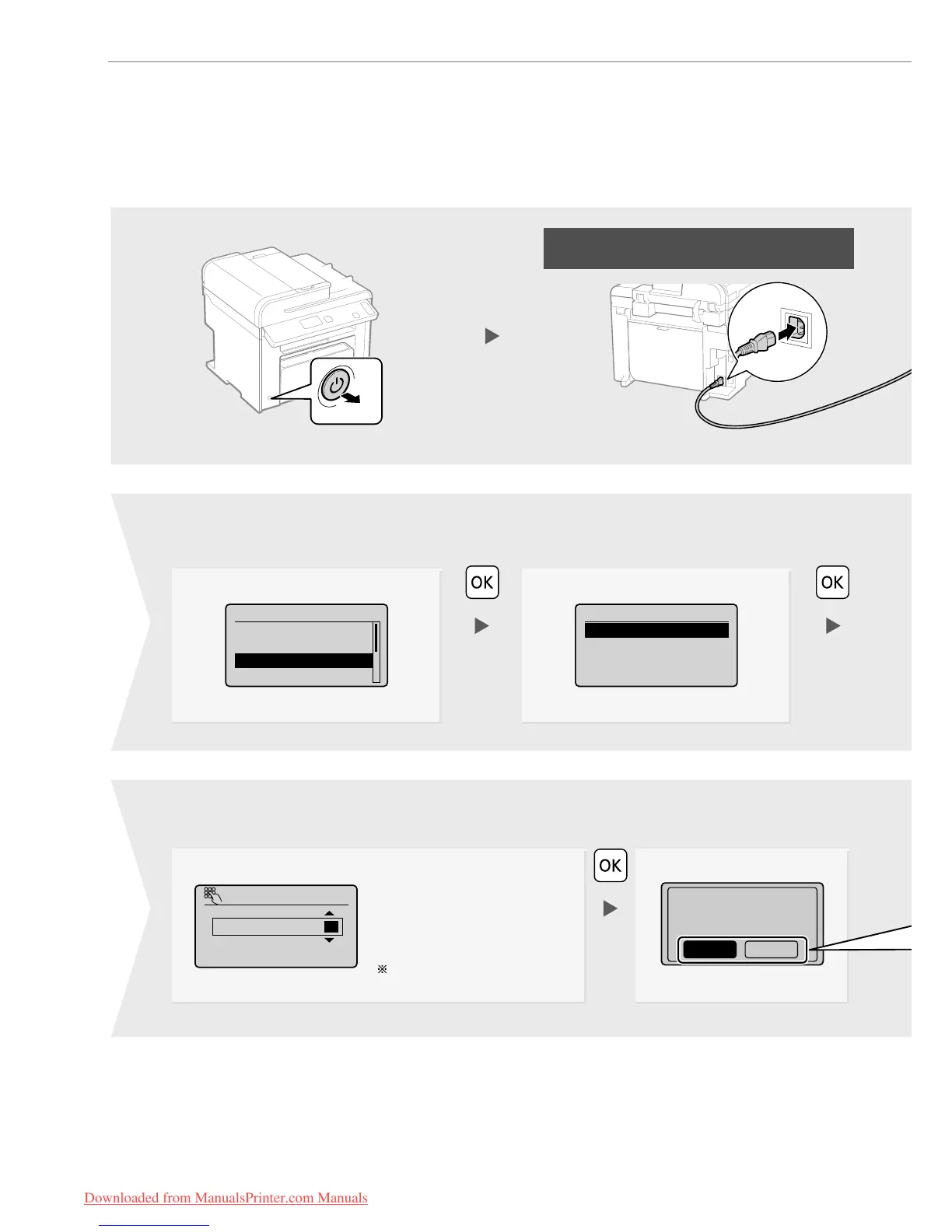 Loading...
Loading...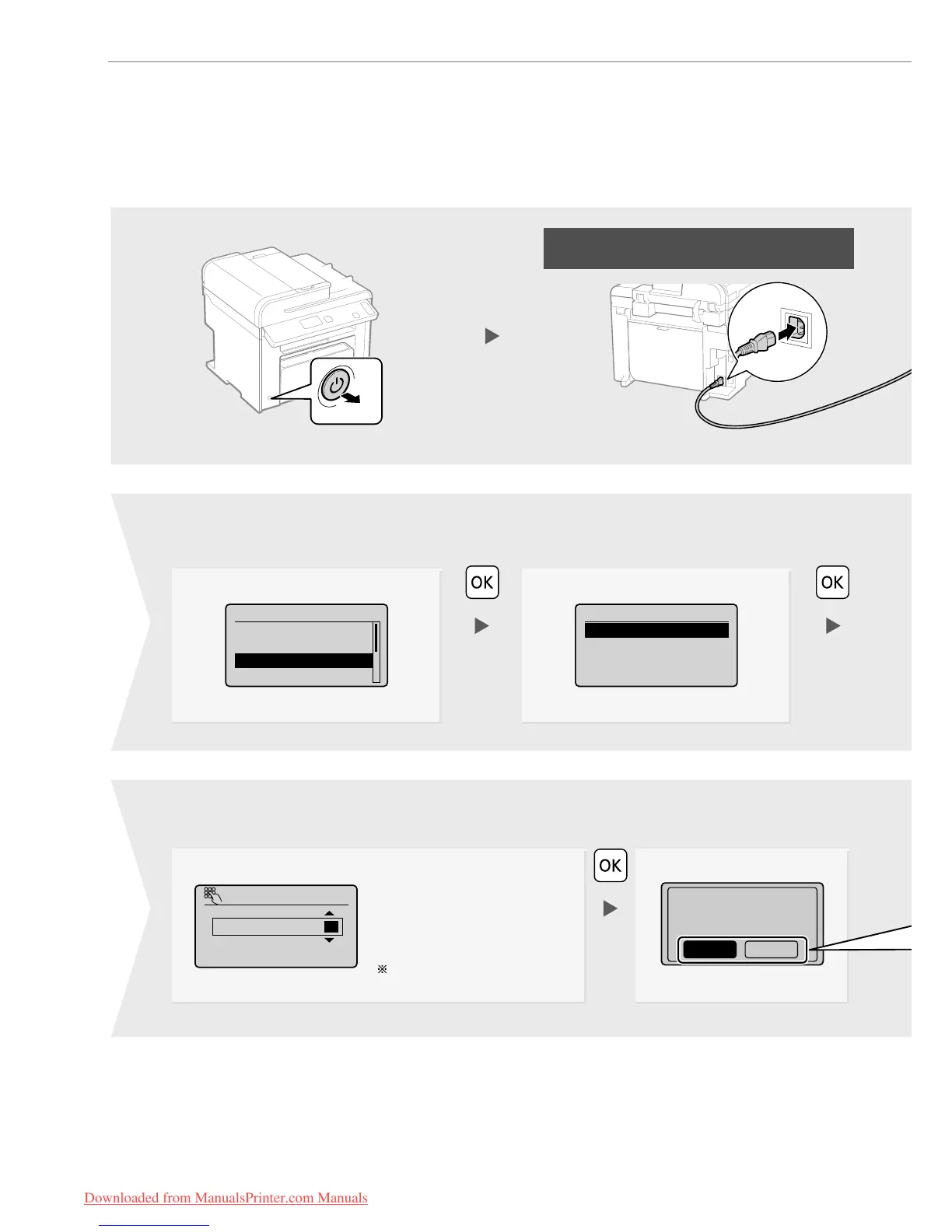
Do you have a question about the Canon imageCLASS MF4720w and is the answer not in the manual?
| Print Technology | Laser |
|---|---|
| Functions | Print, Copy, Scan, Fax |
| Print Resolution | Up to 600 x 600 dpi |
| First Print Out Time | Approx. 6 seconds |
| Copy Speed | Up to 23 cpm |
| Copy Resolution | Up to 600 x 600 dpi |
| Monthly Duty Cycle | Up to 10, 000 pages |
| Duplex Printing | Manual |
| Memory | 64 MB |
| Print Speed | 23 ppm |
| Scan Resolution | Up to 600 x 600 dpi |
| Paper Handling | 250-sheet cassette |
| Scanner Type | CIS |
| Connectivity | USB 2.0, Wi-Fi |
| Operating System Compatibility | Windows, Mac OS |
| Dimensions | 390 x 362 x 301 mm |
| Weight | Approx. 10.7 kg |











