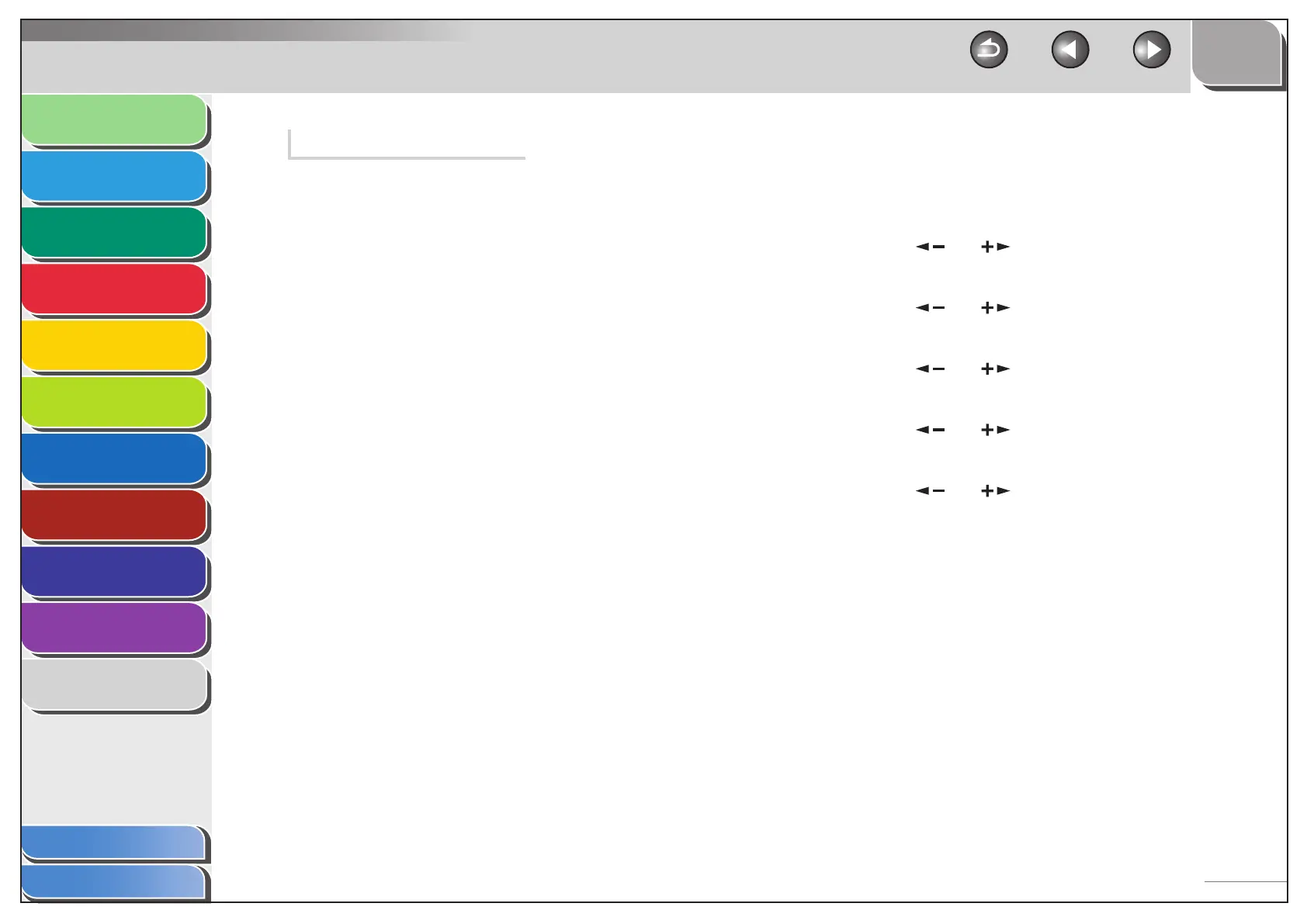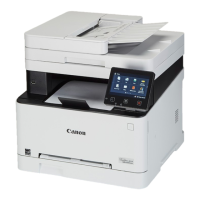1
2
3
4
5
6
7
8
9
10
11
Back
Next
Previous
TOP
11-43
Before Using the
Machine
Document and Paper
Copying
Sending and Receiving (MF6595cx/
MF6595/MF6590 Only)
Printing and
Scanning
Network (MF6595cx/MF6595/
MF6590/MF6540 Only)
Remote UI (MF6595cx/MF6595/
MF6590/MF6540 Only)
System Settings
Maintenance
Troubleshooting
Appendix
Index
Table of Contents
Report Items
The following items are displayed in the Reception Report:
Transaction description
TX/RX NO: Transaction number
RECIPIENT ADDRESS: Recipient’s fax/telephone number
DESTINATION ID: Registered name for speed dial
ST. TIME: Transmission time
TIME USE: Transmission duration
PGS.: Number of pages received
RESULT: Result of transaction
OK: Reception successful
NG: Reception failed
STOP: Reception manually canceled before completion
Error code: For descriptions of error codes, see “Error Codes
(MF6595cx/MF6595/MF6590 Only),” on p. 10-14.
●
●
●
●
●
●
●
●
–
–
–
●
ACTIVITY REPORT
The default setting is <OUTPUT YES>.
1. Press [Additional Functions].
2. Press [ ] or [ ] to select <REPORT
SETTINGS>, then press [OK].
3. Press [ ] or [ ] to select <SETTINGS>, then
press [OK].
4. Press [ ] or [ ] to select <ACTIVITY
REPORT>, then press [OK].
5. Press [ ] or [ ] to select <AUTO PRINT>,
then press [OK].
6. Press [ ] or [ ] to select the setting you
want, then press [OK].
<OUTPUT YES>: Prints a report after every 40 transactions.
<OUTPUT NO>: Does not print a report. Skip to step 9.
■
