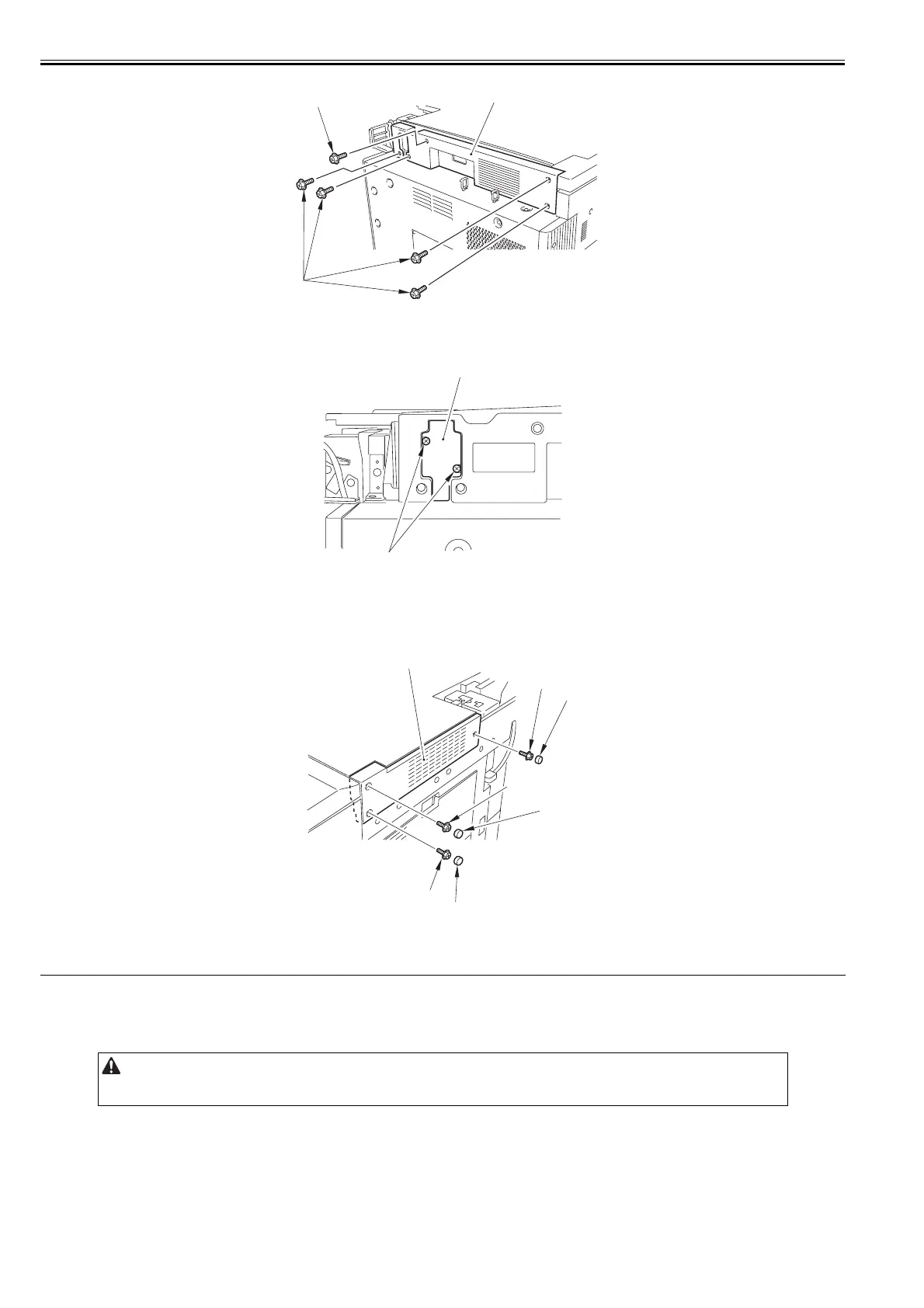Chapter 2
2-132
F-2-476
18) Mount the Reader unit face cover [1]
- 2 screws (binding; M3X6) [2]
F-2-477
19) Mount the reader unit right cover [1].
- 3 screws (RS tightening; M4X8) [2]
- 3 cover rubber pieces [3]
(Use the cover rubber that comes with the host machine.)
F-2-478
2.16 Installing the Serial Interface Kit
2.16.1 Points to Note About Installation
0015-4684
imagePRESS C1 / imagePRESS C1+
2.16.2 Checking the Contents
0015-4685
imagePRESS C1 / imagePRESS C1+
<Serial Interface Kit-G1>
1. To install this product, "Voice Guidance Attachment-B1" is required.
2. In case this product has been installed, the card reader and the voice guidance kit cannot be installed.
[1]
[2]
[2]
[1]
[2]
[1]
[3]
[3]
[3]
[2]
[2]
[2]
