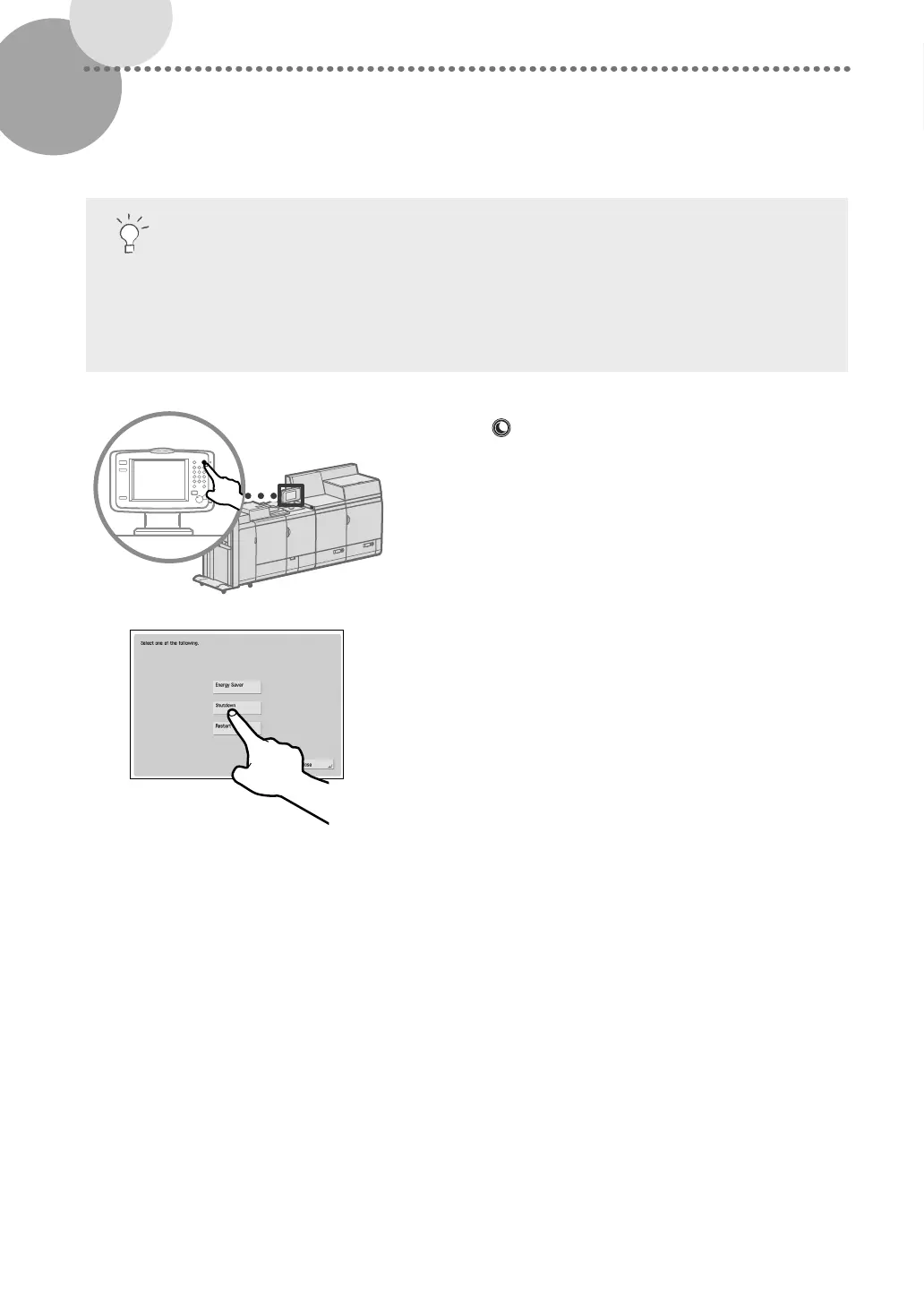24
Do not turn OFF the main power in the following situations
•
When using the I-Fax function
•
When the message <Backing up stored data from the Remote UI...> is displayed
•
When operating scan or print function
1
Press (Energy Saver).
2
Press [Shutdown].
•
The main power indicator on the control panel turns
OFF.
▀
Shutting Down the Machine
