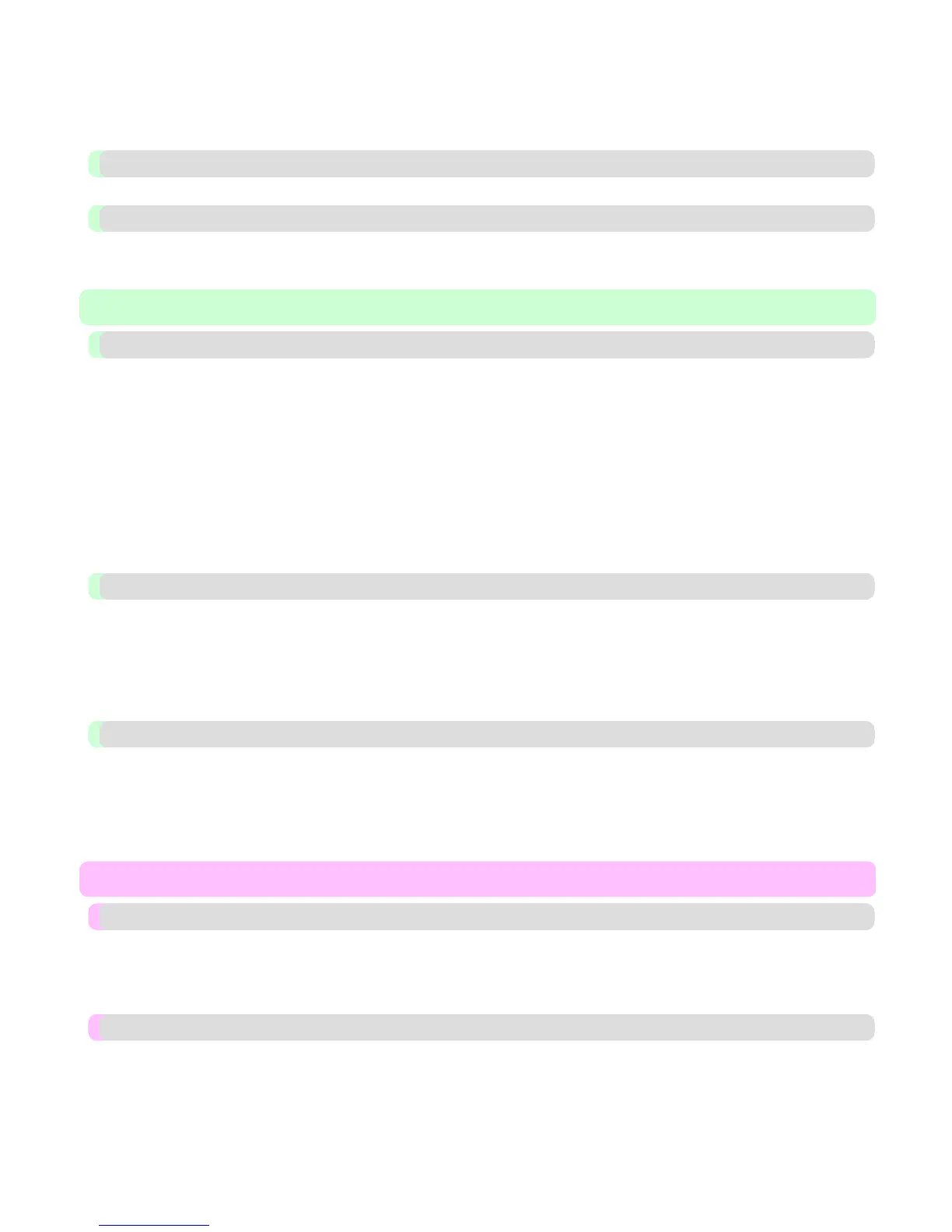Status Print ................................................................................................................................................................... 848
Printing Interface Setting Reports ................................................................................................................................ 851
Checking Instructions During Printer Operations ........................................................................................................ 855
Optional accessories 858
Stand ............................................................................................................................................................................. 858
Printer Specifications 859
Specifications ............................................................................................................................................................... 859
Print Area ..................................................................................................................................................................... 862
Network Setting 865
Network Setting 866
Network Environment .................................................................................................................................................. 866
Configuring the IP Address on the Printer ................................................................................................................... 869
Configuring the IP Address Using the Printer Control Panel ................................................................................... 869
Configuring the IP Address Using ARP and PING Commands ............................................................................... 871
Configuring TCP/IPv6 Network Settings ..................................................................................................................... 872
Using RemoteUI ........................................................................................................................................................... 872
Configuring the Printer's TCP/IP Network Settings ................................................................................................. 873
Specifying Printer-Related Information .................................................................................................................... 876
Configuring the Communication Mode Manually ....................................................................................................... 877
Email Notification When Printing is Finished or Errors Occur ................................................................................... 878
Initializing the Network Settings .................................................................................................................................. 879
Network Setting (Windows) 880
Configuring the Printer Driver Destination ................................................................................................................. 880
Configuring the Printer's NetWare Network Settings .................................................................................................. 881
Specifying the Printer's Frame Type ............................................................................................................................ 882
Specifying NetWare Print Services .............................................................................................................................. 886
Specifying NetWare Protocols ..................................................................................................................................... 888
Configuring NetWare Network Settings ...................................................................................................................... 889
Network Setting (Mac OS X) 891
Configuring the Printer Driver Destination ................................................................................................................. 891
Configuring the Printer's AppleTalk Network Settings ............................................................................................... 891
Configuring the Destination for AppleTalk Networks ................................................................................................ 892
Configuring the Destination in TCP/IP Networks ...................................................................................................... 894
Configuring the Destination for Bonjour Network ..................................................................................................... 896
Maintenance 899
Ink Tanks 900
Ink Tanks ...................................................................................................................................................................... 900
Replacing Ink Tanks ..................................................................................................................................................... 900
Checking Ink Tank Levels ........................................................................................................................................... 907
When to Replace Ink Tanks ......................................................................................................................................... 908
Printheads 909
Printhead ....................................................................................................................................................................... 909
Checking for Nozzle Clogging ..................................................................................................................................... 909
Cleaning the Printhead ................................................................................................................................................. 910
Replacing the Printhead ................................................................................................................................................ 911
