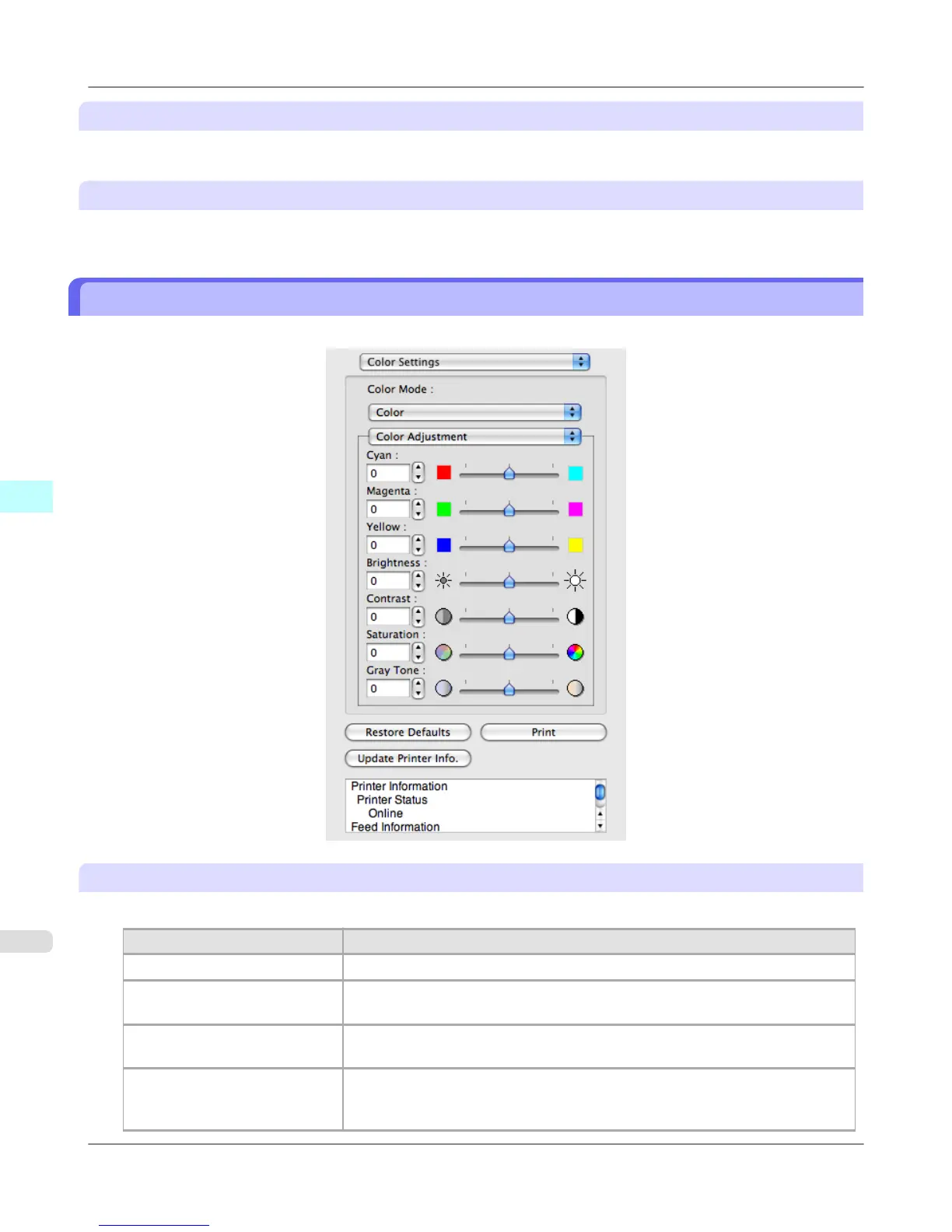Print Button
Click the button to begin printing.
Update Printer Info. Button
Click the button to acquire printer information.
Color Settings Panel
This panel appears when you select Color Settings in the dialog area.
Color Mode
You can select a color mode to suit the print job.
Setting
Details
Color Enables color printing.
Monochrome (Photo) Prints monochrome photo image data in a gray scale that is free of color casting
(phenomenon of grays that appear tinted).
Monochrome Disables color printing and converts image from continuous color to grayscaled
monochrome.
No color correction Prints without performing color matching in the printer driver. Select this when
color matching is performed by the application such as Adobe Photoshop or when
you want to print color charts using the profile creation tool.
Mac OS X Software
>
Preview
>
Color Settings Panel iPF6300
5
522
