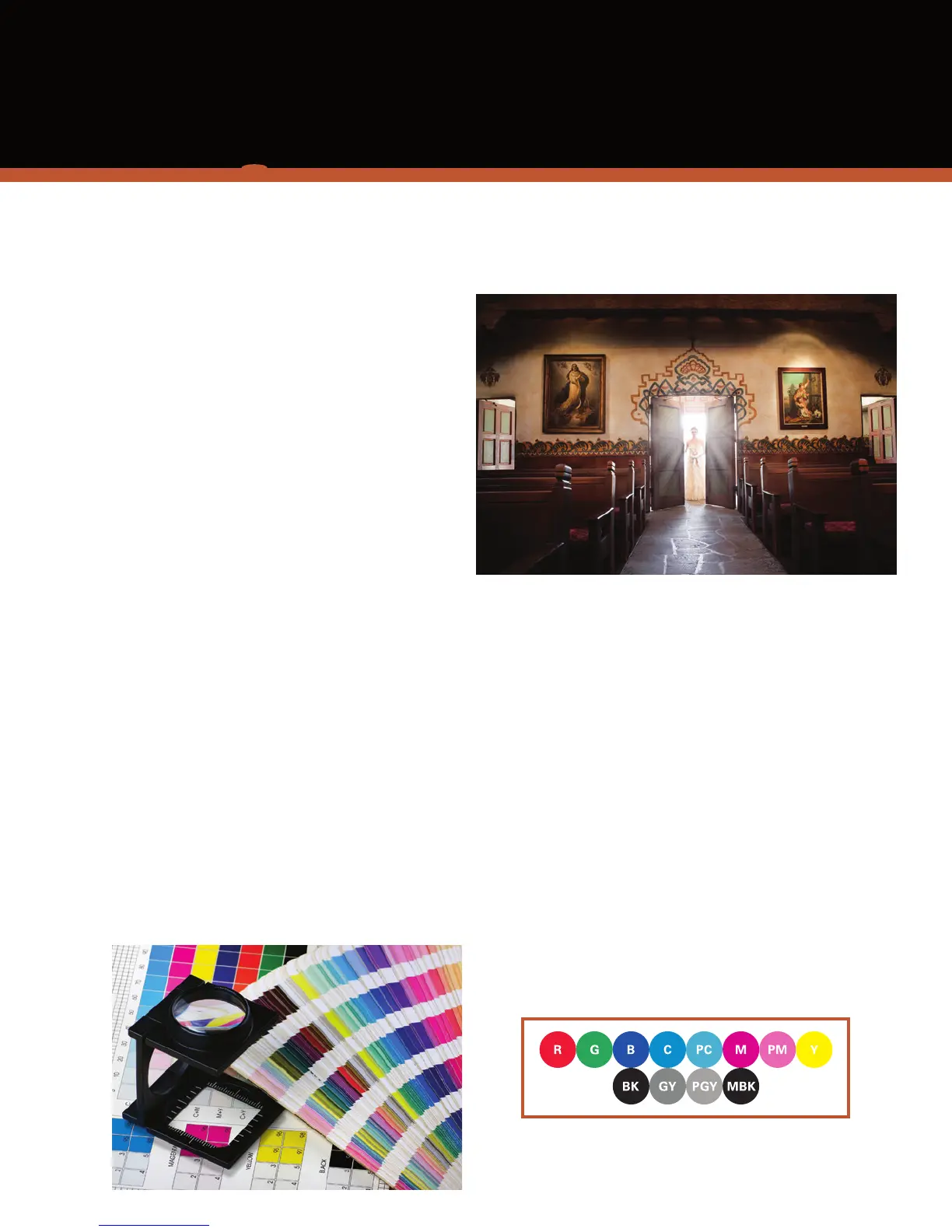3
FEATURES
12-COLOR LUCIA EX INK SET
Canon’s LUCIA EX ink technology offers sophisticated
photographic expression with its brilliant range of
vibrant colors, smooth gradations, and incredibly fine
details. This ink set also has better scratch resistance
and reduced bronzing than previous ink.
LARGE-CAPACITY INK TANKS WITH a sub-ink
tank system
The 24" printers now have the capability to utilize
300ml ink tanks, which more than double the
capacity of the standard 130ml ink tanks. The 44"
and 60" printers have an option for 330ml and 700ml
sizes! The sub-ink tank system now available on these
new printers gives the user the ability to change tanks
without stopping the print run.
NEW CREATIVE WORKFLOW SOFTWARE SOLUTIONS
A new feature has been added that can be accessed
via the popular Adobe
®
Photoshop
®
program. This
new Plug-in gives users the ability to easily create
gallery wrap prints for framing, and also includes
creative options.
The new Adjustment Pattern Setting feature in
the Print Plug-in for Adobe Photoshop gives users the
capability to choose the printed output color that most
closely matches what they need.
The Color Calibration Management Console program
for the centralized management of networked
printers in a system allows users to manage, share,
and link their color data, ensuring color consistency
between printers.
NEW MULTI-SENSOR
A new multi-sensor has been incorporated into these
iPF models for improved density detection accuracy
over the previous printers.* The new sensor, along
with the included software, will help achieve color
consistency across all these new iPF 12-color models.
FASTER PRINT SPEEDS
All imagePROGRAF printers are engineered with speed
in mind. While improving image quality, the speed of
all the new iPF 12-color printers has been increased,
providing a shorter print time and increasing production
while maintaining exceptional print quality.
OPTIONAL SU-21 SPECTROPHOTOMETER FOR
iPF
6450 PRINTER
Create proofs with confidence and improve efficiency
by automating your color management workflow.
imagePROGRAF
© Joe Buissink 2012
* As compared to iPFX300 and iPFX100 Series.