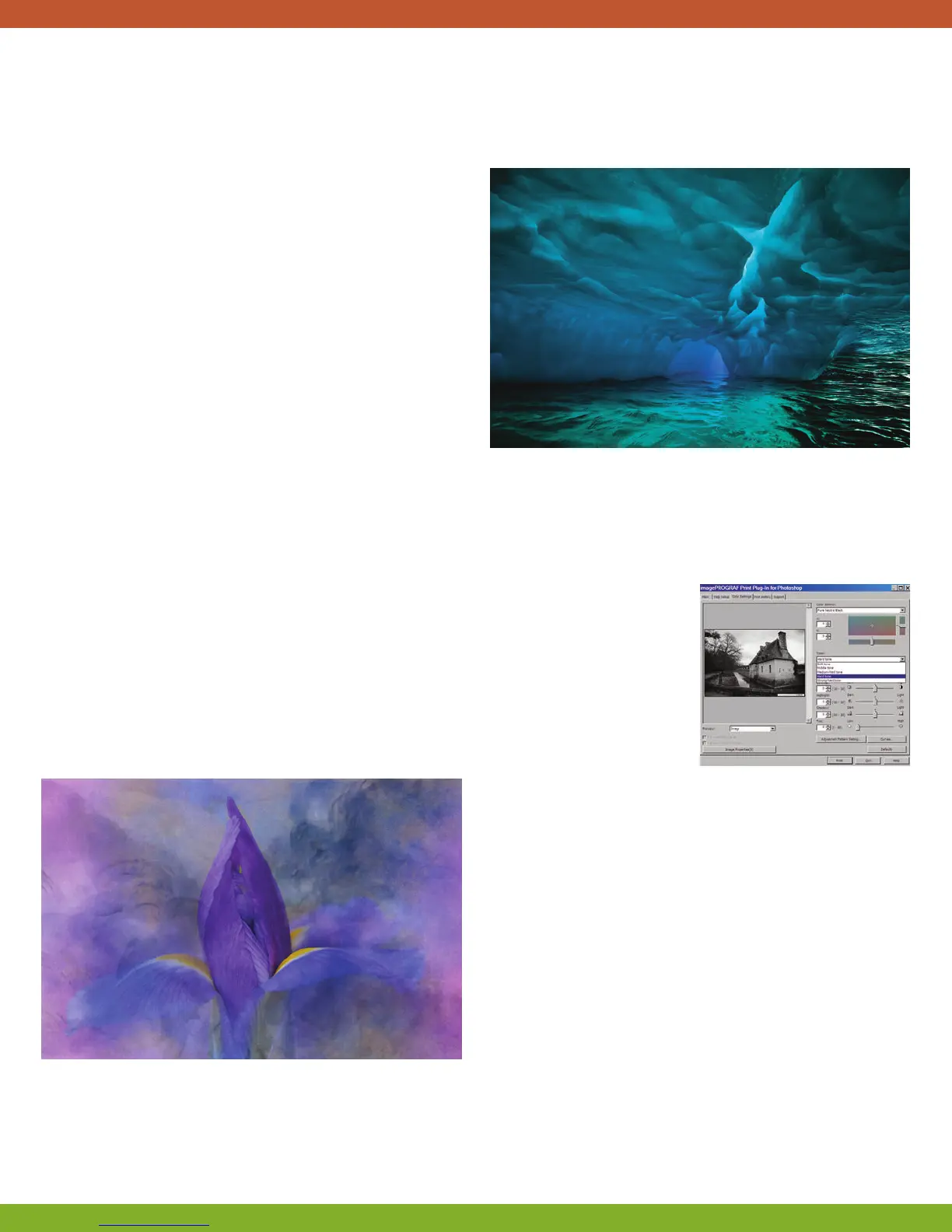4
COLOR QUALITY
Canon’s LUCIA EX ink set, available across the new
24", 44", and 60" models, is designed for dramatic
photographic expression as well as detailed color
reproduction for exacting proofing applications. This
ink offers a brilliant range of vibrant colors, smooth
gradients, and incredibly fine details. This specially
formulated ink also offers better scratch resistance,
superb black reproduction, and exceptional color
stability compared to its predecessor.
Increased image manipulation options have been added
to the included software, giving users the ability to be
even more creative in their final output. New Tint and
Tone controls over the four monochromatic shades
allow users to create even more expressive blacks
with smoother gradations, especially in dark areas.
For discriminating photographers who realize that their
carefully crafted input is only a part of the final output,
Canon supplies them with seamless Input-to-Output
solutions. The included Print Plug-ins for Adobe
Photoshop and Digital Photo Professional enable
16-bit image processing to dramatically improve
the final output. Canon’s two advanced, one-inch
print-heads output a superfine 4pl ink droplet at up
to a full 2400 x 1200 dpi resolution to help reproduce
details with superior accuracy and clarity.
NEW ADJUSTMENT SETTINGS
New controls have been added to the Printer Driver and
the Print Plug-in for Photoshop to give users increased
control over their output. The new Tone control in the
monochrome photo mode includes adjustments for
the following:
•
Soft Tone
•
Middle Tone
•
Medium Hard Tone
•
Hard Tone
•
Strong Hard Tone
A preview is available
showing how the image
is being changed.
Tint control has been added to the Print Plug-in for
Photoshop. This new option gives users the ability to
affect the white space on an image to improve gloss
control of a black-and-white image.
ENHANCED PROCESSING SPEEDS
The printing process for printing on glossy and
proofing paper is now optimized for faster output while
maintaining high print quality. In the Highest quality
mode, the printing speed has been approximately
doubled compared with that of previous models,
and approximately 10% faster in other modes.
© Adam Jones 2012
© Eric Meola 2012