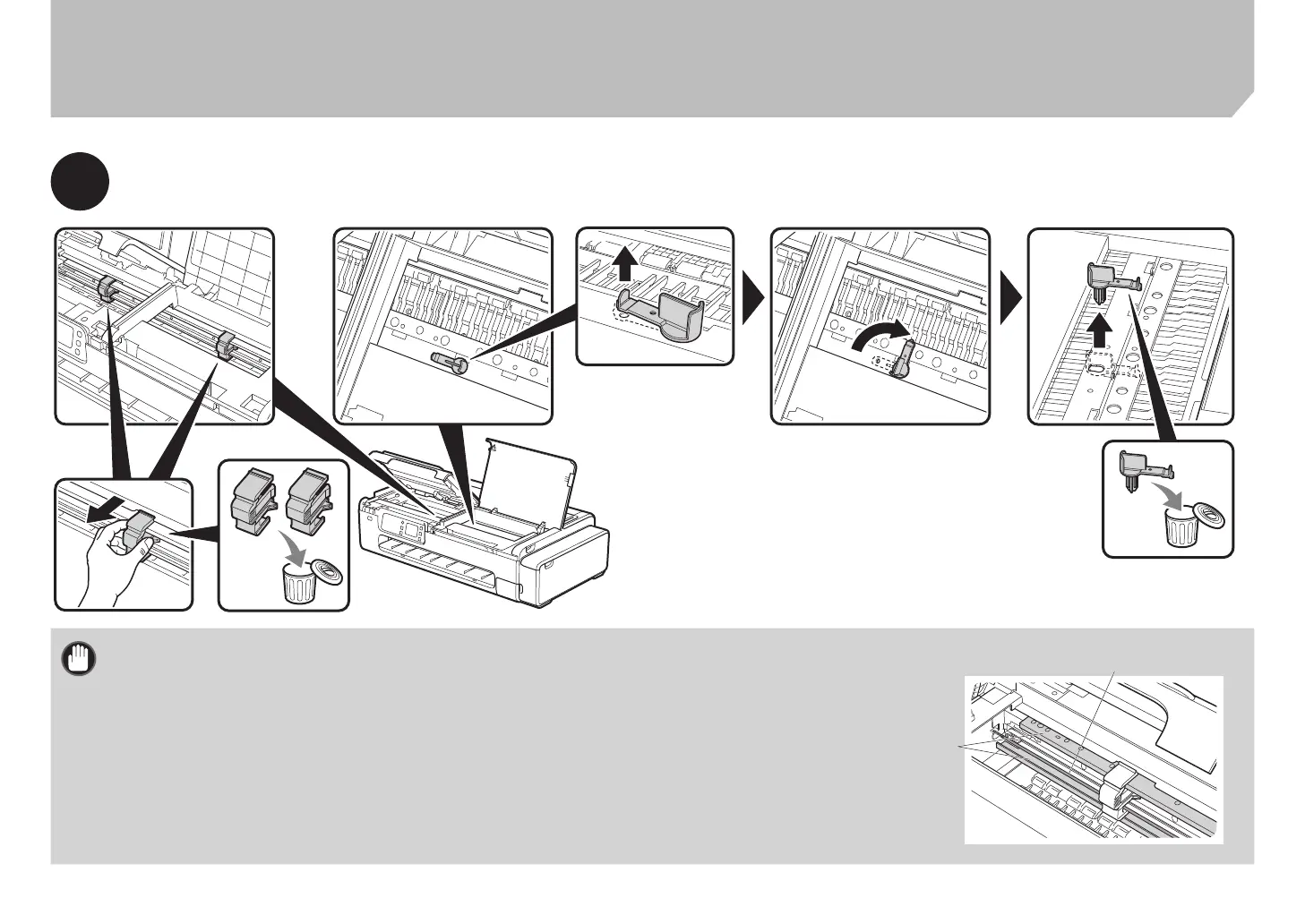Important When removing the packaging material, take care to avoid touching the linear scale (A) and carriage rail (B).
B
A
重要 取下包裝材料時,請留意避免觸碰到線性標尺 (A) 以及托架導軌 (B)。
A
Penting Saat melepas material kemasan, berhati-hatilah agar tidak menyentuh skala pendeteksi posisi (A) dan rel
mesin gerak (B).
중요 사항
포장재를 제거할 때 선형 눈금자(A)와 캐리지 레일(B)을 건드리지 않도록 주의하십시오.
10
4
¦
Removing the Packaging Material
¦
Melepaskan Material Kemasan
¦
取下包裝材料
¦
포장재 제거
¦
