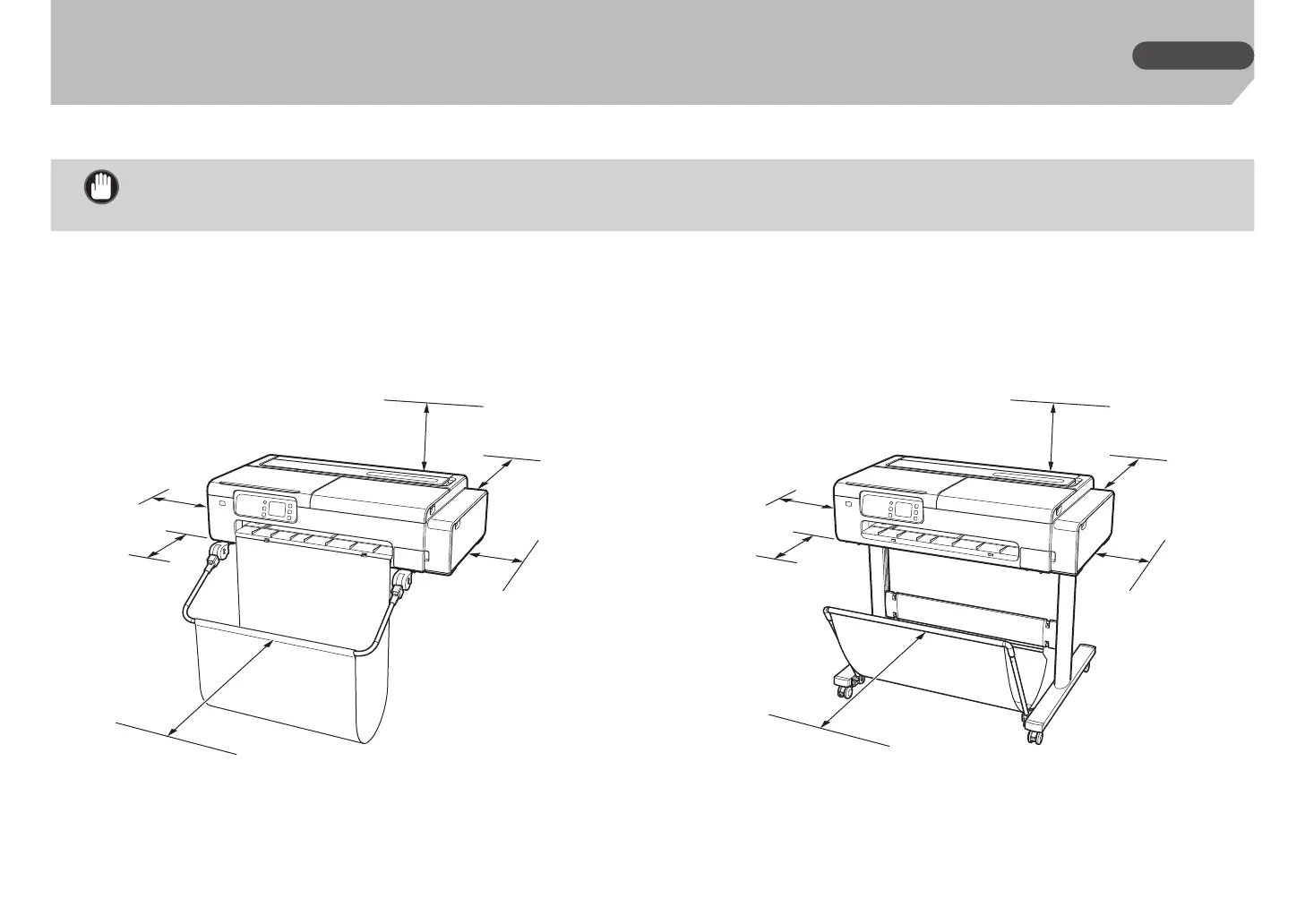2
Confirming the Installation Space
When installing the printer, it is recommended that you secure the following space around the printer.
Important
The space required in front of the printer varies depending on how the basket is used.
When using the BU-06 desktop basket
Required space* (W x D x H)
1,168 mm × 1,425 mm × 1,465 mm
Required space** (W x D x H)
1,168 mm × 1,125 mm × 745 mm
** 500 mm
100 mm
500 mm*
100 mm
100 mm
500 mm
* When using the BU-06 desktop basket
** When not using the desktop basket
When using the SD-24 printer stand
Required space* (W x D x H)
1,168 mm × 1,470 mm × 1,374 mm
Required space** (W x D x H)
1,168 mm × 1,125 mm × 745 mm
** 500 mm
100 mm
500 mm*
100 mm
100 mm
500 mm
* When using the SD-24 printer stand
** When not using the printer stand
ENGLISH
