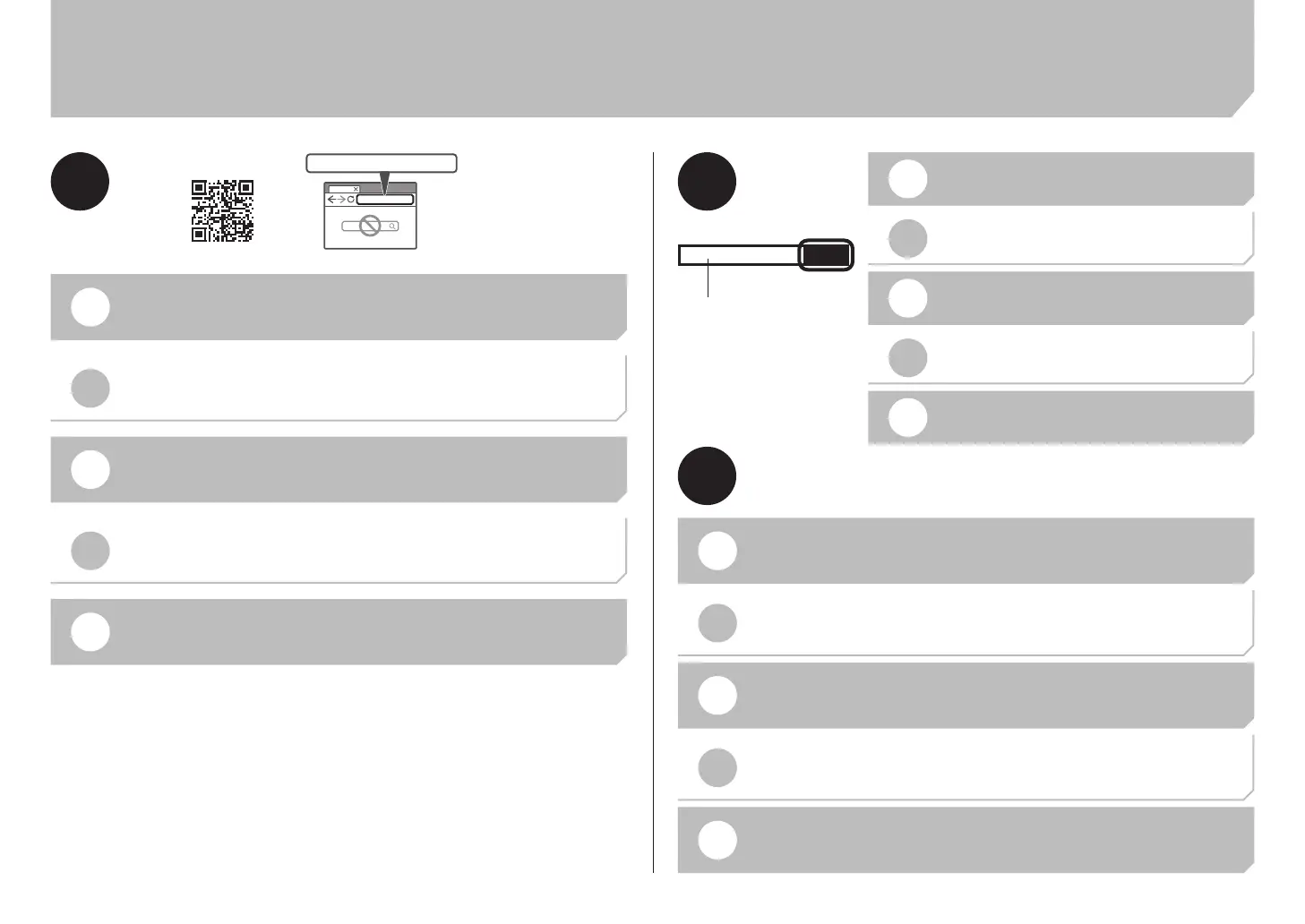16
https://ij.start.canon/connect
1 2
3
Go
EN
Continue the operations by following the instructions on the screen.
EN
Open your web browser and access the Canon website.
EN
Enter the model name and click Go.
TH
KO
모델명을 입력하고 이동 (Go)을
클릭합니다.
TH
KO
화면의 지침에 따라 작업을 계속합니다.
TH
KO
웹 브라우저를 열고 Canon 웹 사이트에 액세스합니다.
遵循畫面上的指示以繼續操作。
TC
開啟您的網頁瀏覽器並存取 Canon 網站。
TC
輸入型號名稱,然後按一下前往 (Go)。
TC
Masukkan nama model dan klik Buka
(Go).
ID
Lanjutkan operasi dengan mengikuti petunjuk pada layar.
ID
Buka browser web Anda dan akses situs web Canon.
ID
¦
Connecting to a PC or Smartphone
¦
Menyambungkan ke PC atau Smartphone
¦
連接至 PC 或是智慧型手機
¦
PC 또는 스마트폰에 연결
¦
TC-20M or TC-20
TC-20M 或 TC-20
TC-20MTC-20
TC-20M atau TC-20
TC-20M 또는 TC-20
