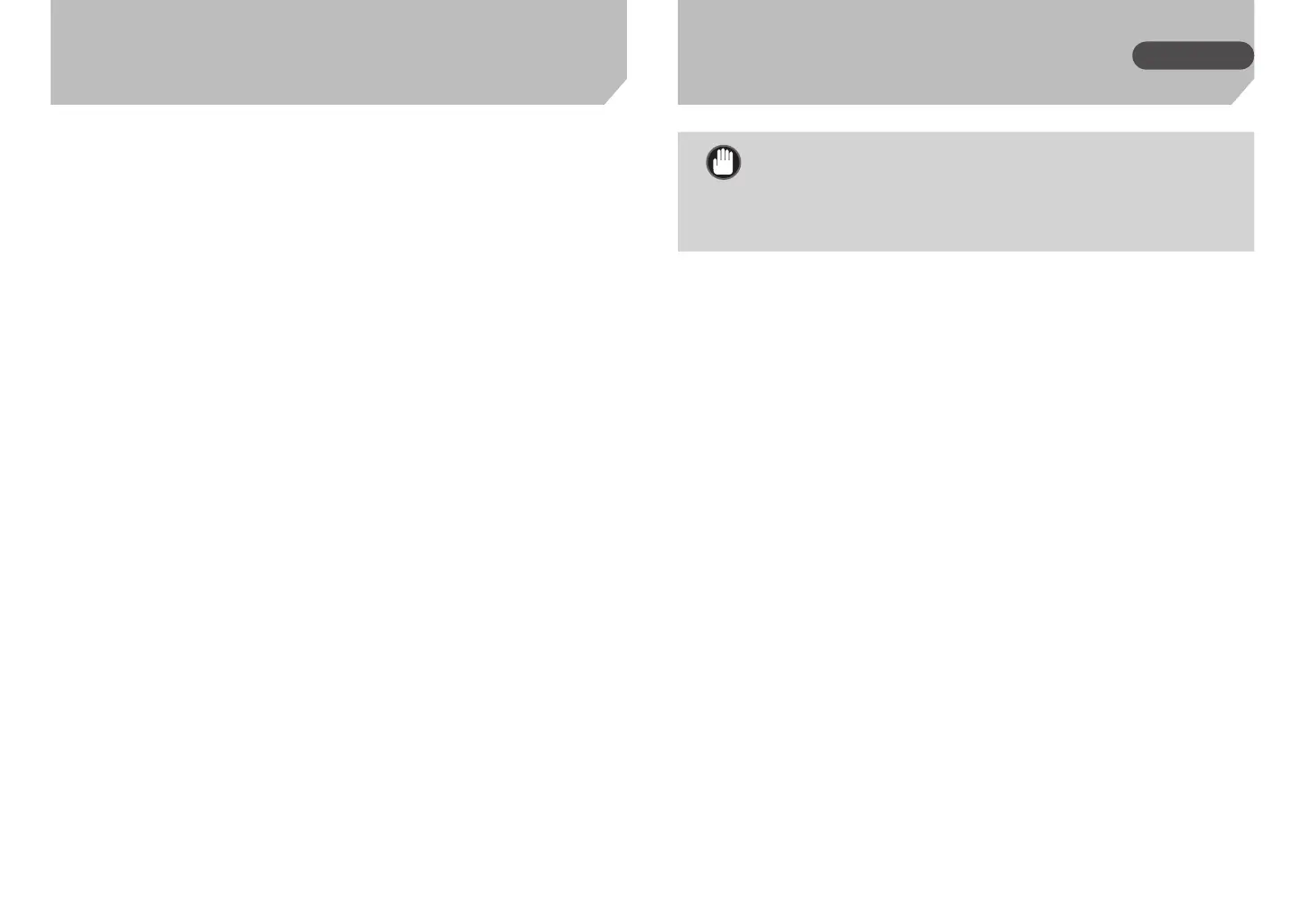32
韌體更新
重要
為確保能夠使用最新功能,請檢查您目前使用的印表機韌體是否
為最新版本。若印表機已連線至網際網路,則可更新印表機的韌
體。若印表機並未連線至網際網路,則可透過 USB 纜線將印表
機連線至電腦以進行更新。如需詳細資訊,請參閱 Canon 首頁。
搬運注意事項
掃描文件時請小心 (TC-20M)
在原稿玻璃上載入原稿時,請務必遵照以下指示。未能遵照以下指示可能會導致
掃描器發生故障或原稿玻璃破裂。
- 請勿在原稿玻璃上放置重量為 2.0 kg 或以上的任何物體。
- 請勿在原稿玻璃上施加 2.0 kg 或以上的任何壓力,例如向下按壓原稿。
繁體中文
