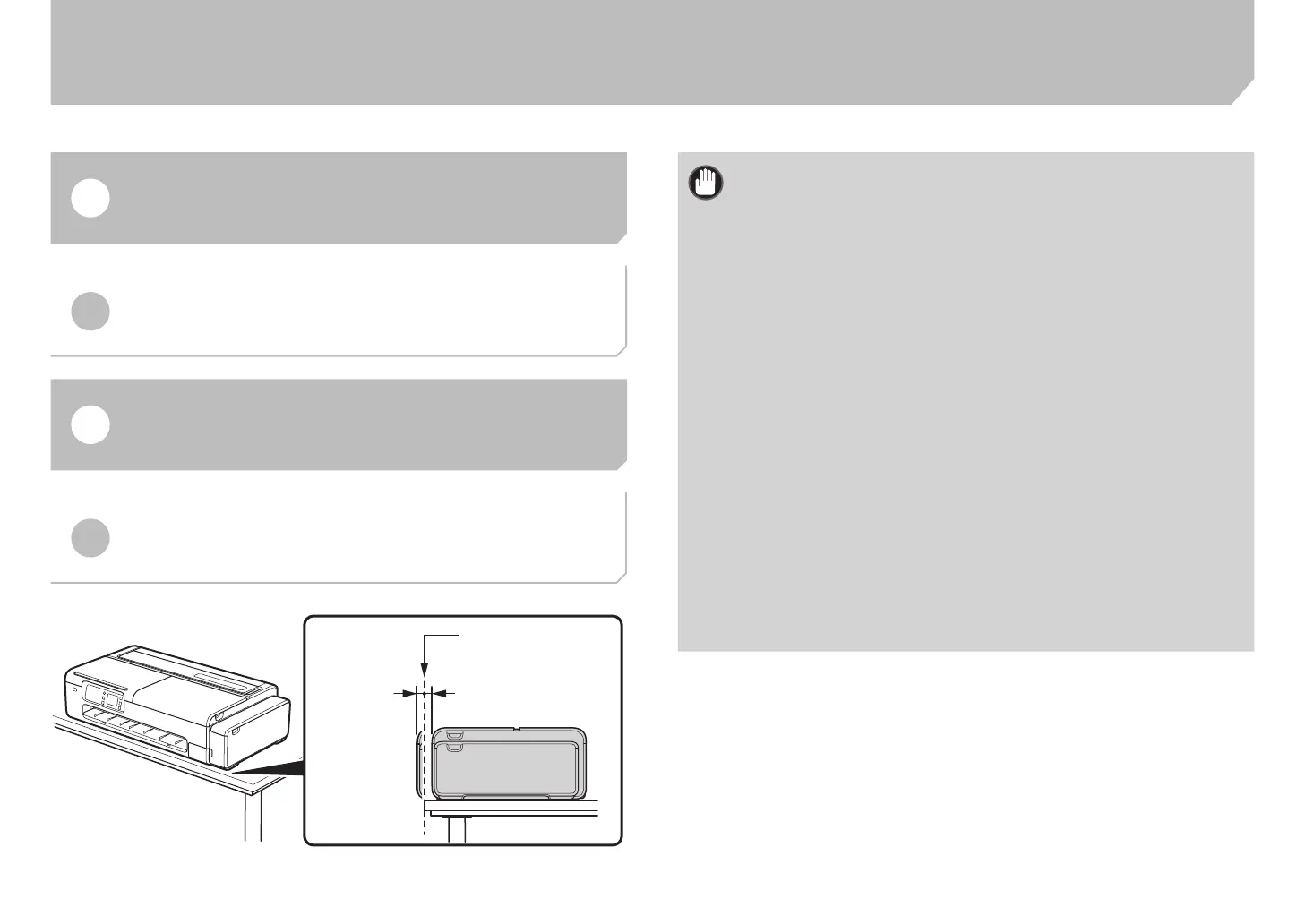± 0.4 inches (10 mm)
± 10 mm (0,4 pouce)
± 10 mm (0,4 pulgadas)
± 10 mm (
0,4 polegadas
)
Front
Avant
Parte frontal
Frente
11
EN
When using the printer without the desktop basket or the printer
stand:
Place the printer as shown.
ES
Cuando utilice la impresora sin la cesta de escritorio o el soporte de
impresora:
Coloque la impresora según se muestra.
Lorsque vous utilisez l’imprimante sans le panier de bureau ou le socle
de l’imprimante :
Placez l’imprimante comme indiqué.
FR
Se usar a impressora sem a cesta de área de trabalho e o suporte da
impressora:
Posicione a impressora conforme exibido.
PT
Important
●
If you do not place the printer as shown, paper output may
be affected resulting in printouts being damaged or streaks
appearing in the images.
●
We recommend using the desktop basket or the printer stand.
Important
●
Si vous ne placez pas l'imprimante comme indiqué, la sortie
du papier peut être affectée et les impressions peuvent
être endommagées ou des stries peuvent apparaître sur les
images.
●
Nous vous recommandons d'utiliser le panier de bureau ou le
socle d'imprimante.
Importante
●
Si no colocara la impresora según se muestra, la salida del
papel podría verse afectada, resultando en impresiones
dañadas o aparición de rayas en las imágenes.
●
Recomendamos utilizar la cesta de escritorio o el soporte de
impresora.
Importante
●
Se você não posicionar a impressora conforme mostrado, a
saída do papel pode ser afetada, resultando em impressões
danificadas ou listras nas imagens.
●
Recomendamos usar a cesta de área de trabalho ou o suporte
da impressora.
¦
Preparing the Desktop Basket and Printer Stand
¦
Preparación de la cesta de escritorio y del soporte de impresora
¦
Préparation du panier de bureau et du socle de l'imprimante
¦
Preparação da cesta de área de trabalho e do suporte da impressora
