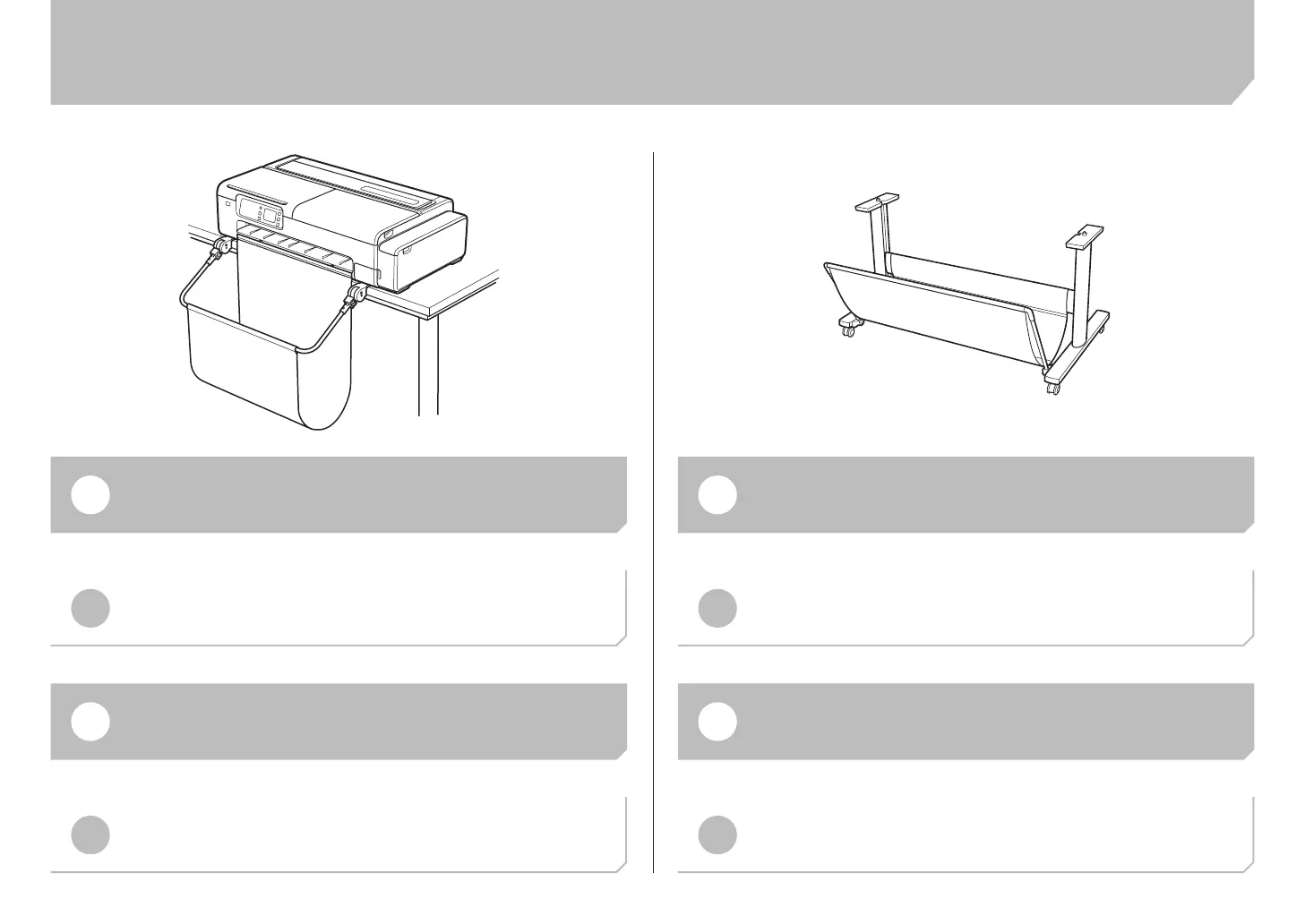10
EN
When using the desktop basket: Attach the basket by referring to the
Desktop Basket Setup Guide (separate manual).
EN
When using the printer stand: Assemble the stand by referring to the
Printer Stand Setup Guide (separate manual).
ES
Cuando se utilice la cesta de escritorio: Acople la cesta consultando la
Guía de instalación de la cesta de escritorio (manual aparte).
ES
Cuando se utilice el soporte de impresora: Monte el soporte
consultando la Guía de configuración del Soporte de la impresora
(manual aparte).
Si vous utilisez le panier de bureau : Fixez le panier en vous référant au
Guide d’installation du panier de bureau (manuel distinct).
FR
Si vous utilisez le socle de l’imprimante : Assemblez le socle en vous
reportant au Guide d’installation du socle de l’imprimante (manuel
distinct).
FR
Quando a cesta de área de trabalho for usada: Consulte o Guia de
configuração da cesta de área de trabalho (manual separado) para
montá-la.
PT
Quando o suporte da impressora for usado: Consulte o Guia de
configuração de suporte da impressora (manual separado) para
montá-lo.
PT
¦
Preparing the Desktop Basket and Printer Stand
¦
Preparación de la cesta de escritorio y del soporte de impresora
¦
Préparation du panier de bureau et du socle de l'imprimante
¦
Preparação da cesta de área de trabalho e do suporte da impressora
