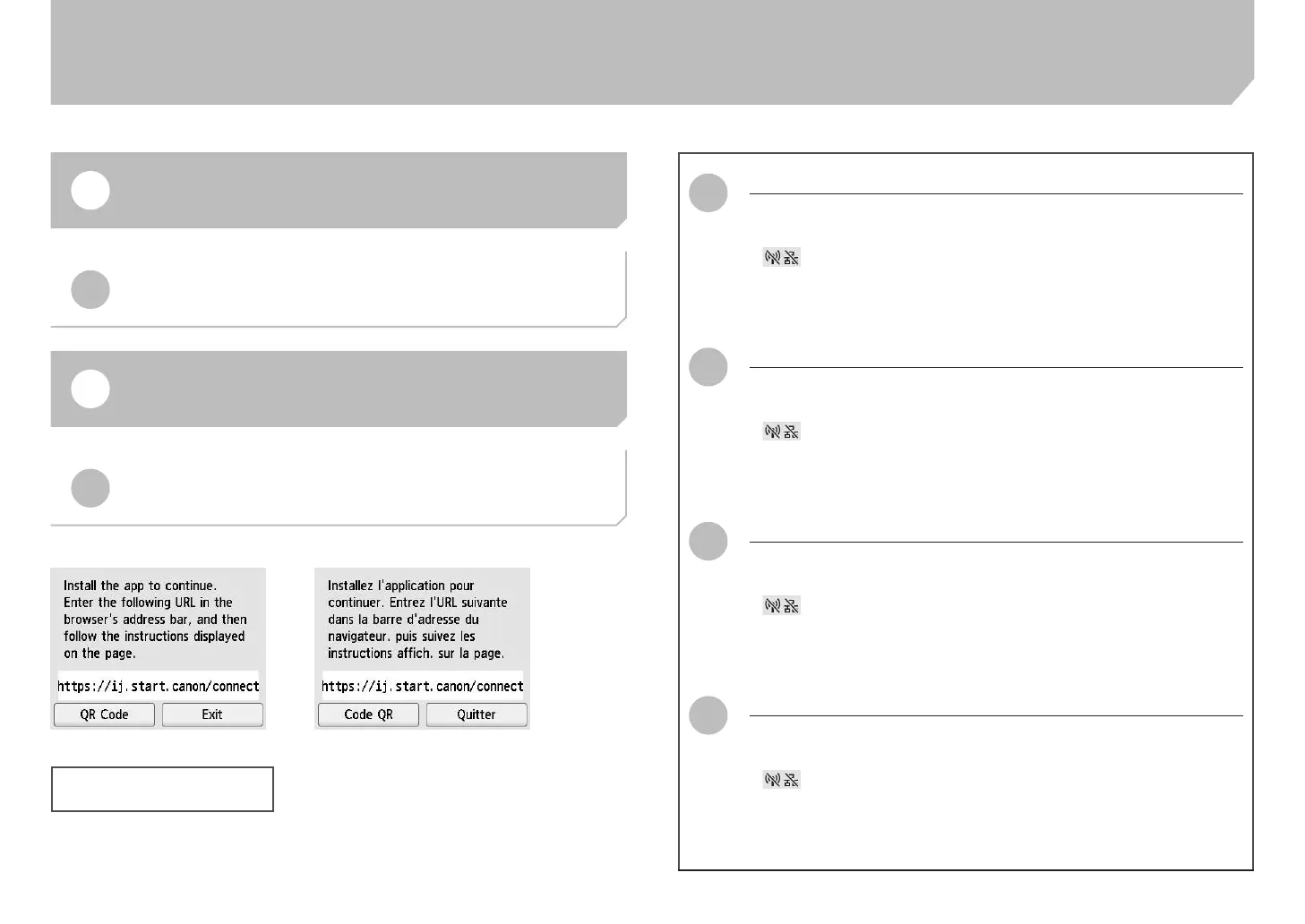13
https://ij.start.canon/connect
EN
If this screen is displayed on the printer, proceed to “Connecting to a
PC or Smartphone”.
ES
Si apareciera esta pantalla en la impresora, proceda con “Conexión a un
PC o smartphone”.
Si cet écran s’affiche sur l’imprimante, passez à la section «Connexion à
un PC ou à un Smartphone».
FR
Se esta tela for exibida na impressora, prossiga para a seção “Conectar
a um PC ou Smartphone”.
PT
EN
Setting Wi-Fi from the Printer’s Touch Screen
• Follow the instructions below to set up Wi-Fi manually from the Home
screen.
> Wi-Fi > Wi-Fi setup
• Follow the on-screen instuctions to continue.
• When settings are complete, proceed to Connecting to a PC or
Smartphone
FR
Configuration du Wi-Fi à partir de l’écran tactile de l’imprimante
• Suivez les instructions ci-dessous pour configurer manuellement le Wi-
Fi à partir de l’écran d’accueil.
> Wi-Fi > Config. du Wi-Fi
• Suivez les instructions à l’écran pour continuer.
• Une fois les réglages terminés, passez à Connexion à un PC ou à un
Smartphone
ES
Configuración de Wi-Fi desde la pantalla táctil de la impresora
• Siga las instrucciones que se presentan a continuación para configurar
Wi-Fi manualmente desde la pantalla de inicio.
> Wi-Fi > Configuración Wi-Fi (Wi-Fi setup)
• Siga las instrucciones de la pantalla para continuar.
• Cuando haya finalizado la configuración, proceda con Conexión a un
PC o smartphone
PT
Configuração de Wi-Fi na tela sensível ao toque da impressora
• Siga as instruções abaixo para configurar a Wi-Fi manualmente na tela
inicial.
> Wi-Fi > Configuração de Wi-Fi (Wi-Fi setup)
• Siga as instruções na tela para continuar.
• Quando as configurações estiverem completas, prossiga para Conectar
a um PC ou Smartphone
¦
Turning on the Printer
¦
Encendido de la impresora
¦
Mise sous tension de l’imprimante
¦
Ligar a impressora
